How to Resend Orders via Webhook/Plugin
Try Bulk Updating Your Orders
-
Access your account and go to the left side of the screen. Click the "Orders" button.
-
Pick a store and click “Actions”.
- Click "Bulk Update Sync Status".
-
Select the action type you want to proceed with:
-
Update Order Sync Status: select this option if you want to take action regarding the order sync status. For example, to resend orders via webhook
-
Update Fulfilment Sync Status: Select this option to take action on the order fulfilment sync status. For example, resending the failed fulfilment to the sales channel
-
Update Plugin Sync Status: Select this option if you want to take action on order sync status, such as resending already synced or failed orders to the plugin.
-
-
If you have the remote IDs of your orders in an Excel or a CSV file, switch on the “Use File Upload to Enter Remote IDs” option and upload your file by clicking the “Order Remote IDs File” button.
-
If you don’t have a file, you can copy and paste the remote IDs to the “Remote IDs” field by putting a comma between the IDs. You can only enter up to 500 remote IDs.
-
Make sure that the correct store is selected in the “Store” field.
-
Select which process type you'd like to update your orders to.
-
Next, click on Bulk Update to save your changes.
-
You will receive an email confirming the actions when the process is complete.
-
Action configurations should be as follows:
-
To mark the sync status of the orders as “Excluded”, select the action type as “Update order sync status” and select the process type “Mark as Excluded”.
-
To mark plugins' sync status as "Excluded," select the action type “Update Plugin Sync Status” and the process type “Mark as Excluded.”
-
-
If you want to resend orders via webhook, select the Action Type as “Update Order Sync Status” and select the Process Type as “Mark as Pending.” If you have a plugin set up in your store and don’t want your orders sent to it, you need to do another bulk action for the same orders and update their plugin sync status to “Excluded “ to prevent them from being fulfilled more than once.
-
If you want to resend a fulfilment to the sales channel, select the action type “Update Plugin Sync Status” and select the process type “Mark As Awaiting Send”.
-
If you want to resend an order to the plugin, you must do two bulk actions. First, you need to mark the order sync status as "Excluded". Then, you need to mark the plugin sync status as excluded for the orders you want to resend to the plugin.
-

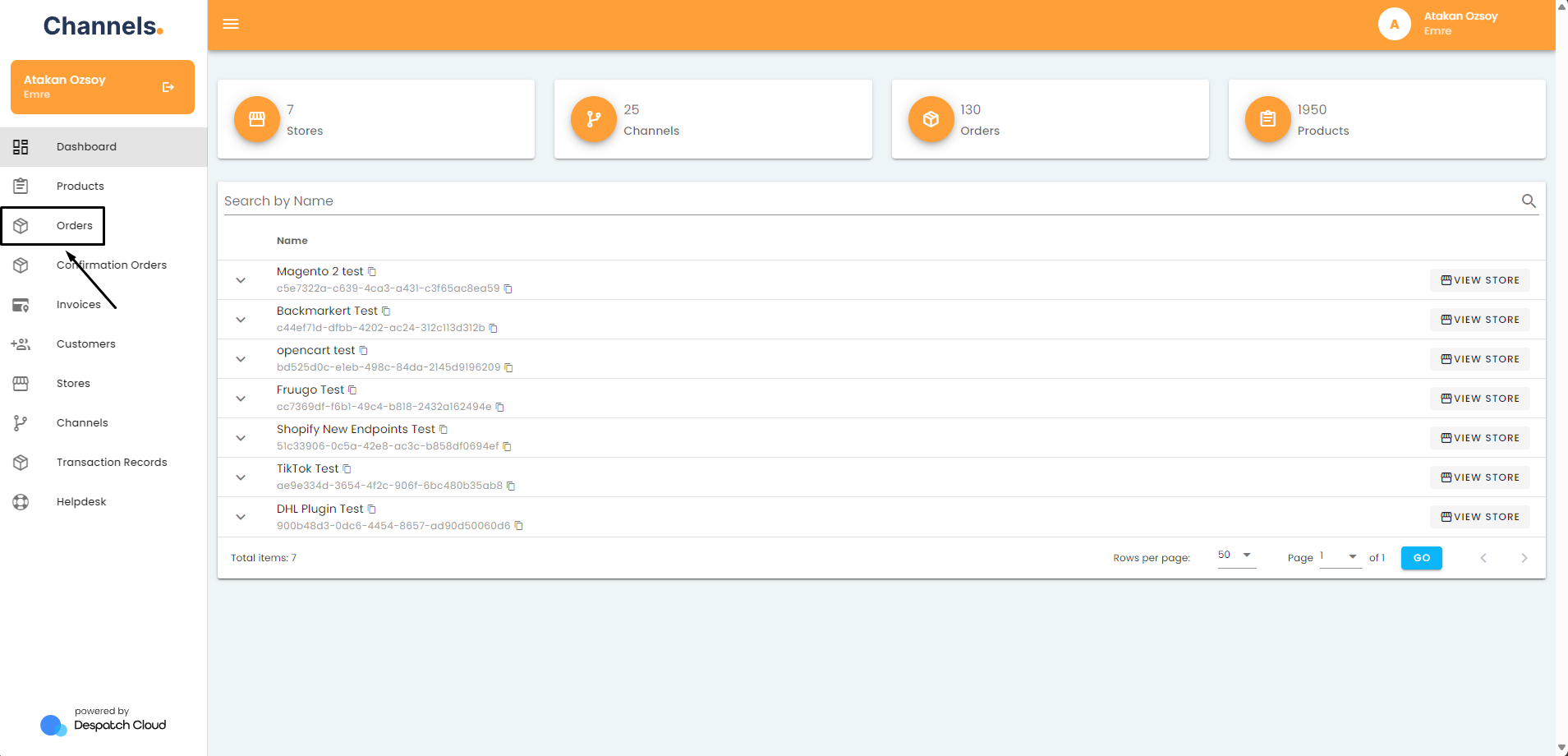
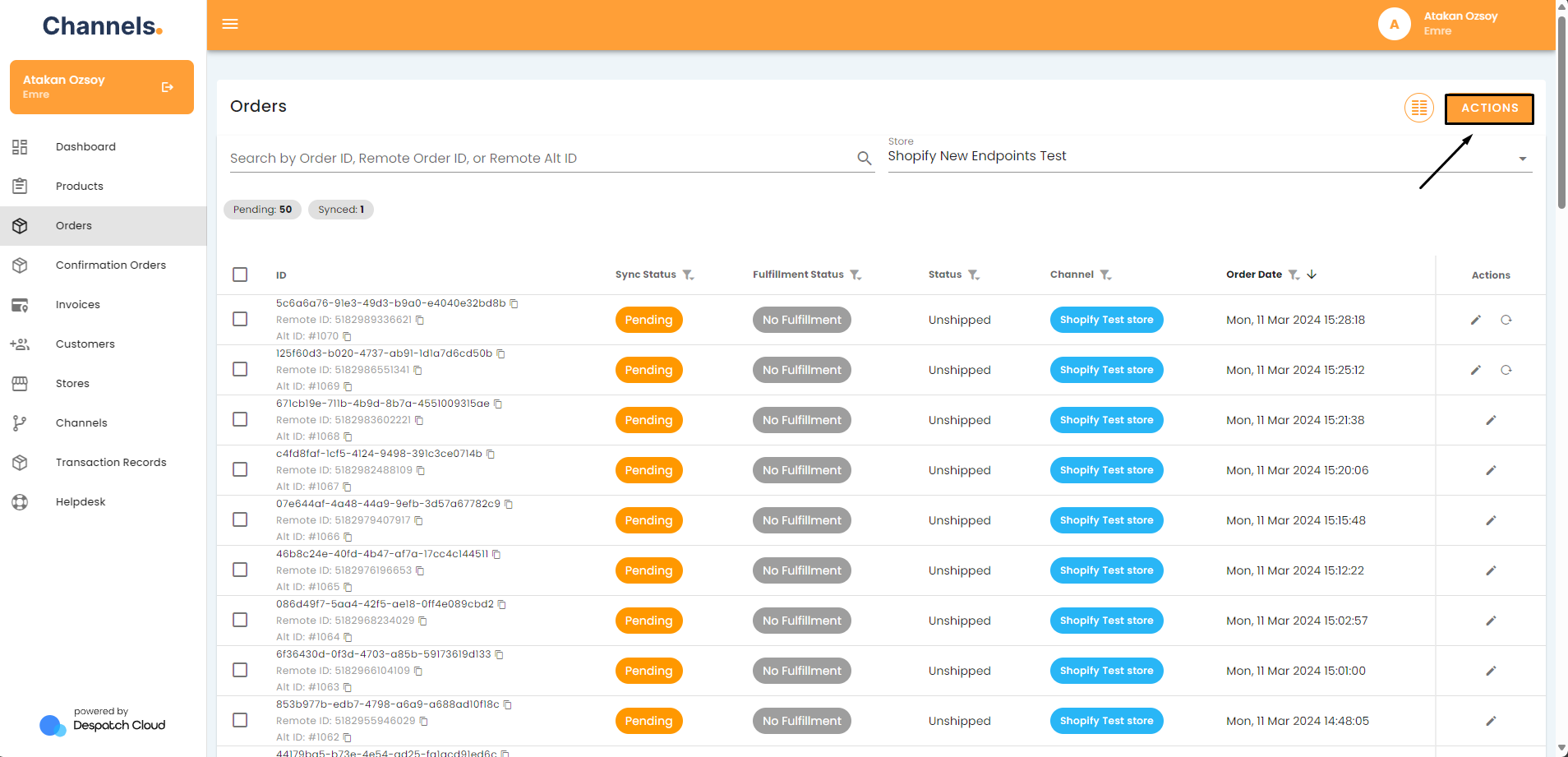
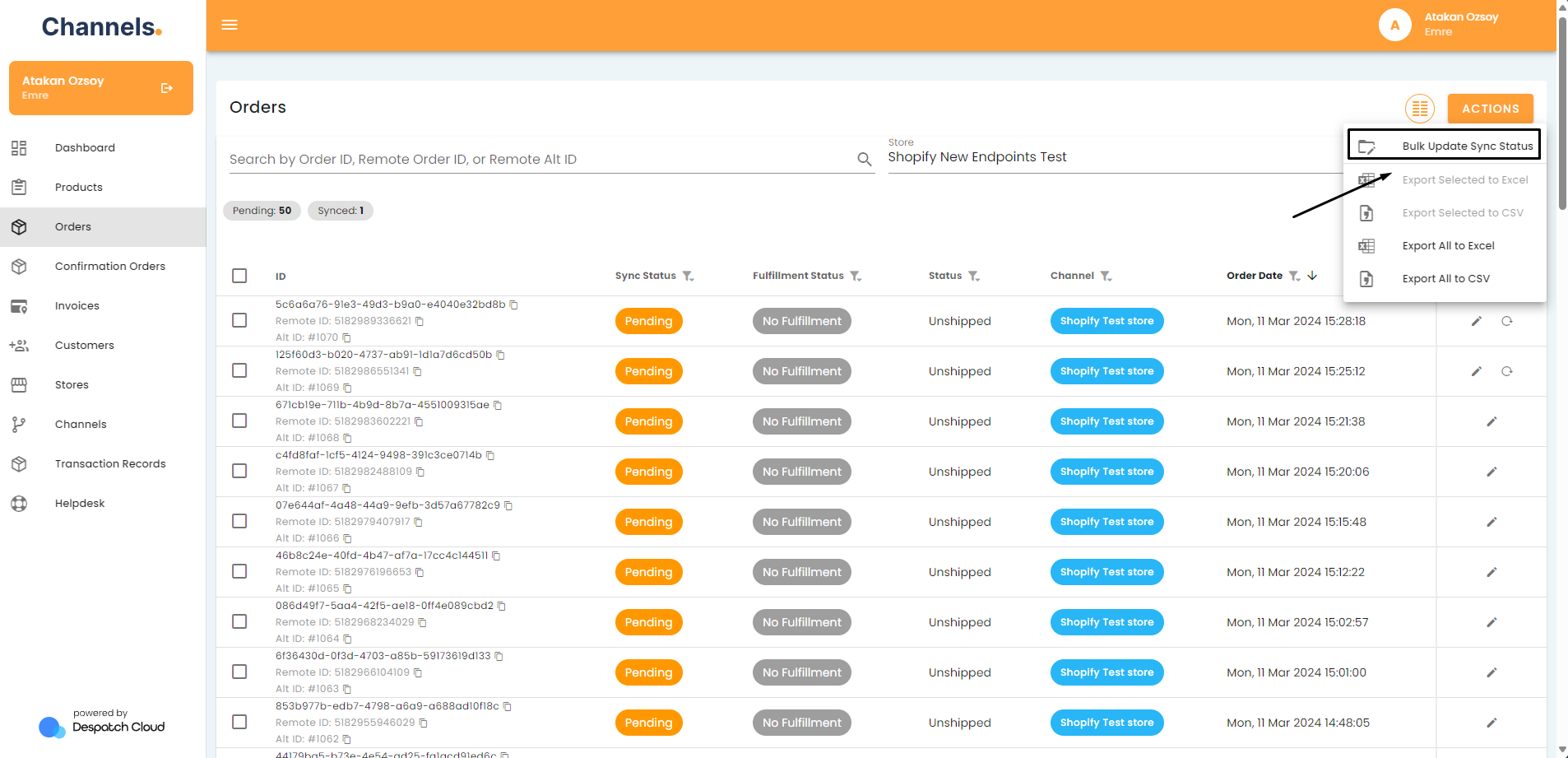
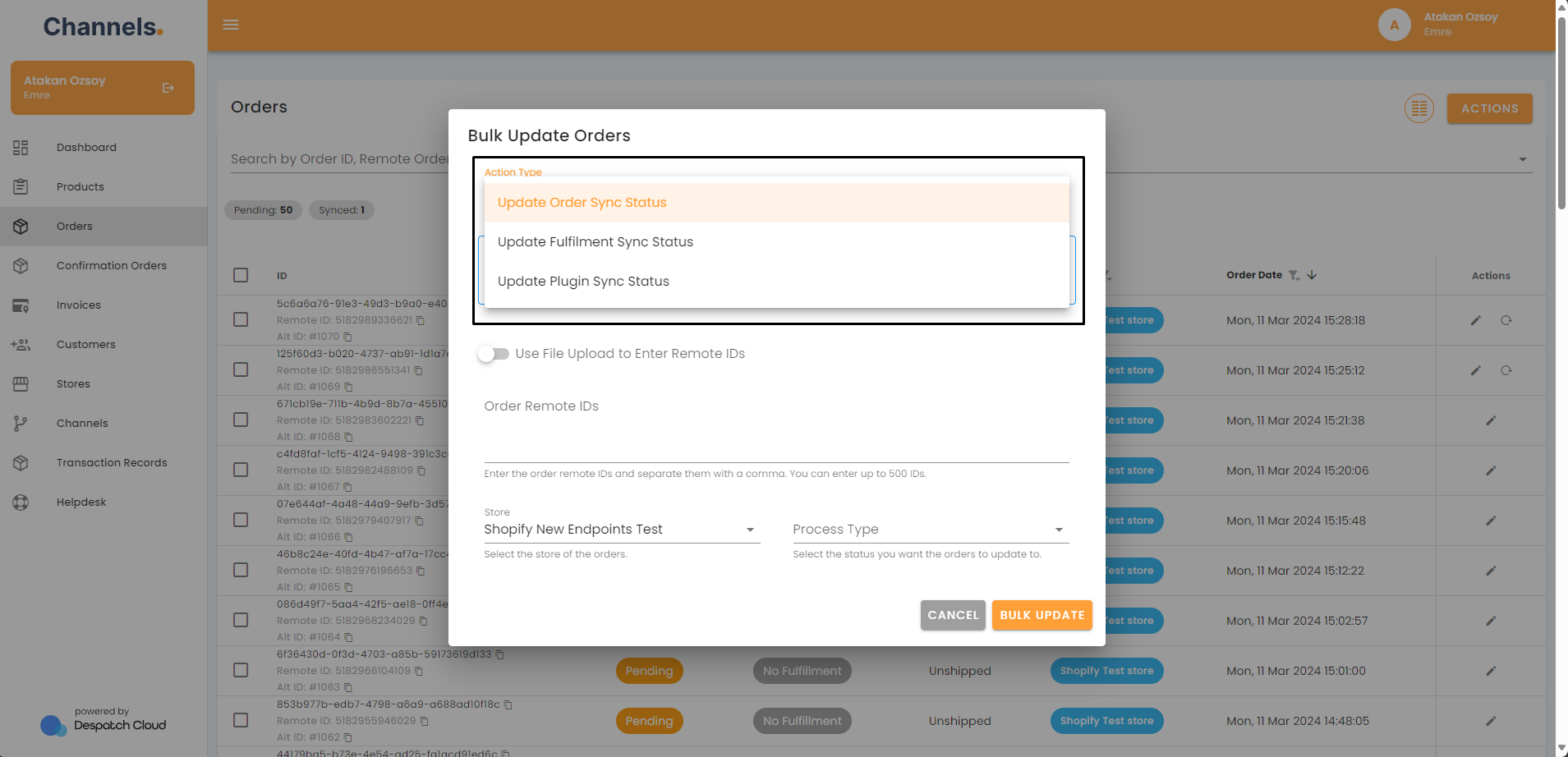
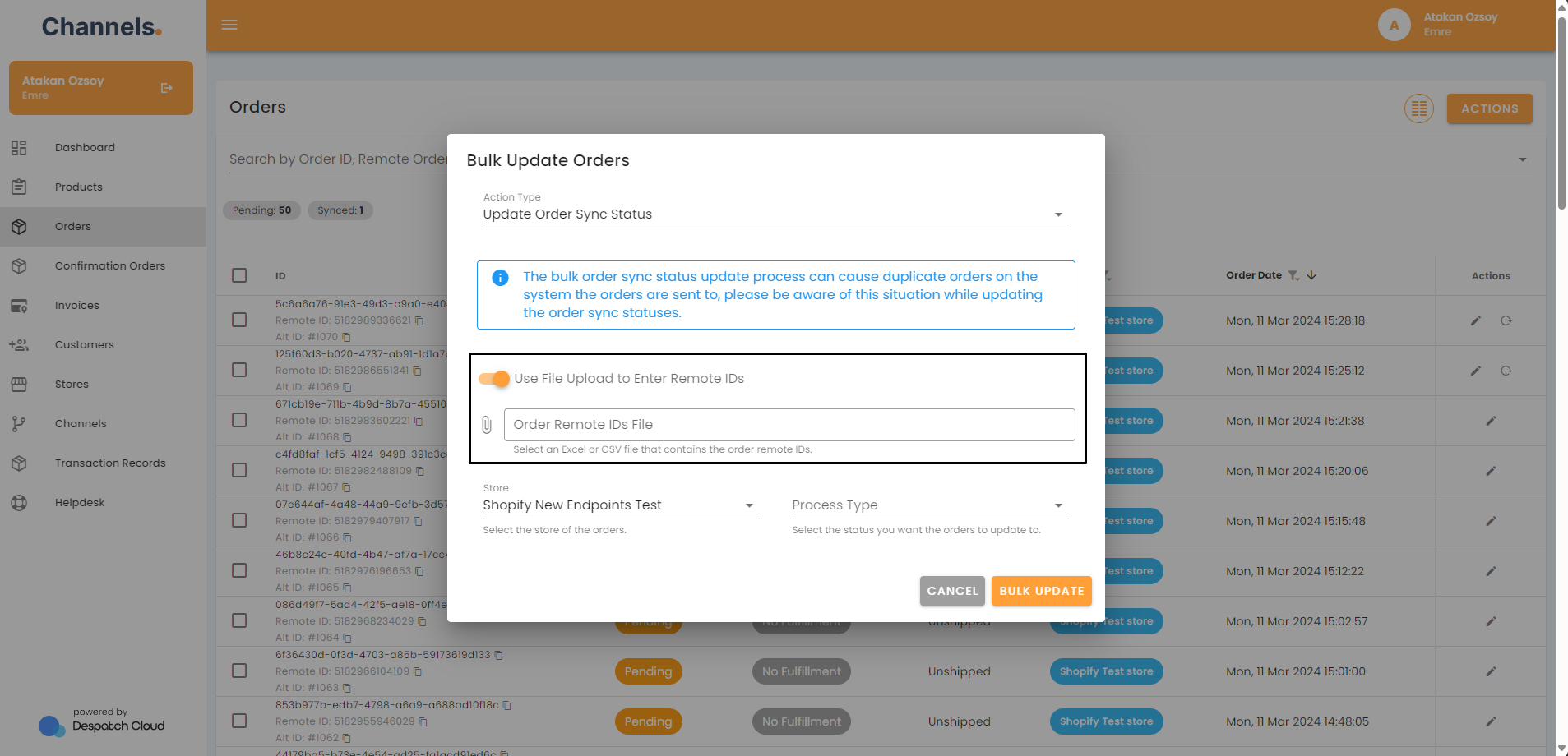
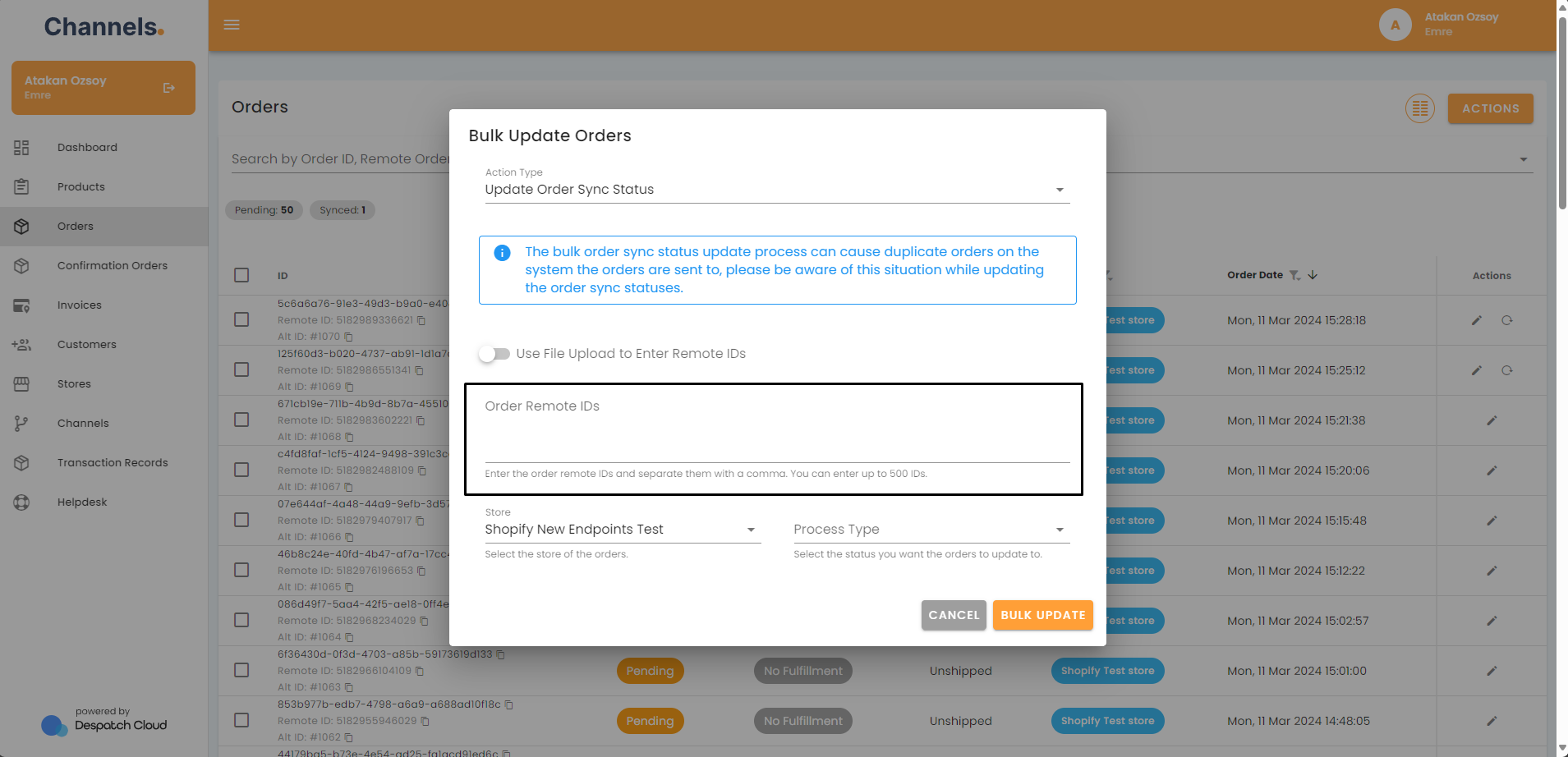
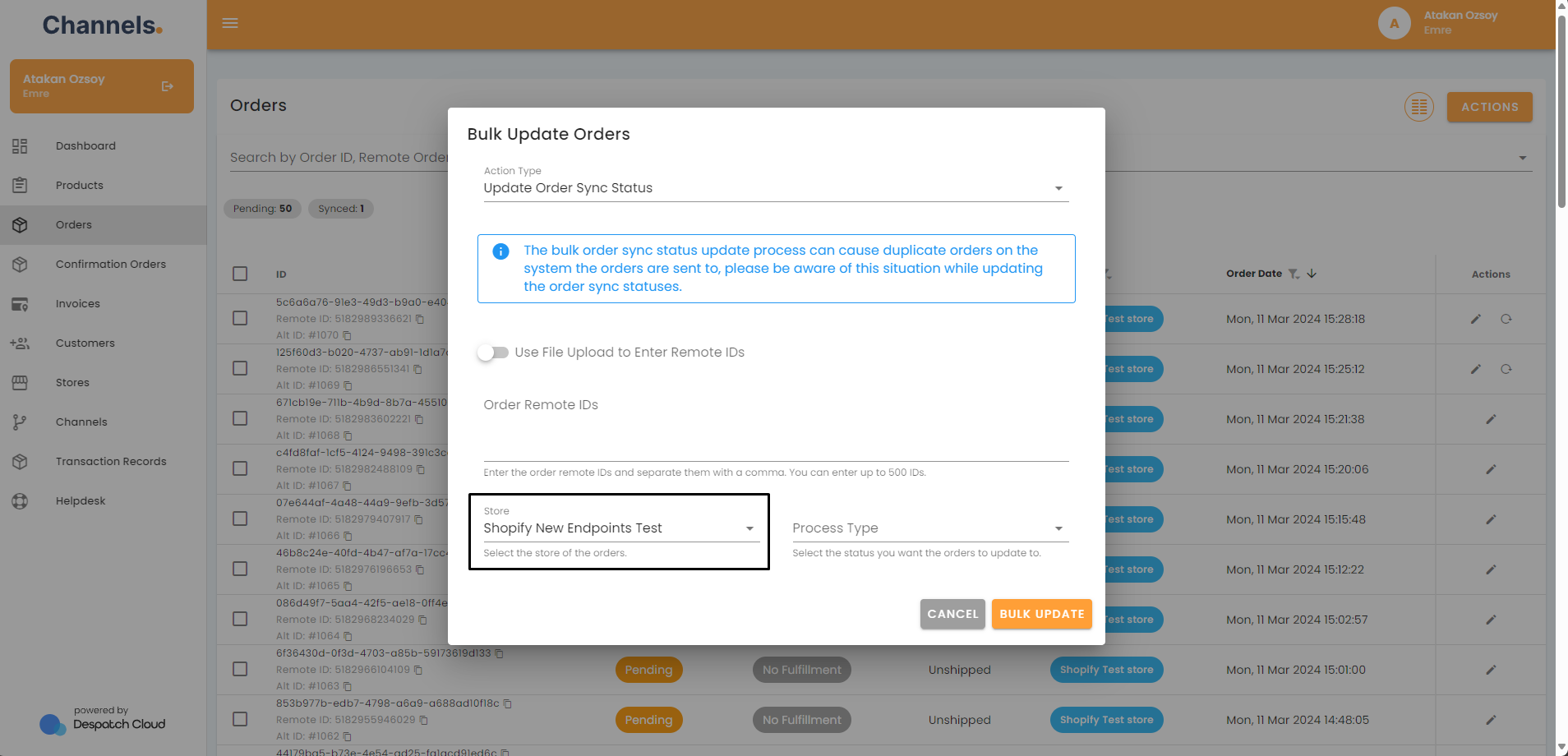
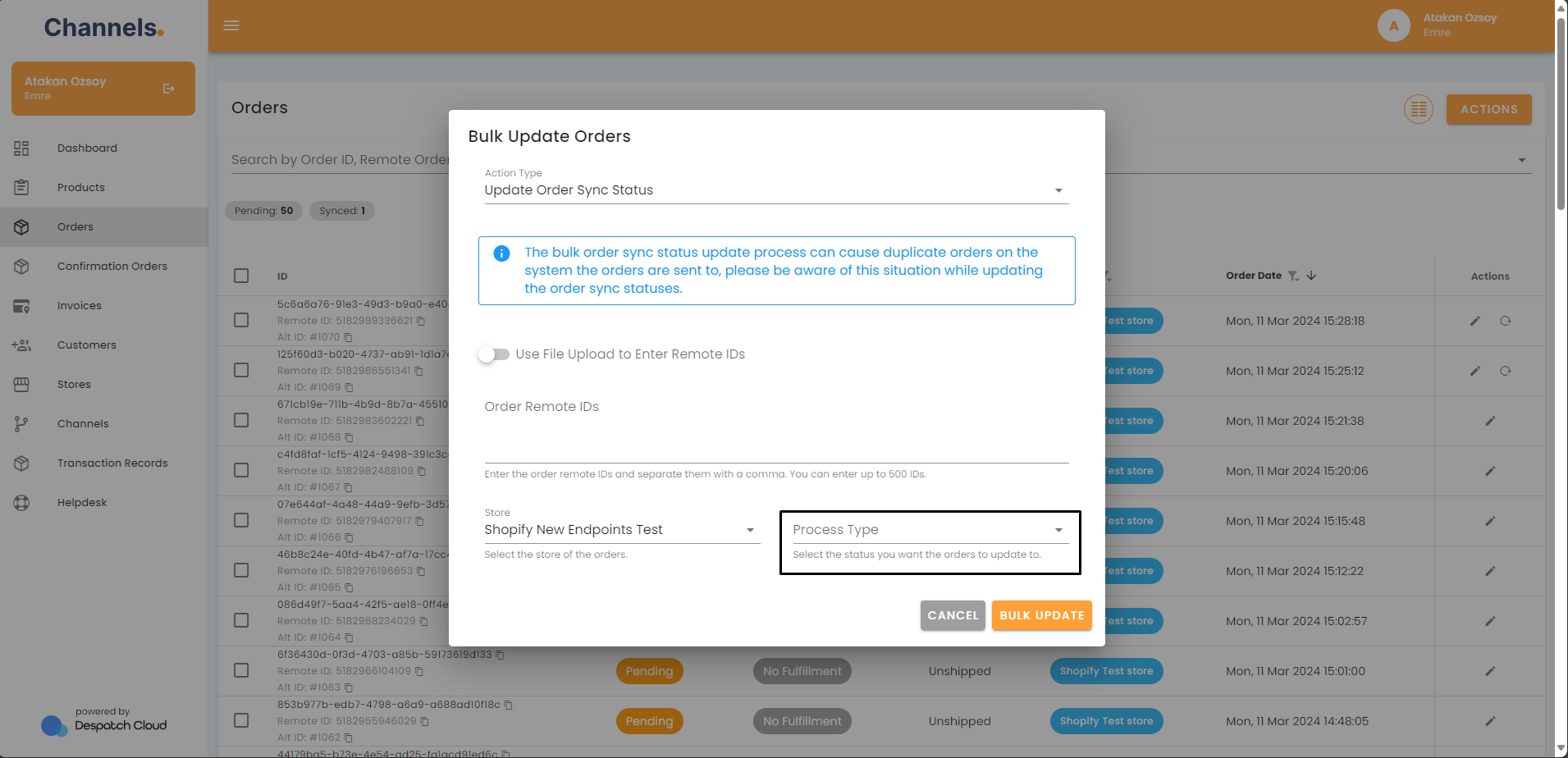
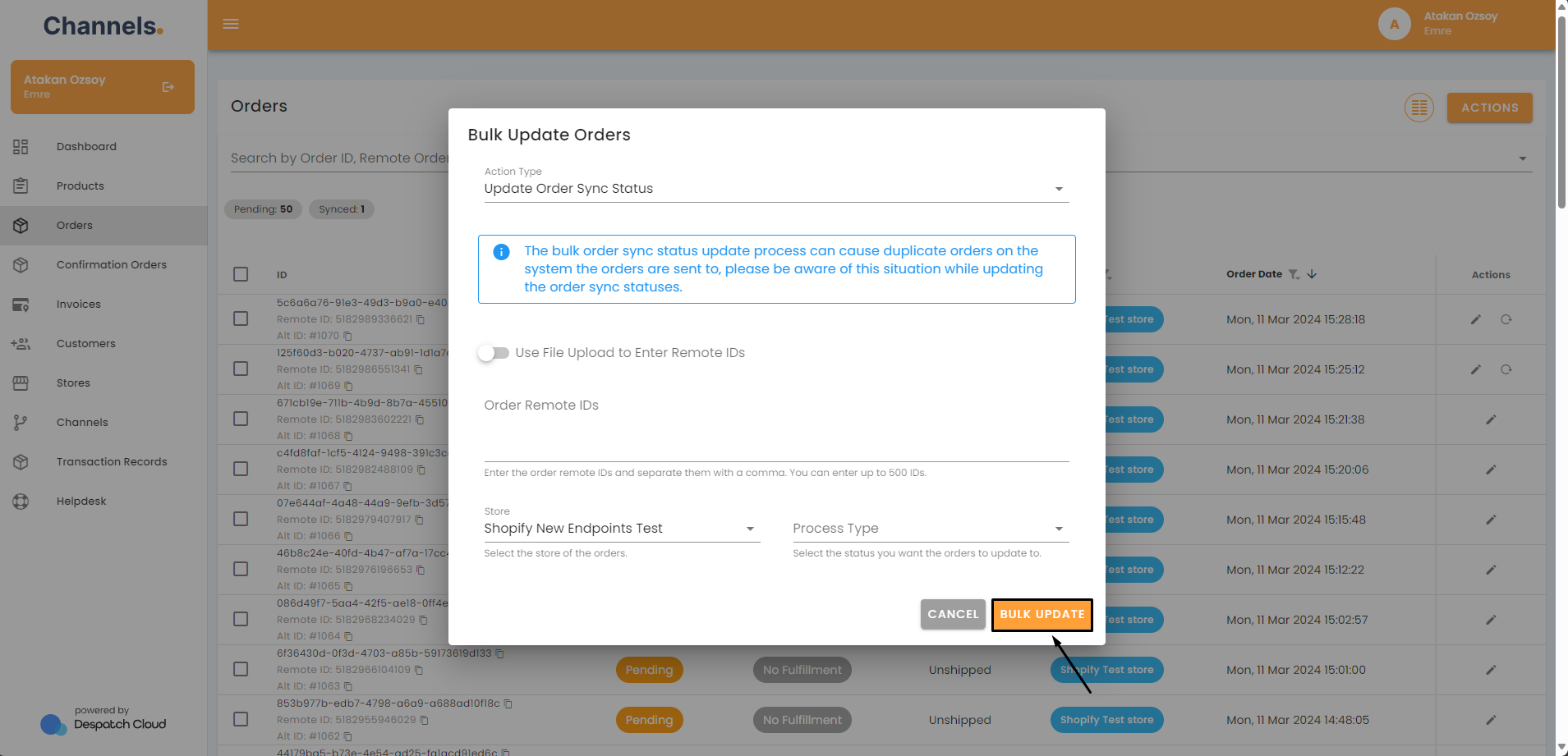
No Comments