How to Refetch Product Updates from Sales Channel
Try Refetching Your Products
- Access your account and go to the left side of the screen. Click the "Stores" button.
- Click on the pencil icon next to the store your channel is in.
- Click on the pencil icon next to the channel you want to check.
-
Switch on "Stock Management" and “Refetch Products”.
-
Click the Save button and wait a while for the system to finish syncing your products.

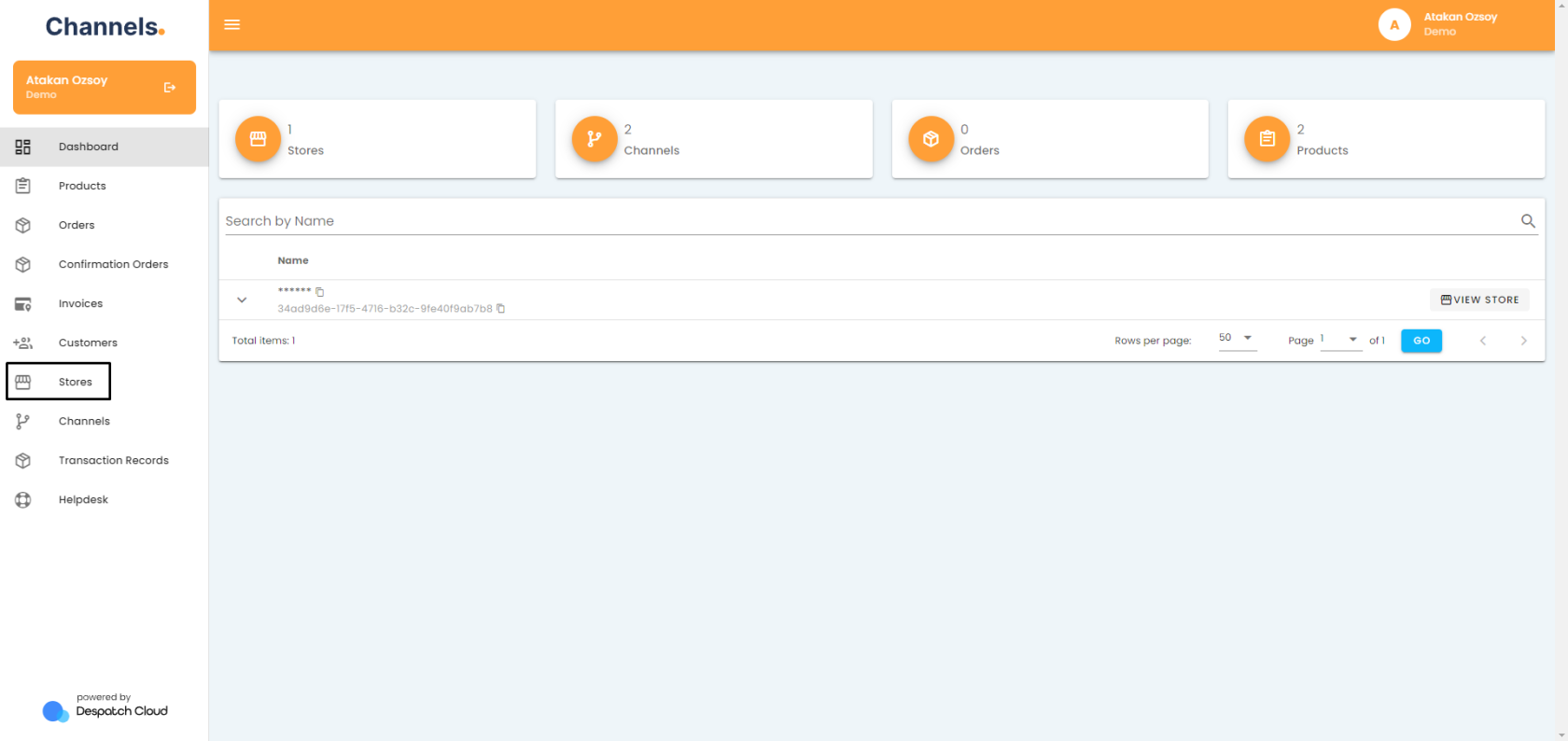
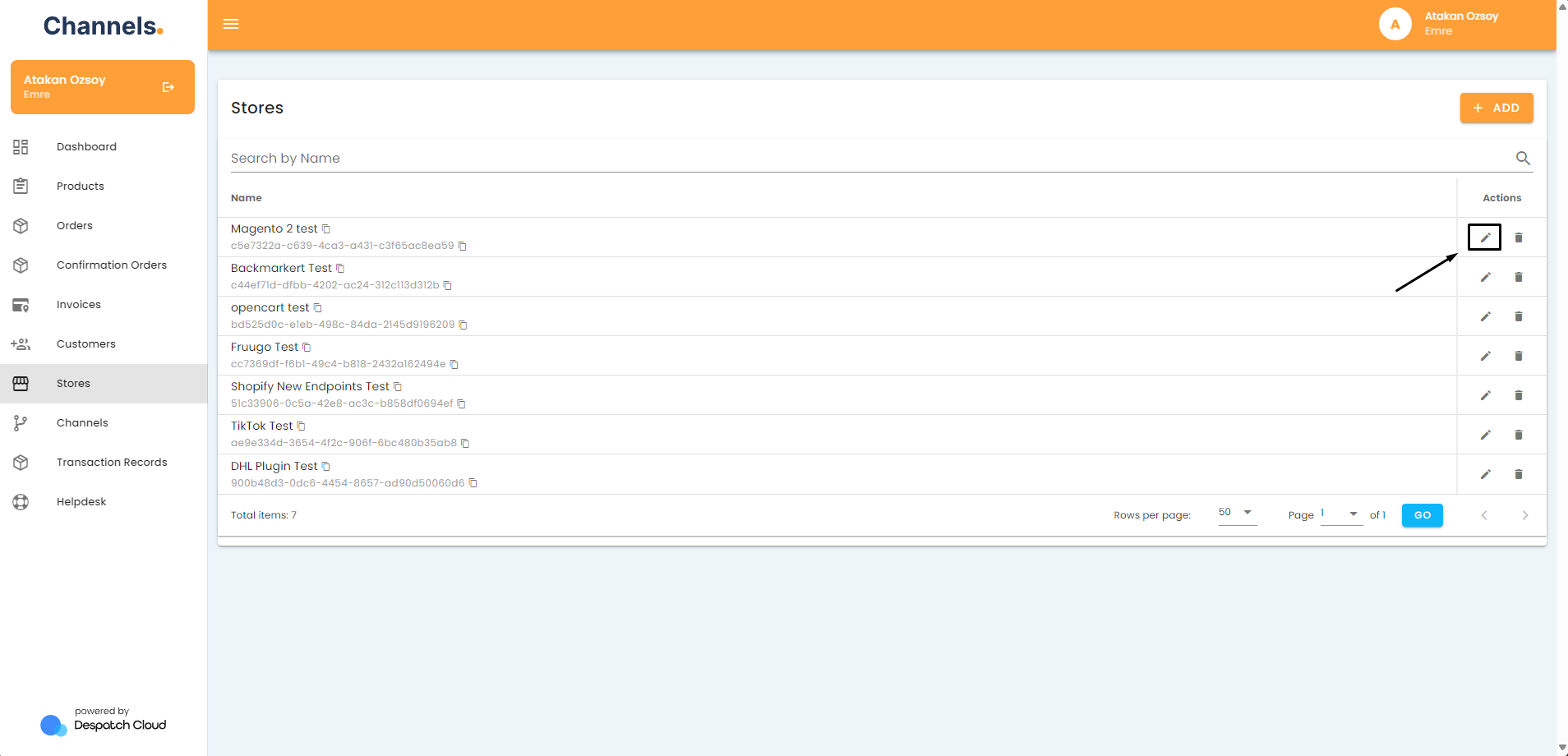
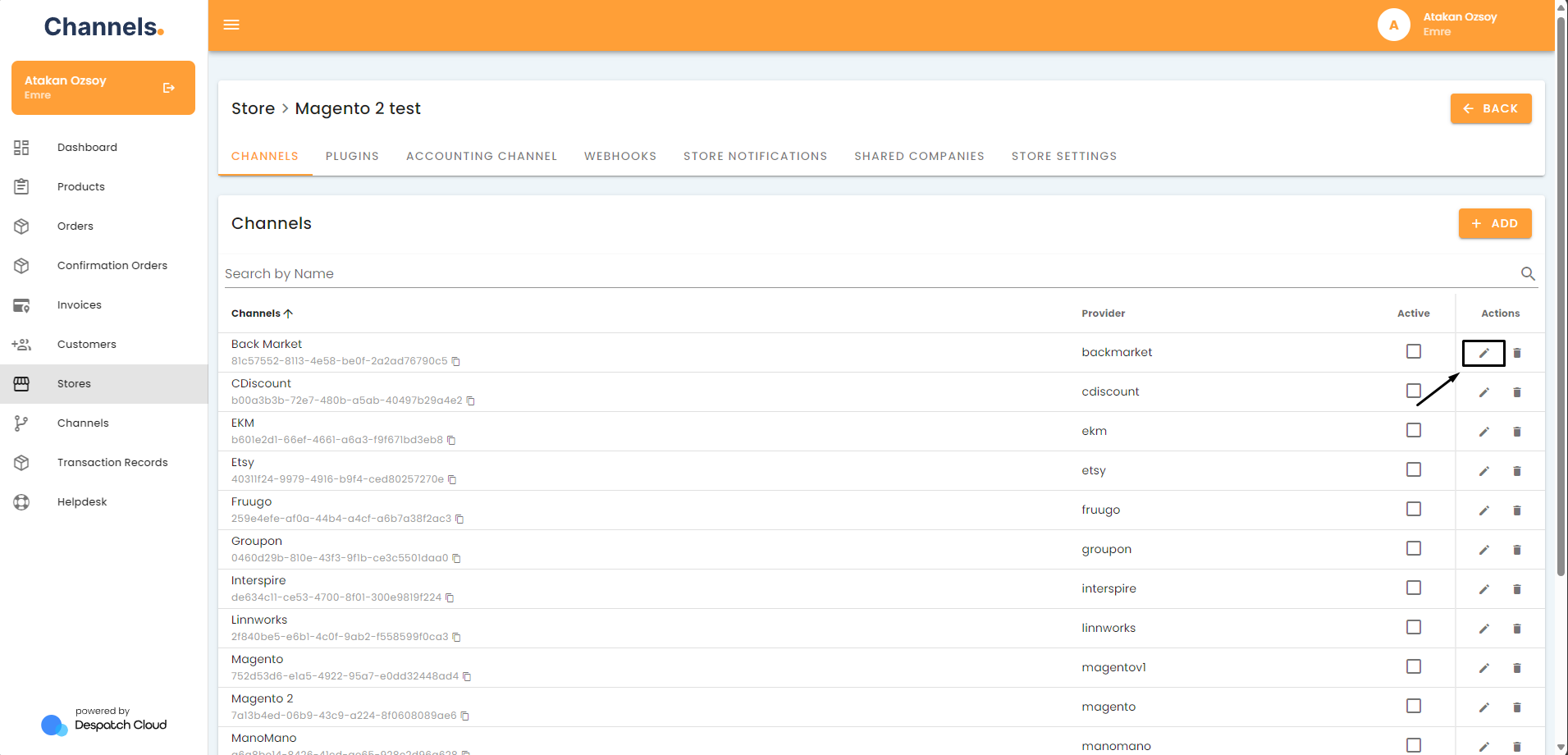
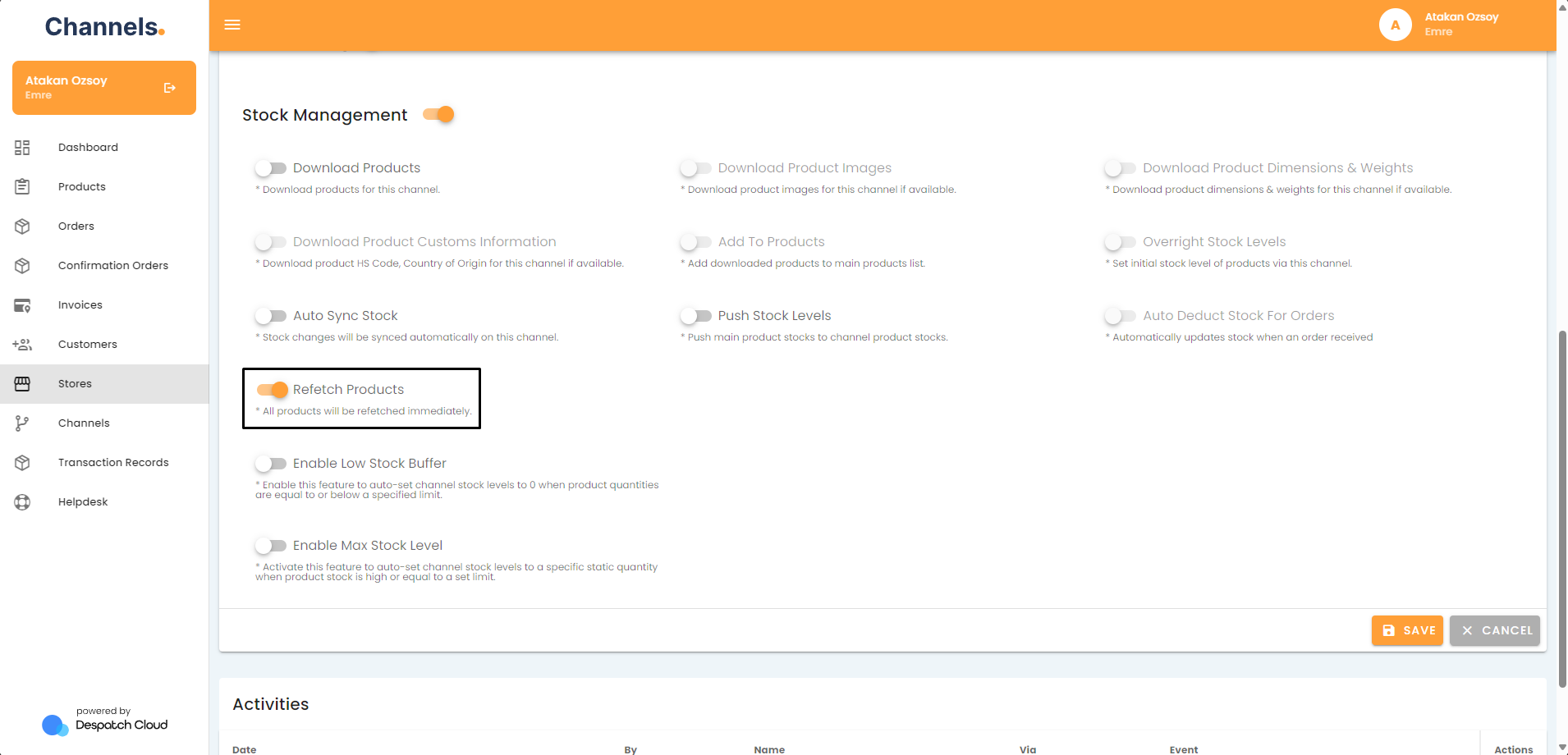
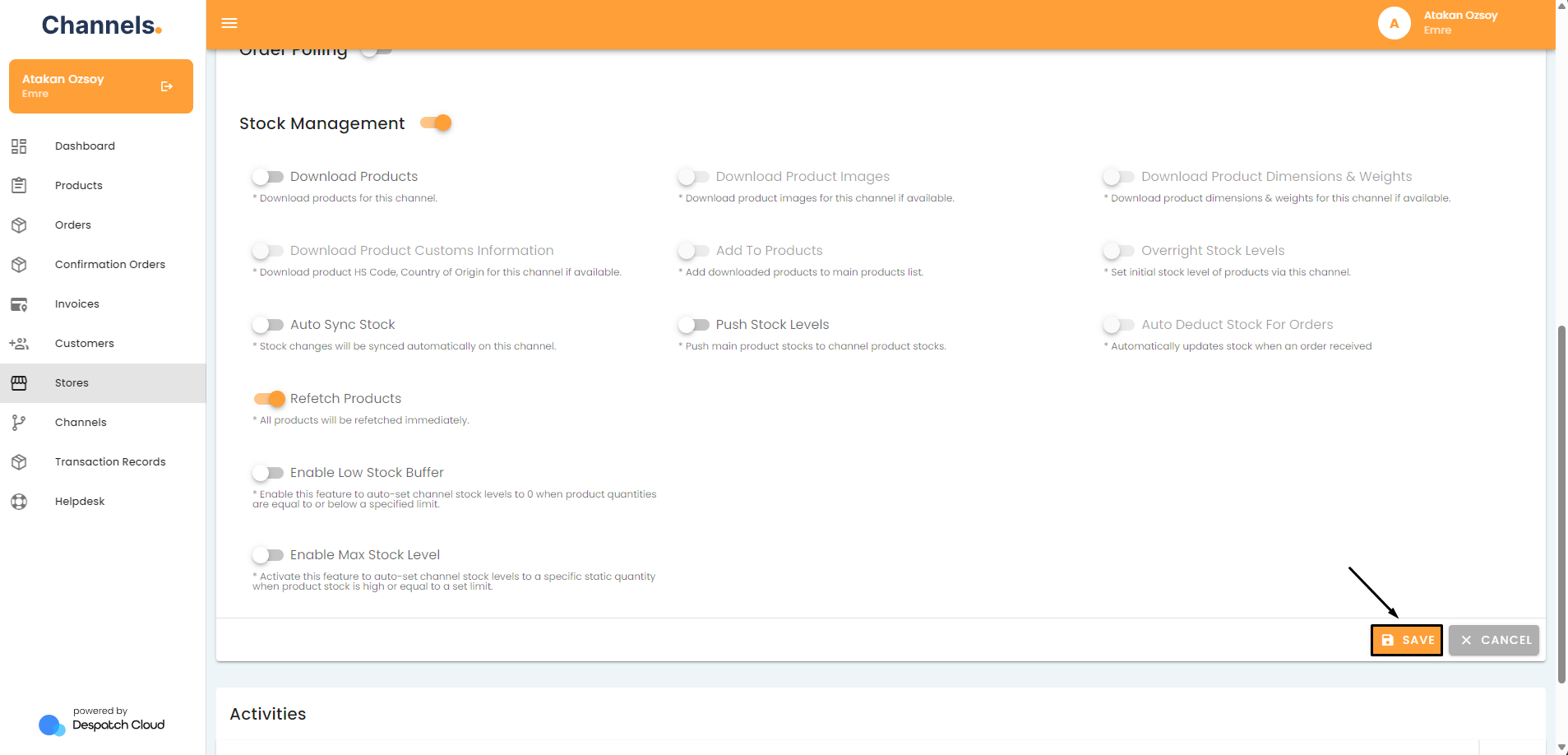
No Comments