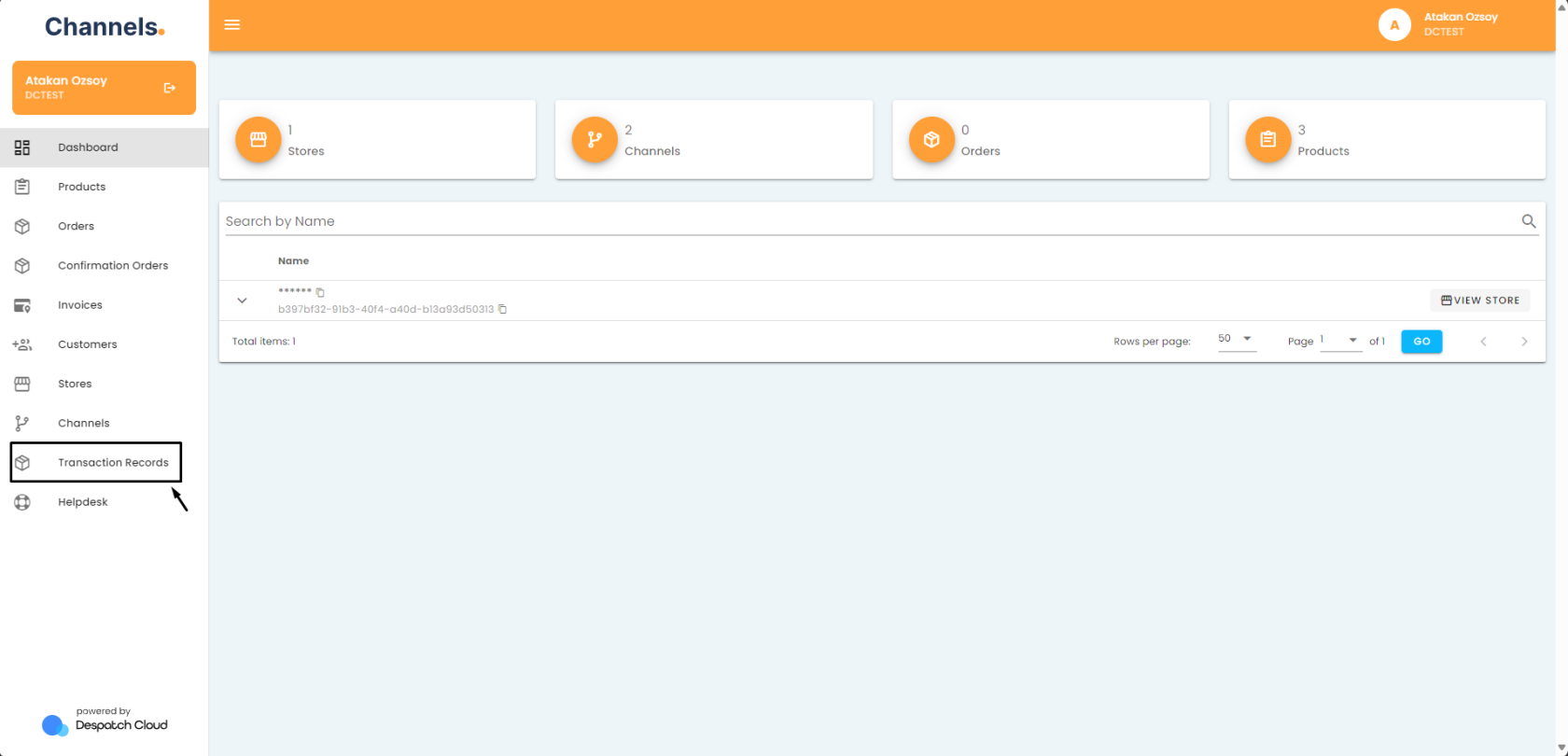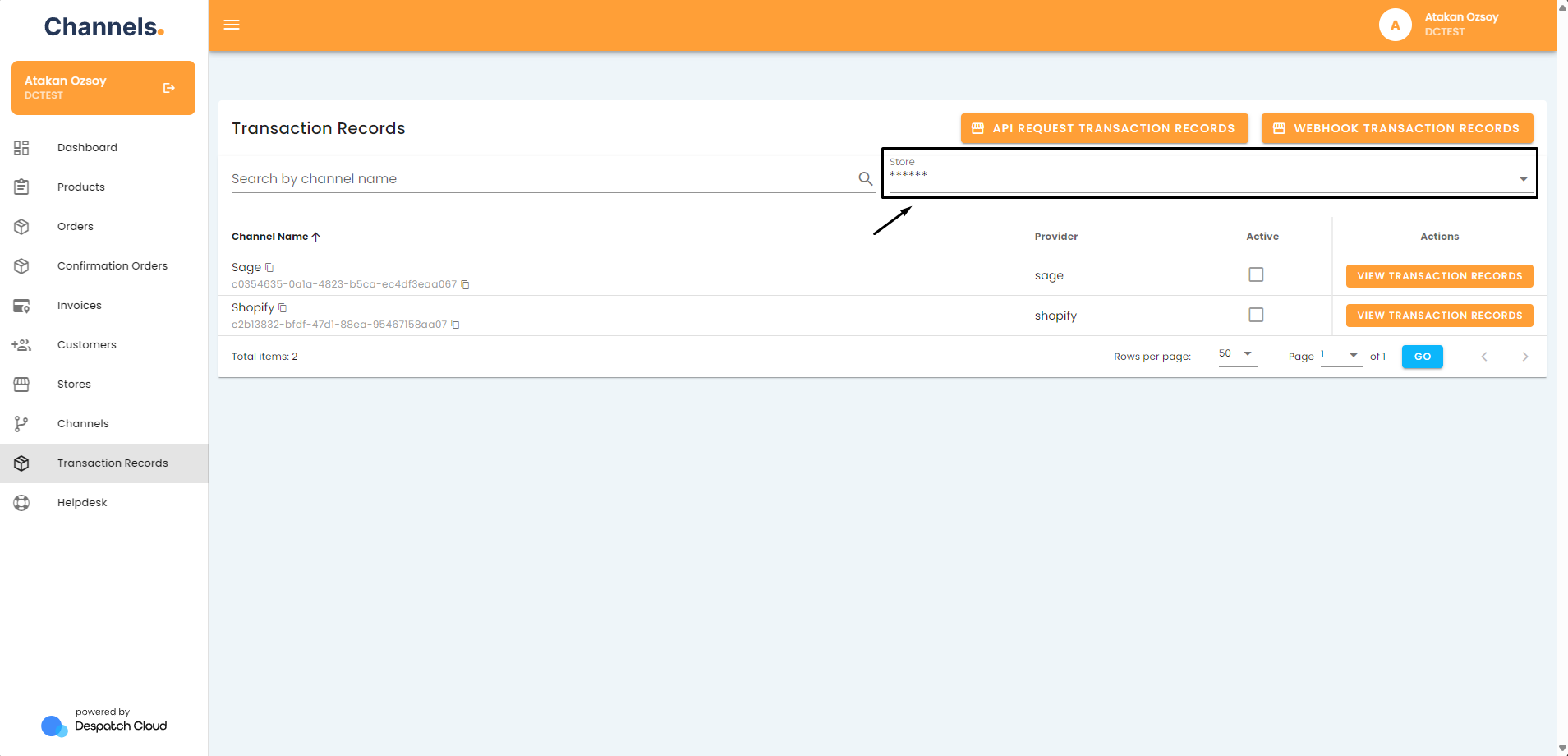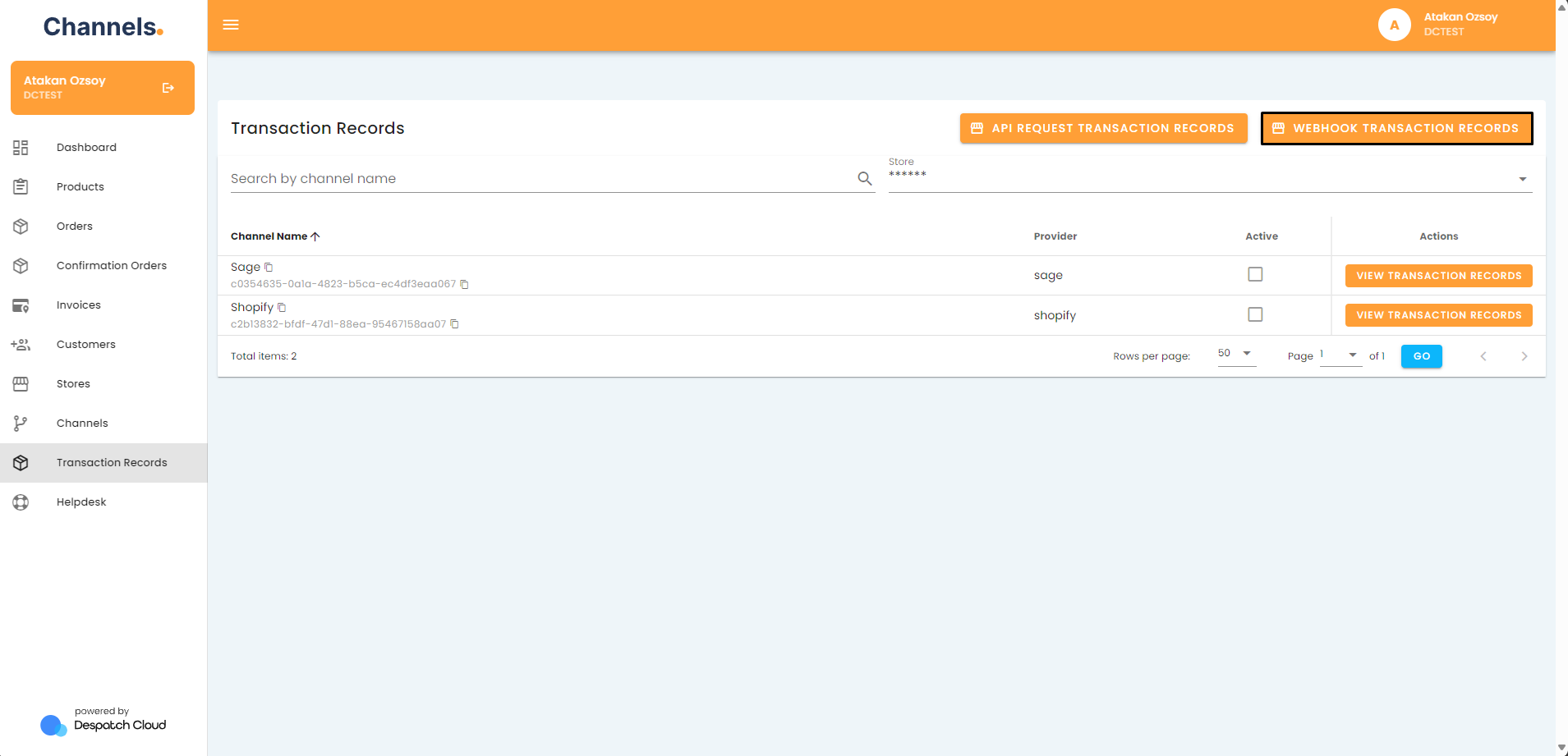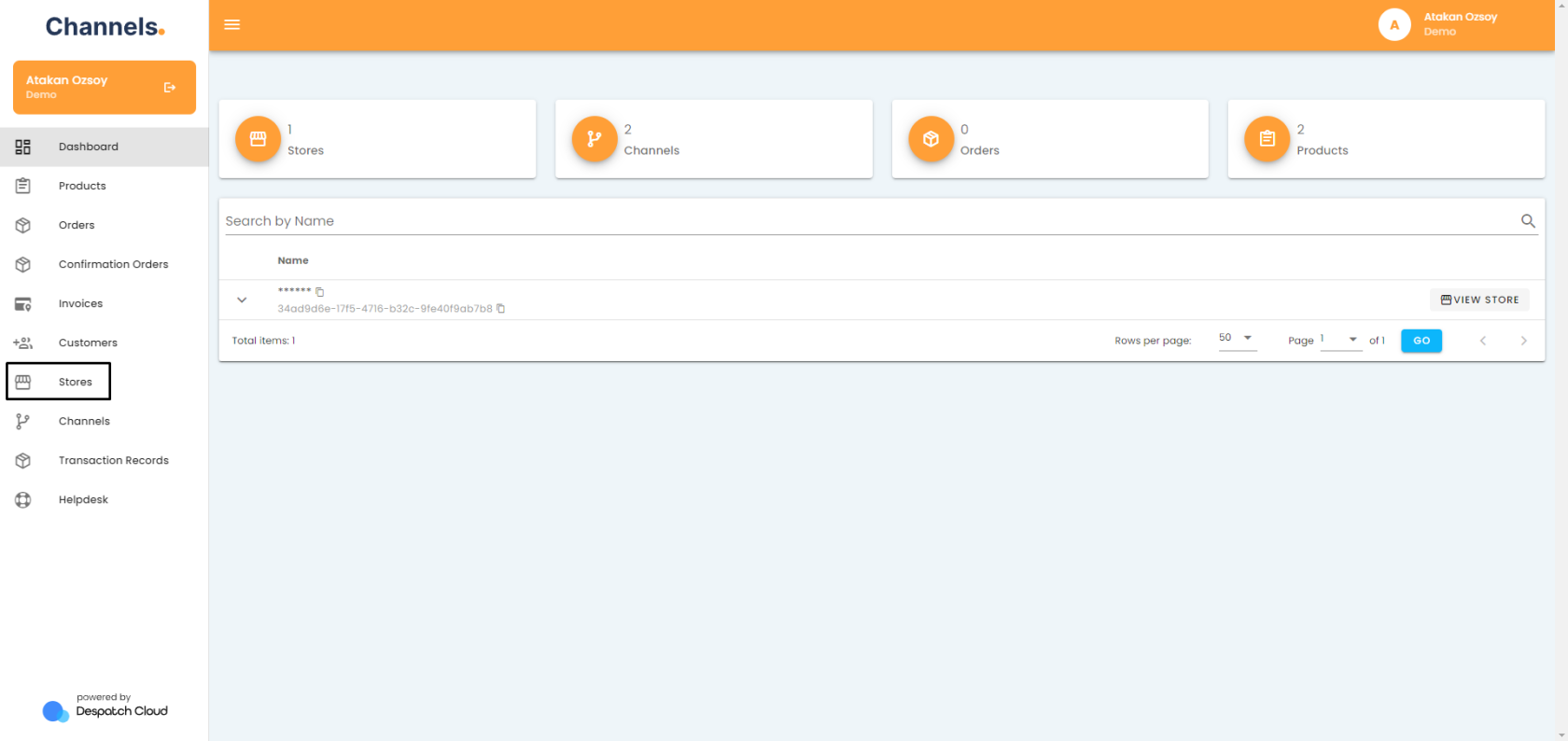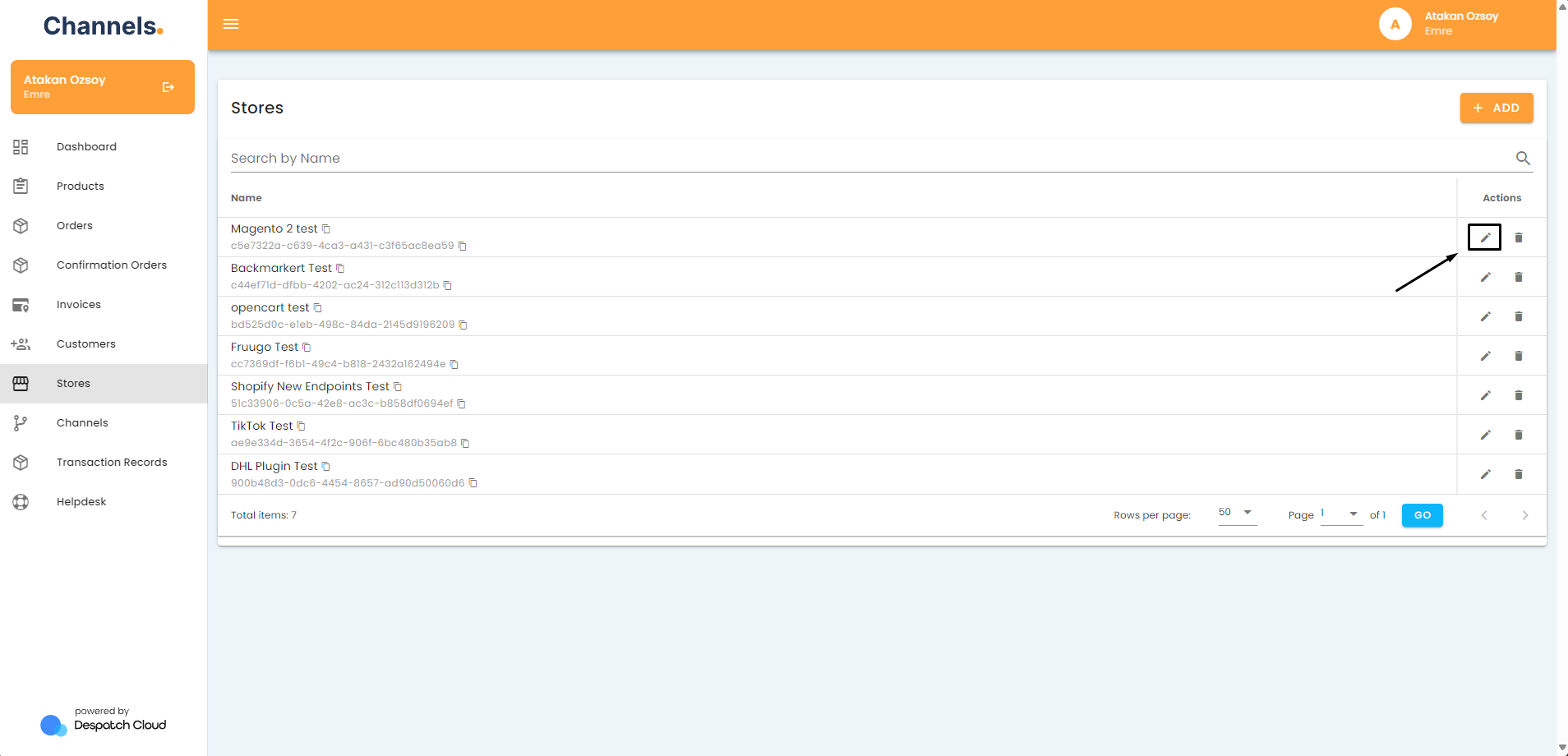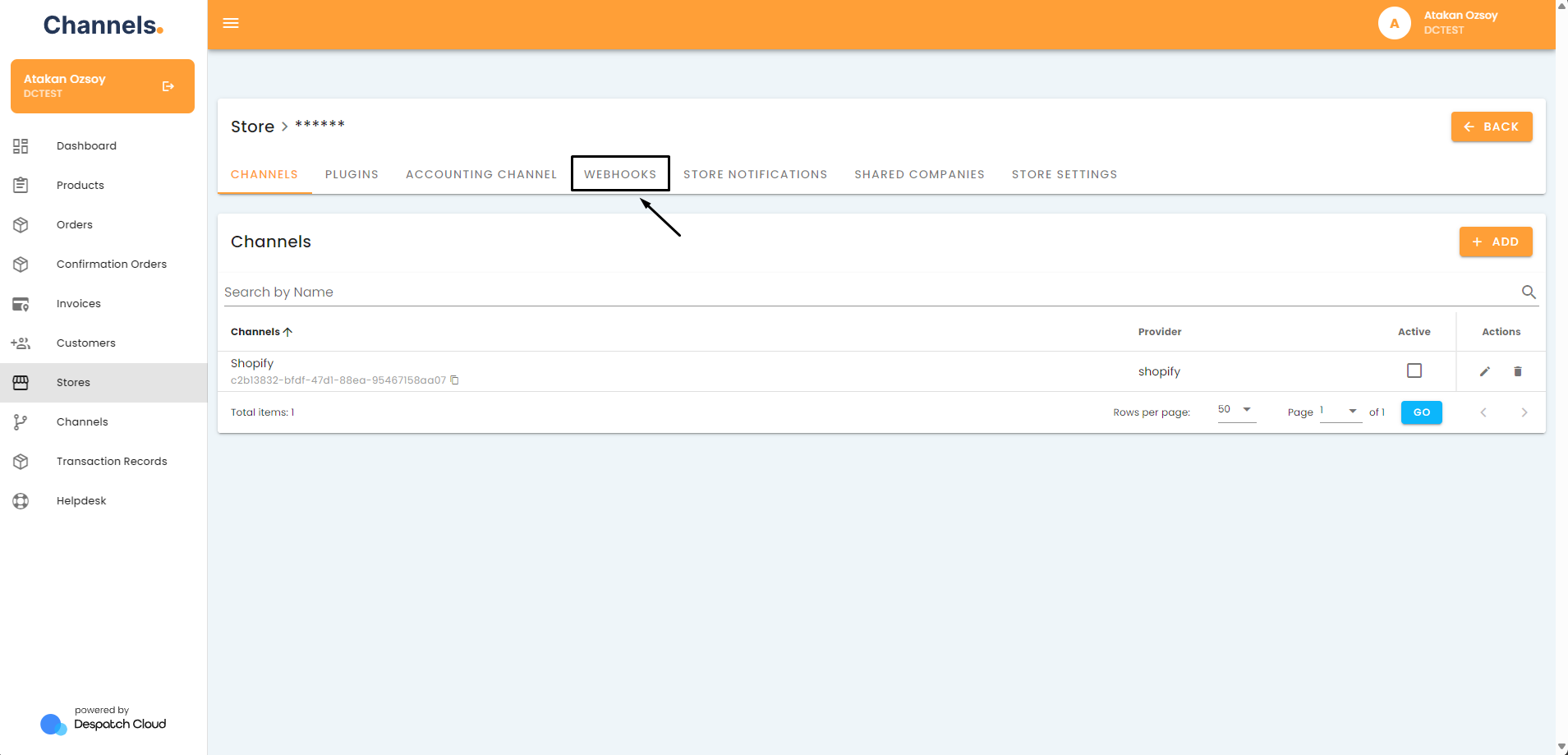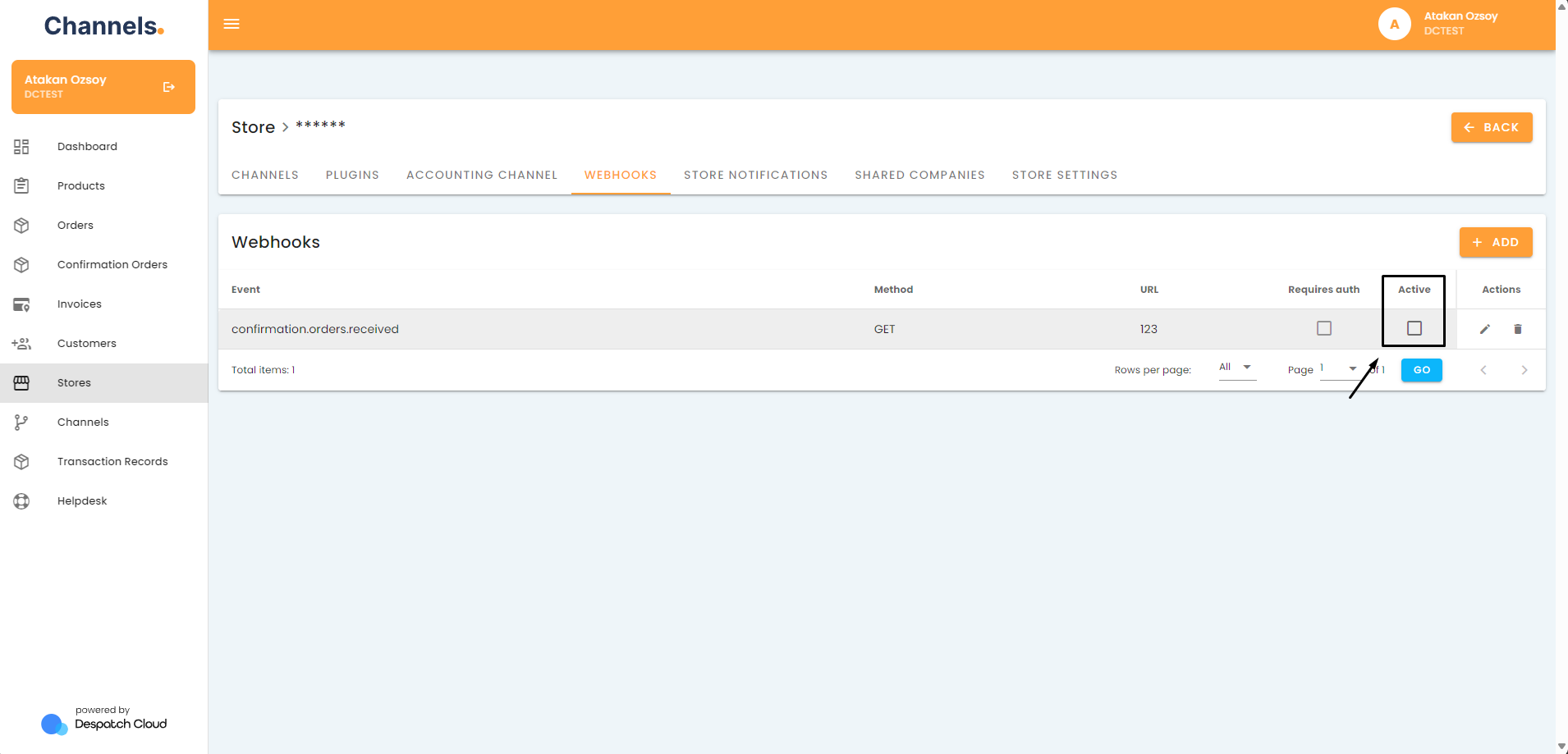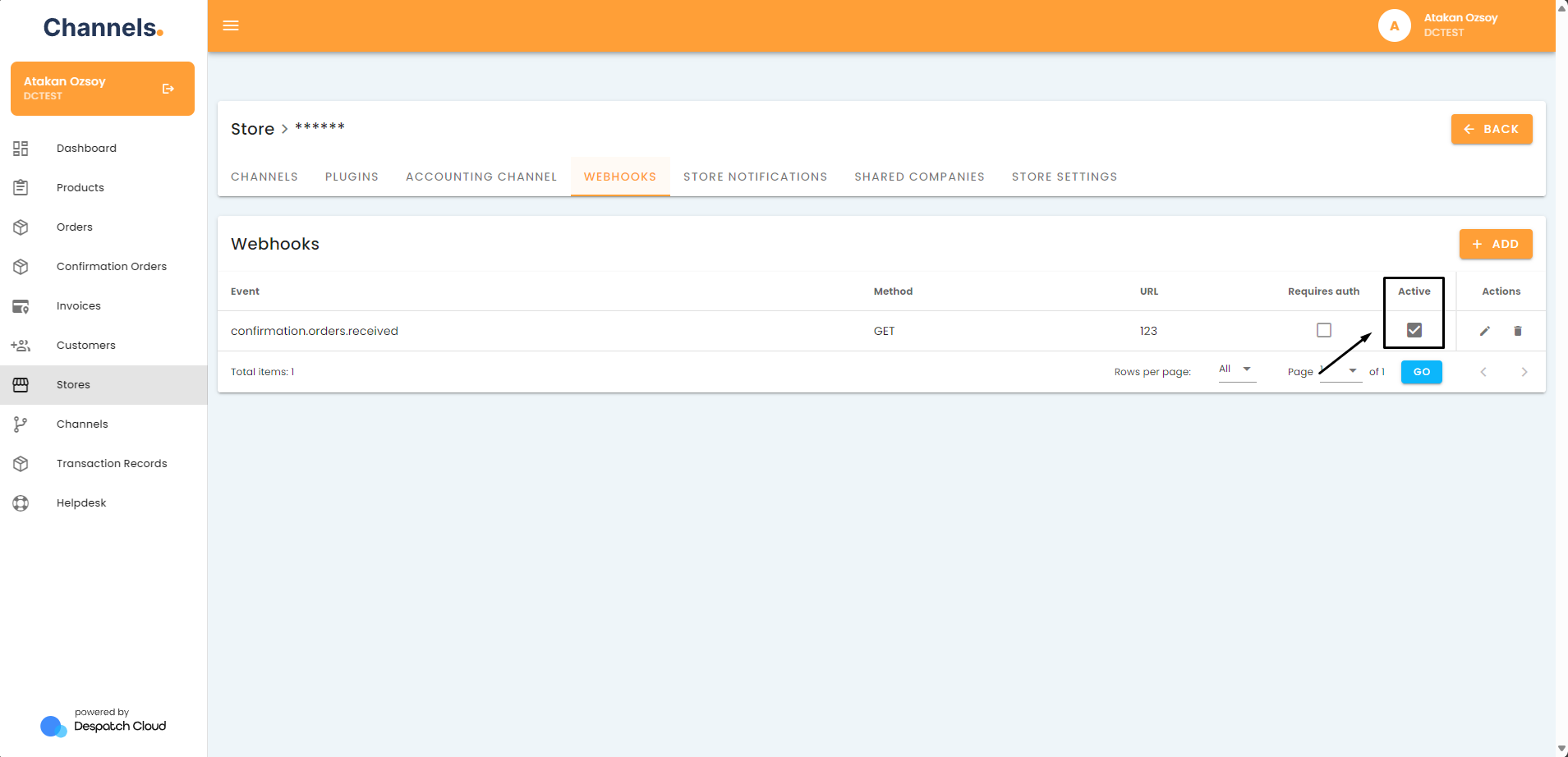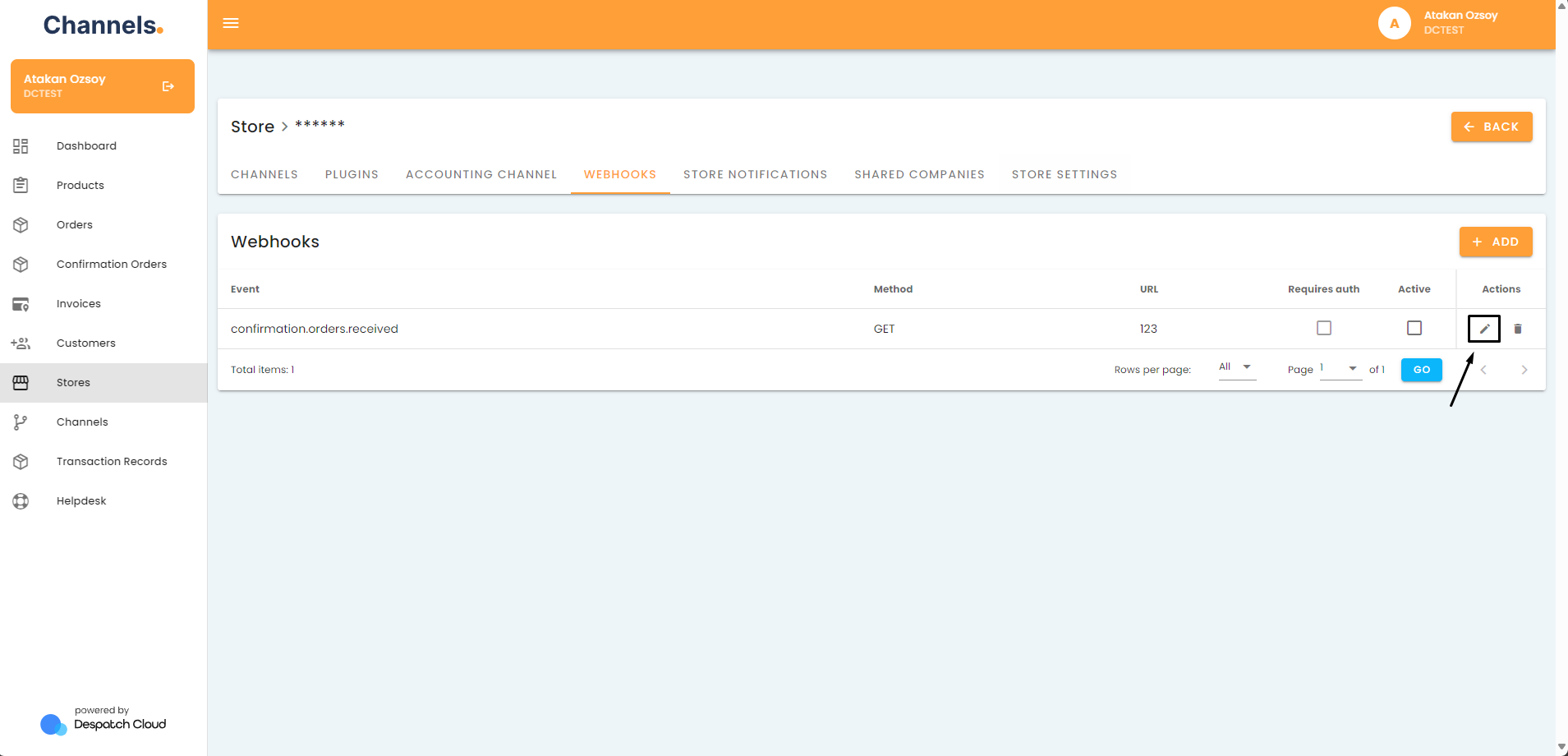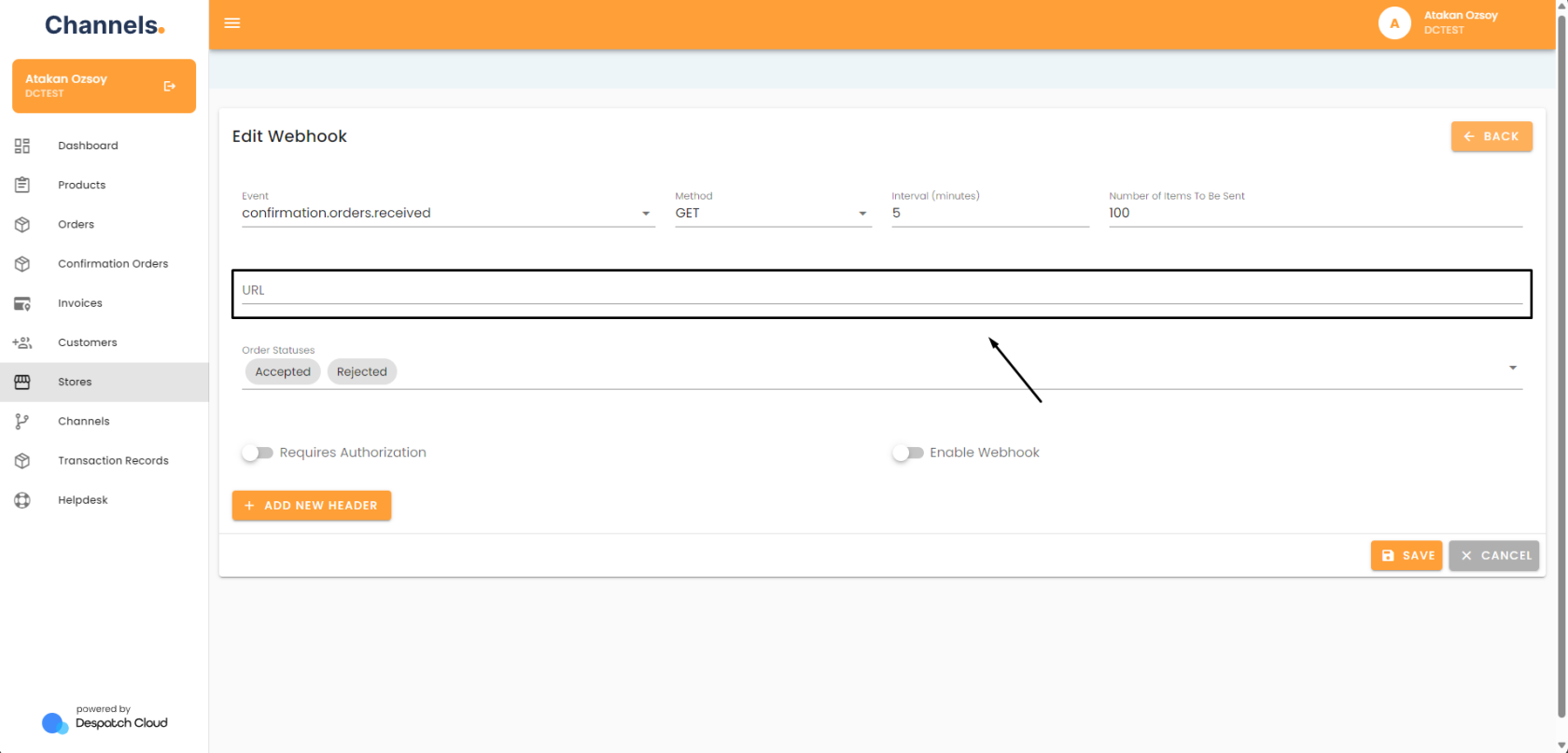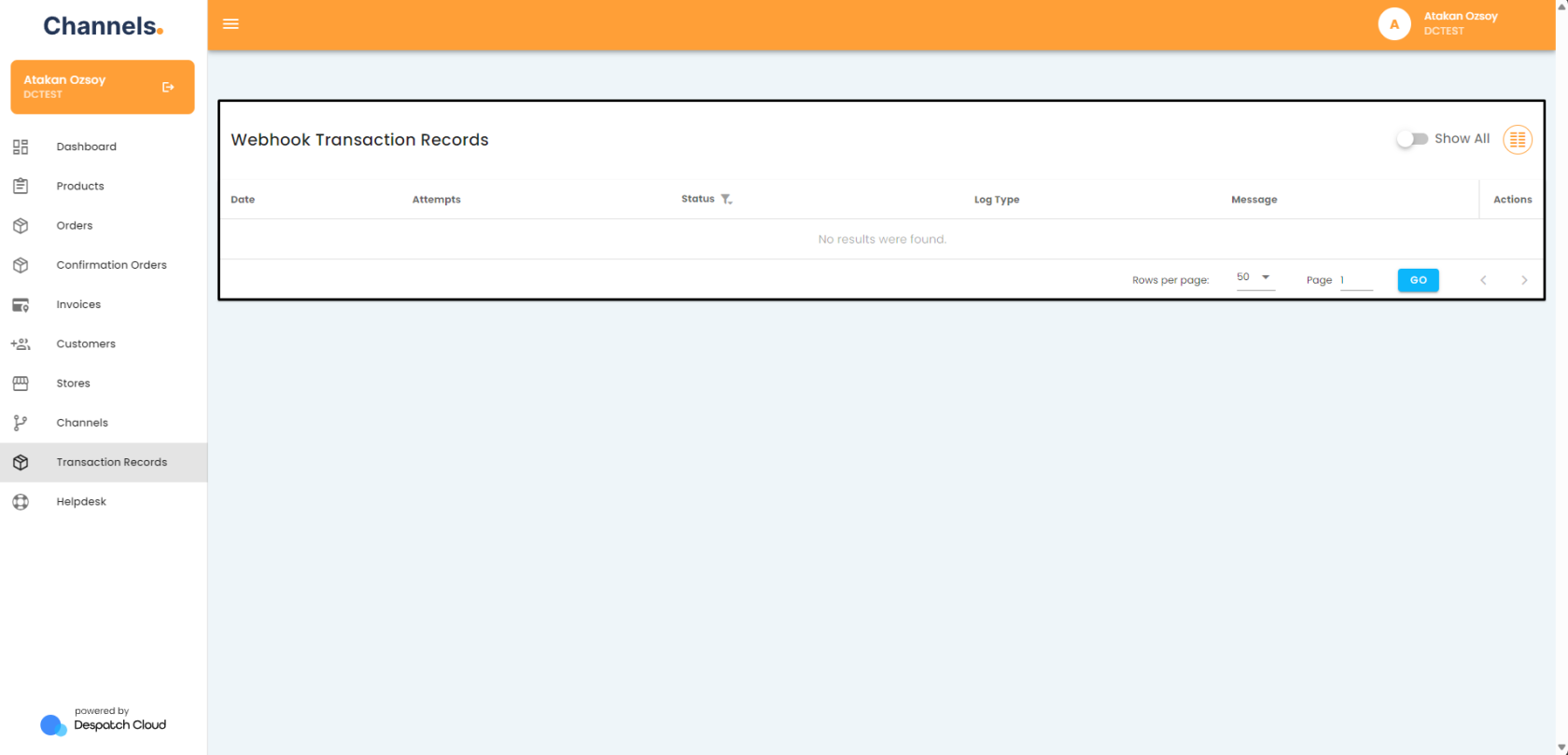Skip to main content
Webhooks Set Up, But Not Working
Check If the Webhook Is Activated
- Access your account and go to the left side of the screen. Click the "Stores" button.
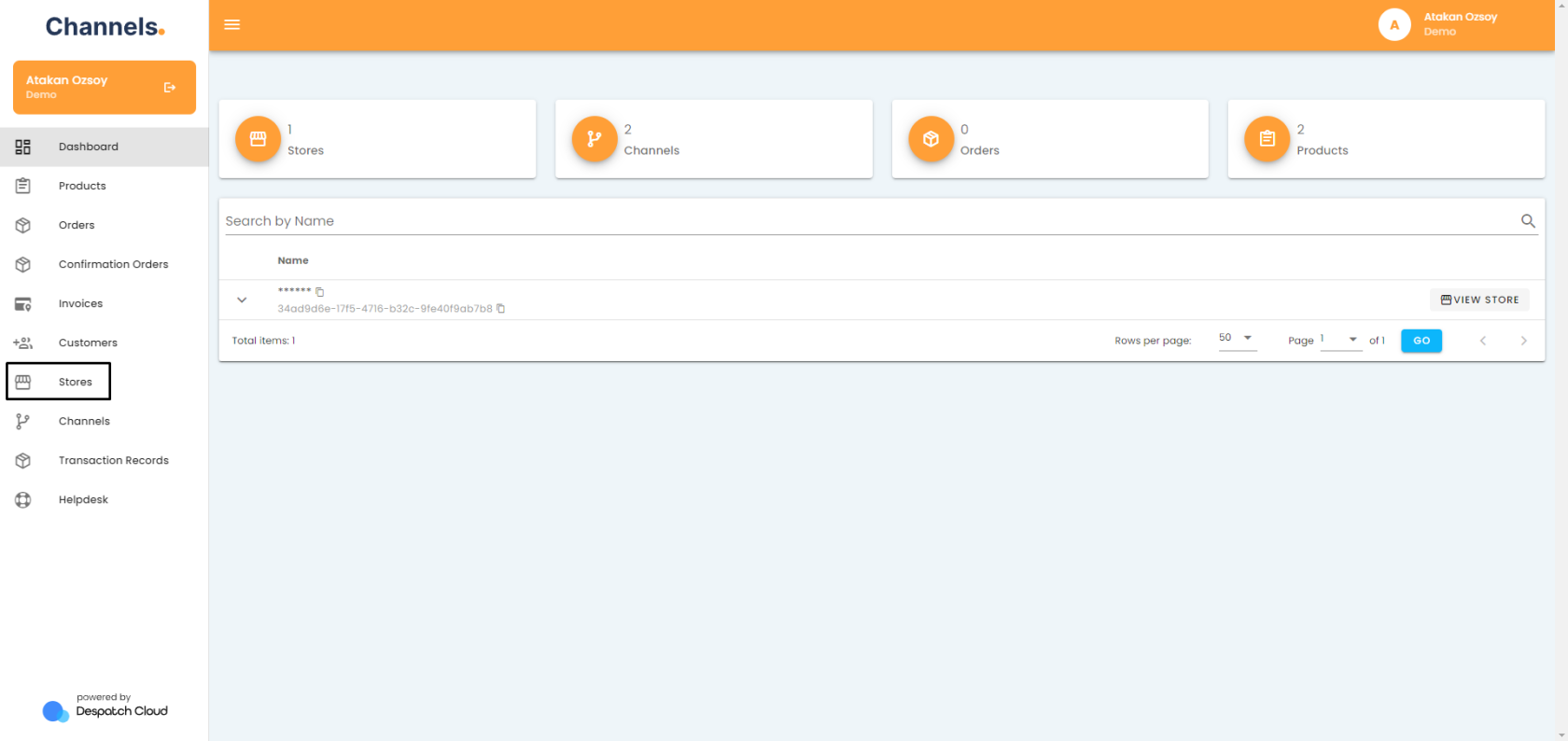
- Click on the pencil icon next to the store your webhook is in.
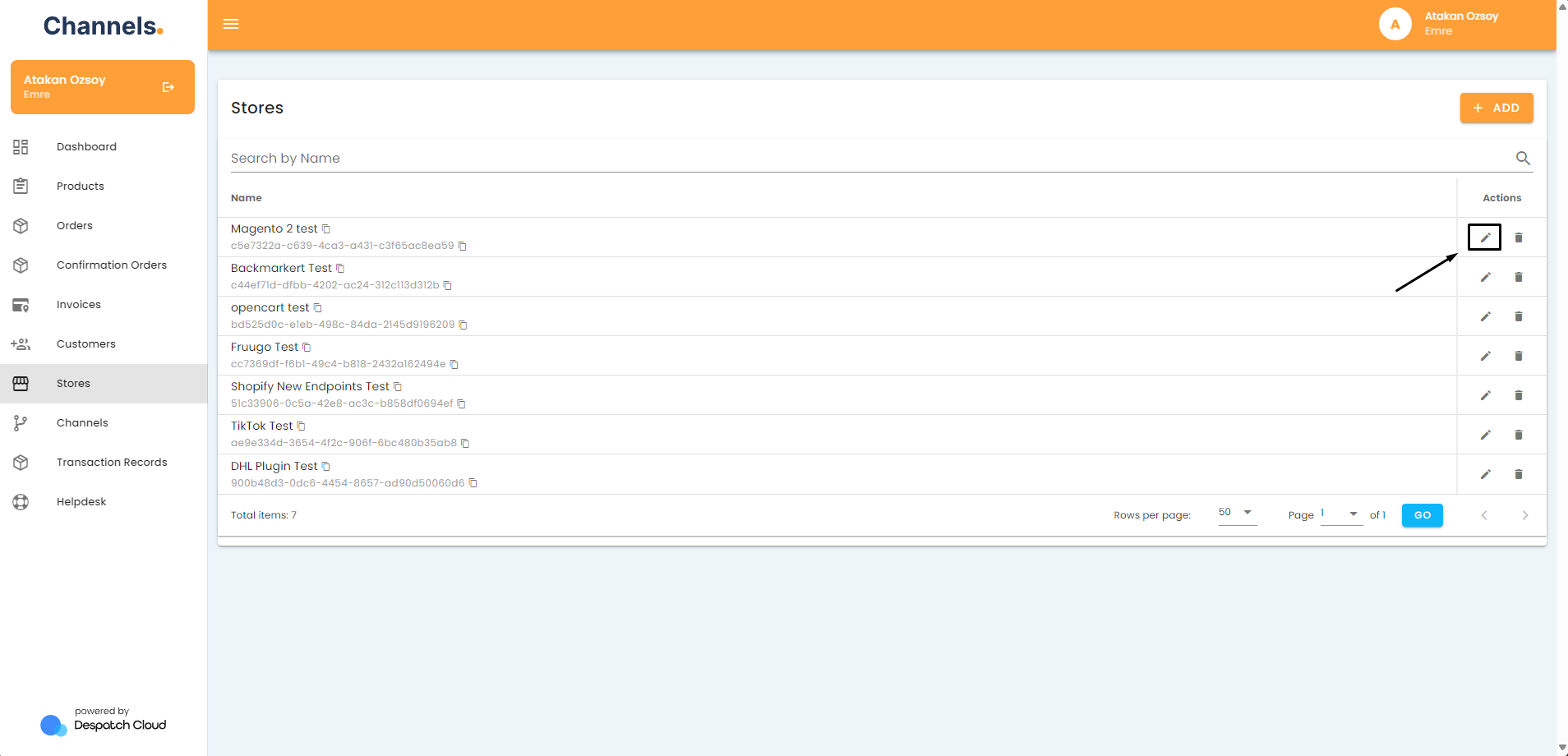
- Go to the Webhooks tab.
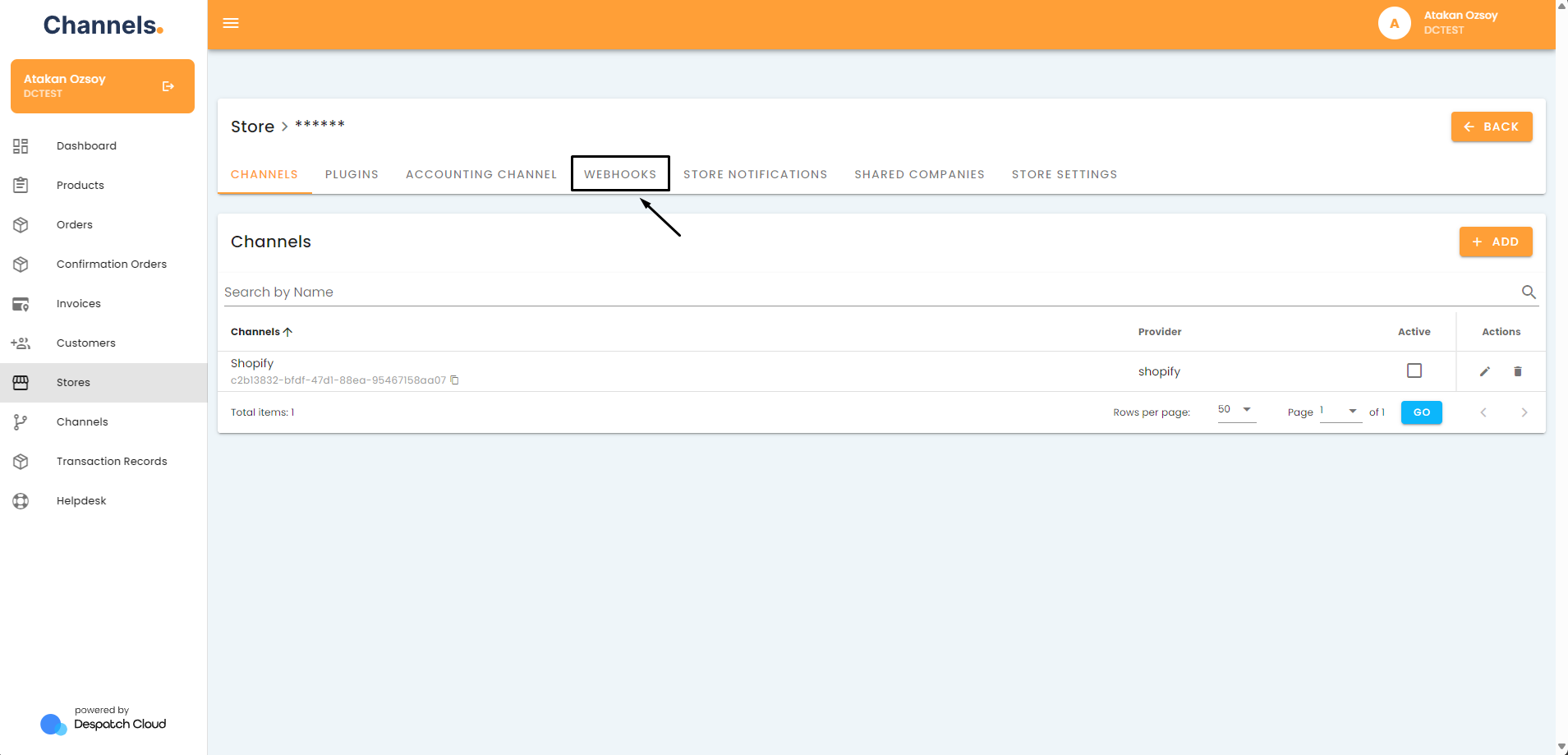
- See if the webhook you created has a checkmark under the “Is Active” column.
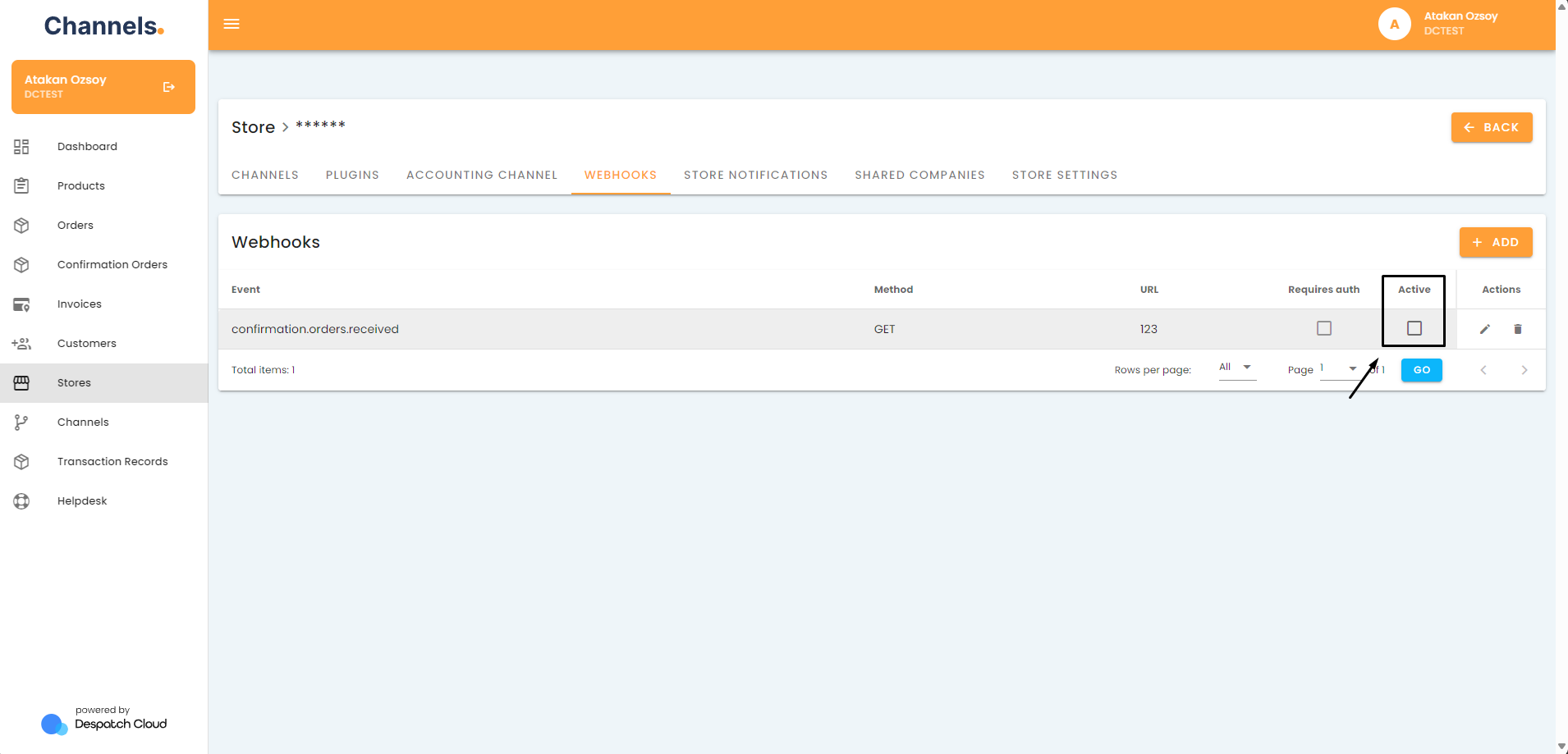
- If it doesn’t have a checkmark, it means the webhook is not active. Please click on the checkbox to activate the webhook.
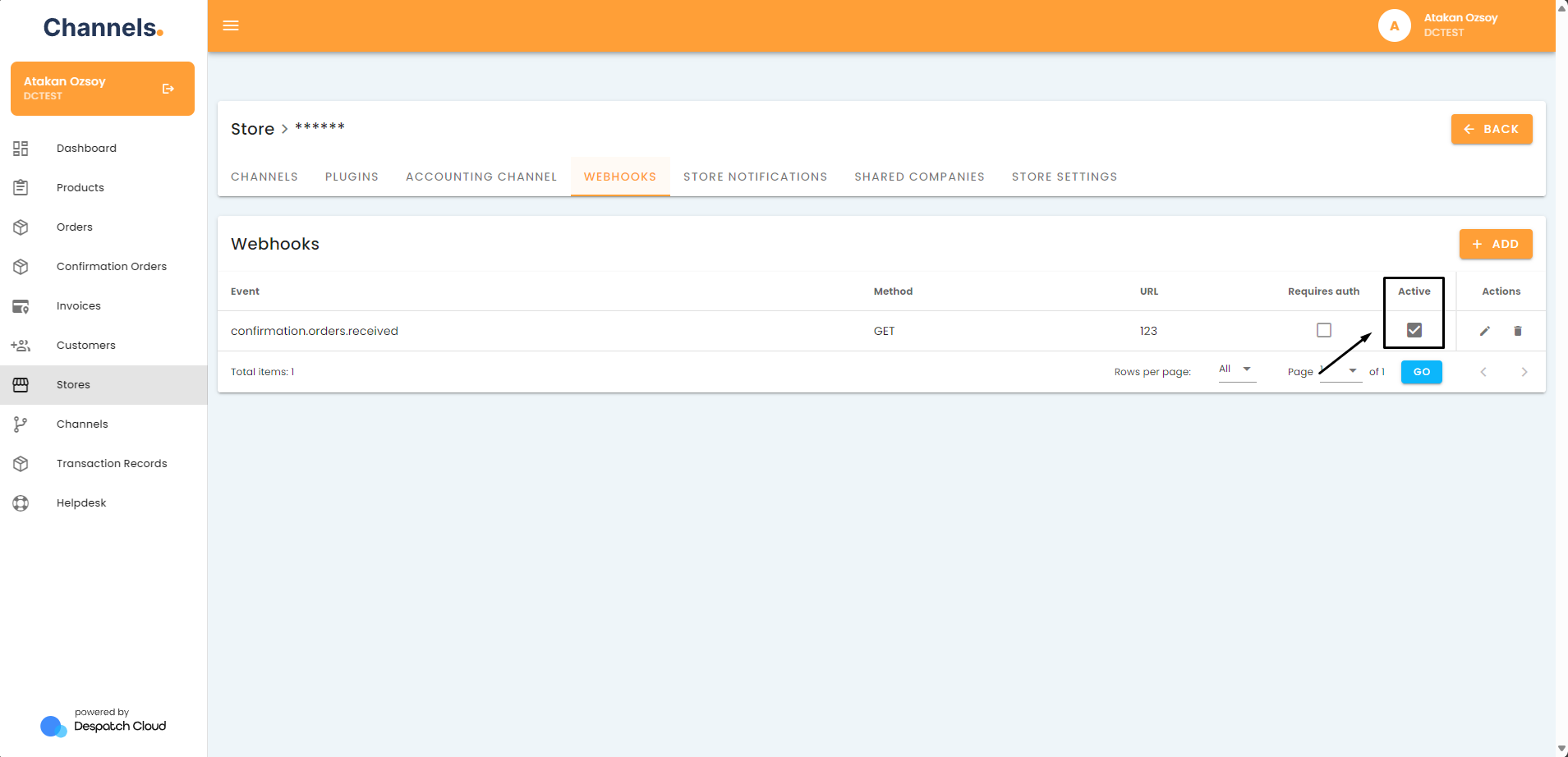
Verify if the Webhook URL Is Entered Correctly
- Access your account and go to the left side of the screen. Click the "Stores" button.
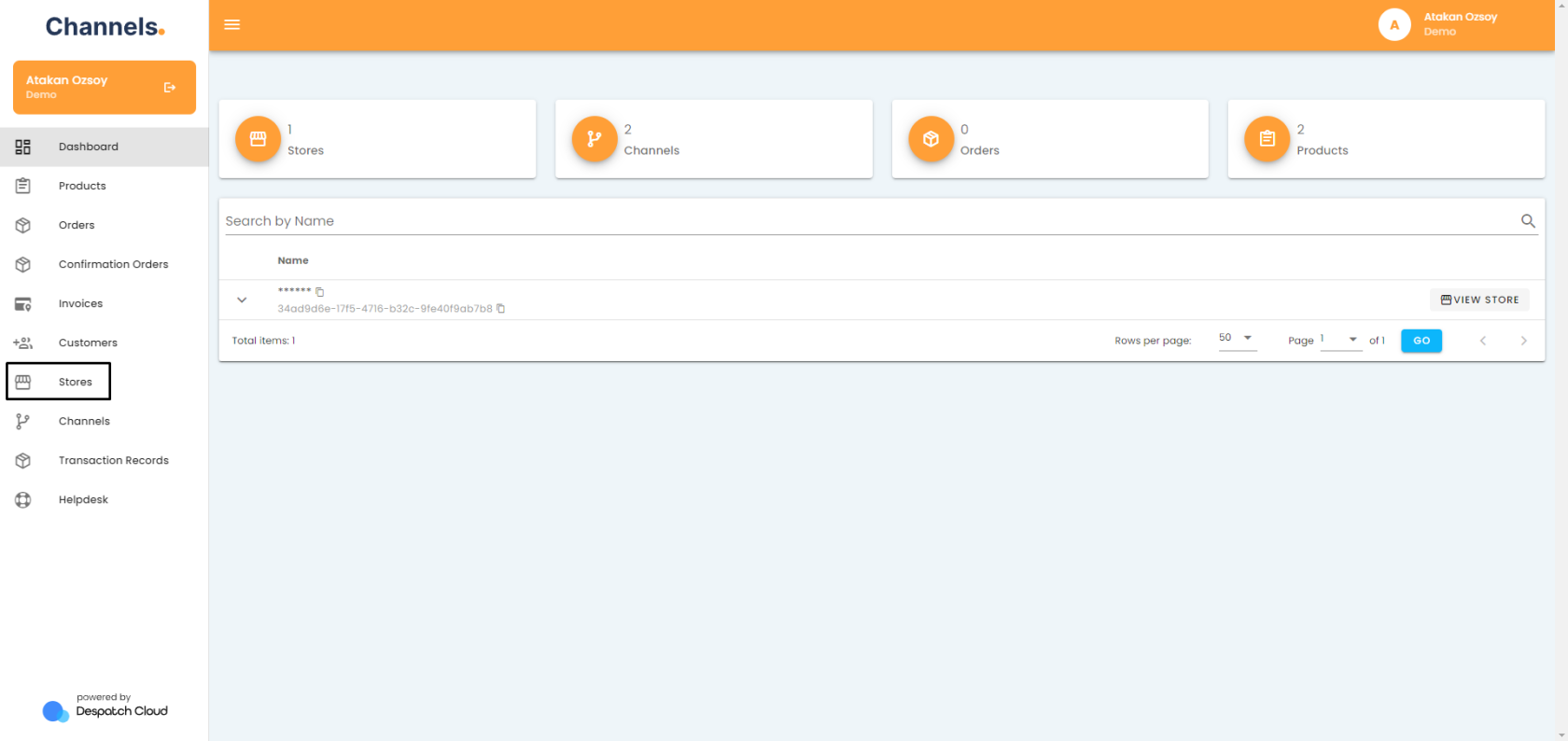
- Click on the pencil icon next to the store your webhook is in.
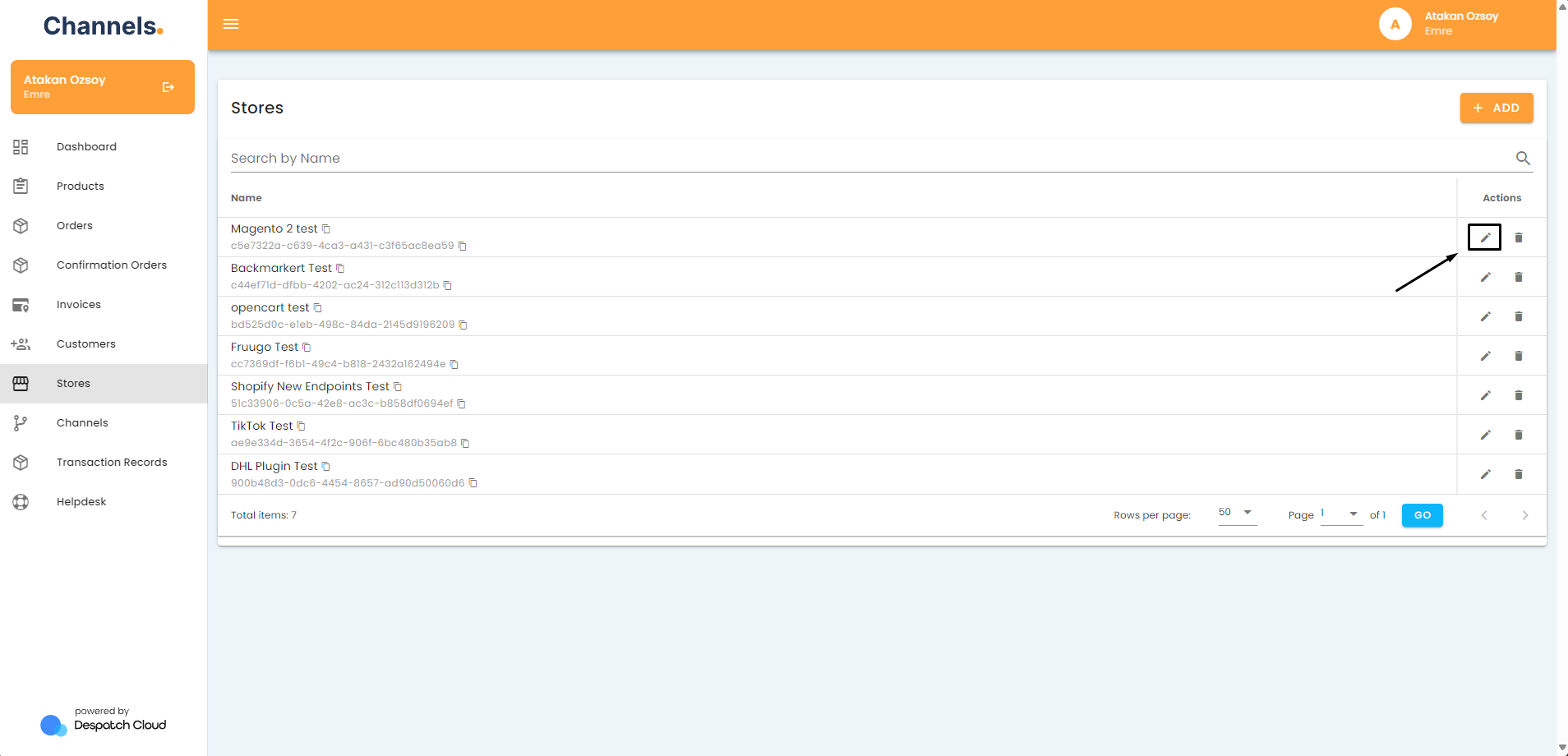
- Go to the Webhooks tab.
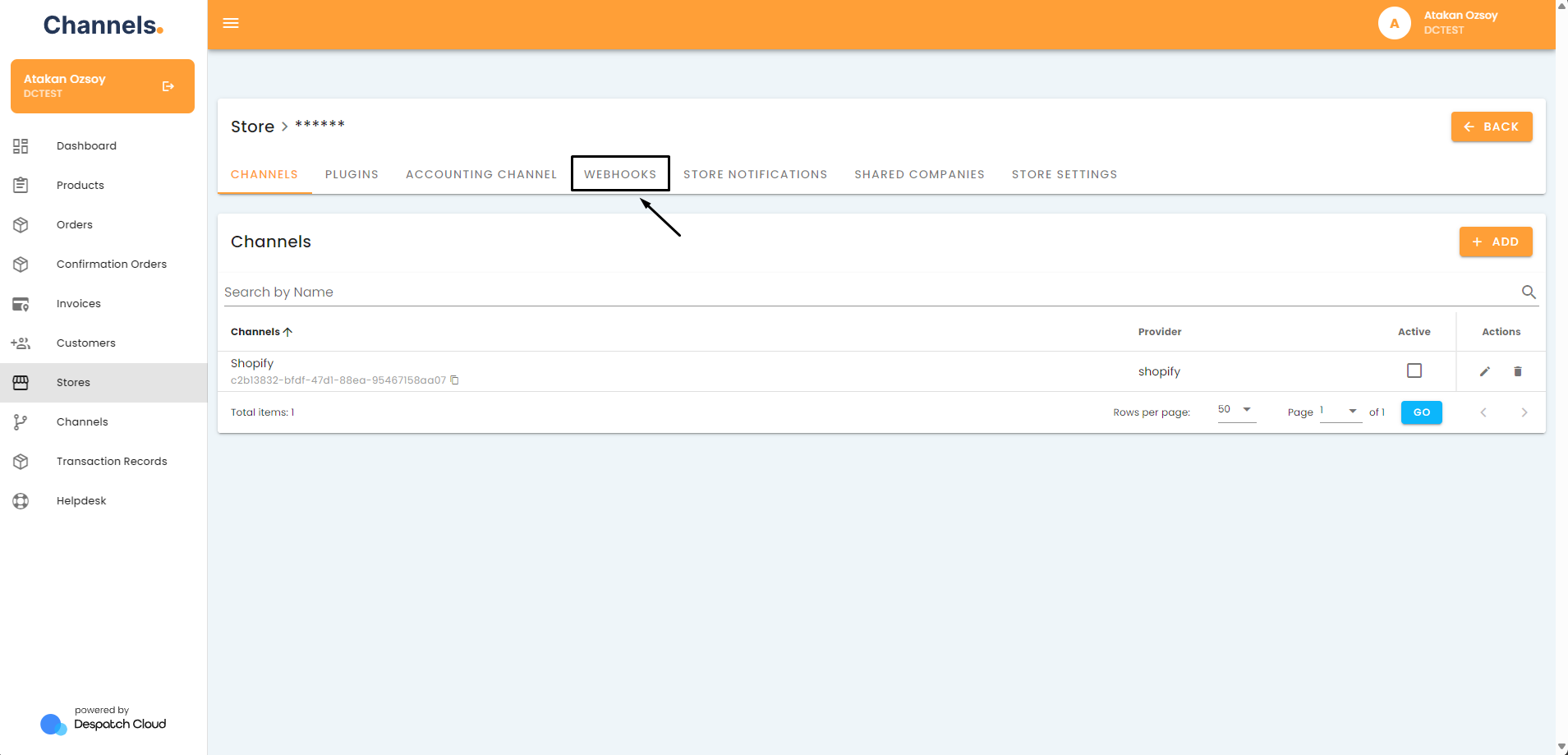
- Go to the webhook’s settings by clicking on the edit button.
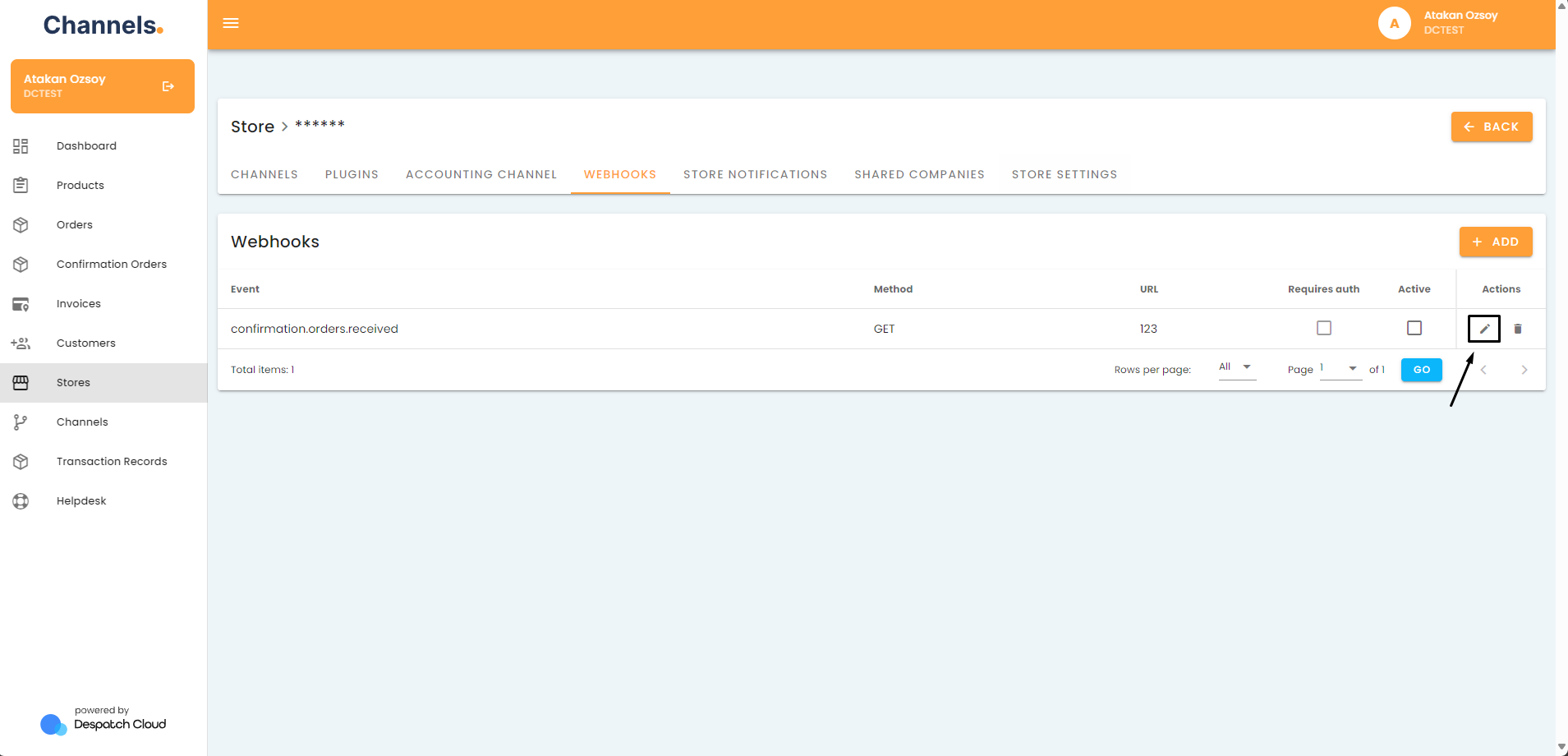
- Check if the URL is entered correctly.
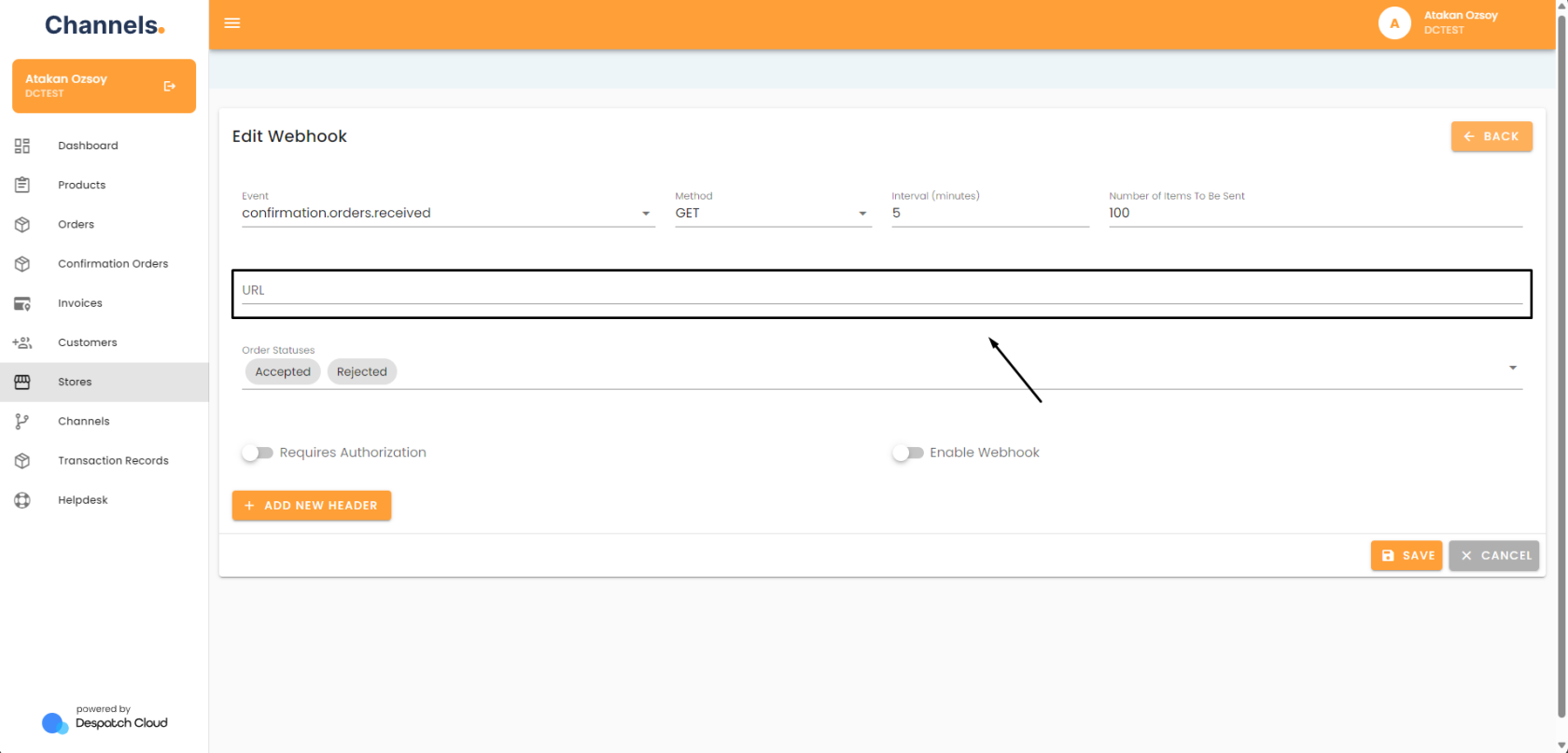
Check Whether the Receiver URL Is Working Properly
- Go to the “Transaction Records” page.
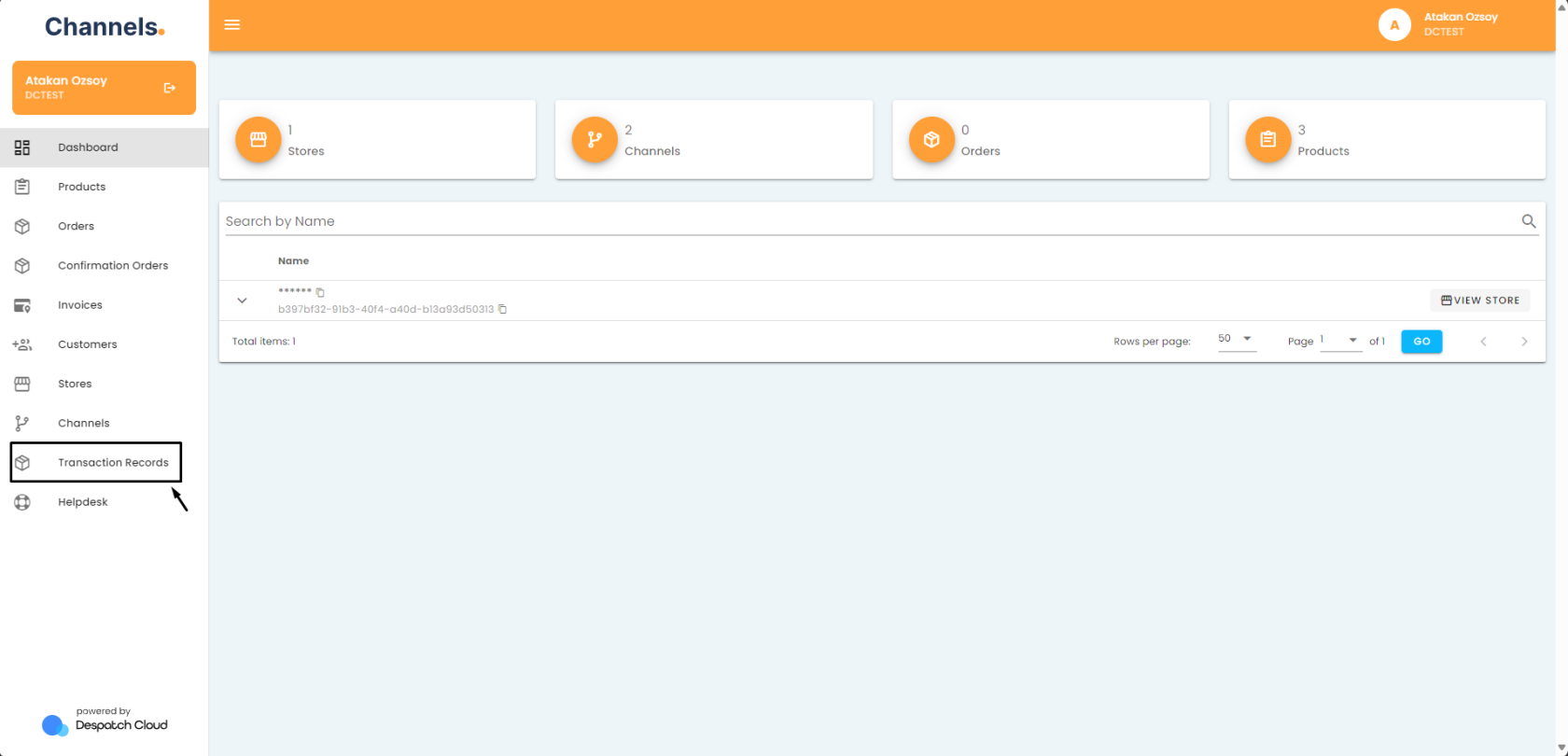
- Select your store.
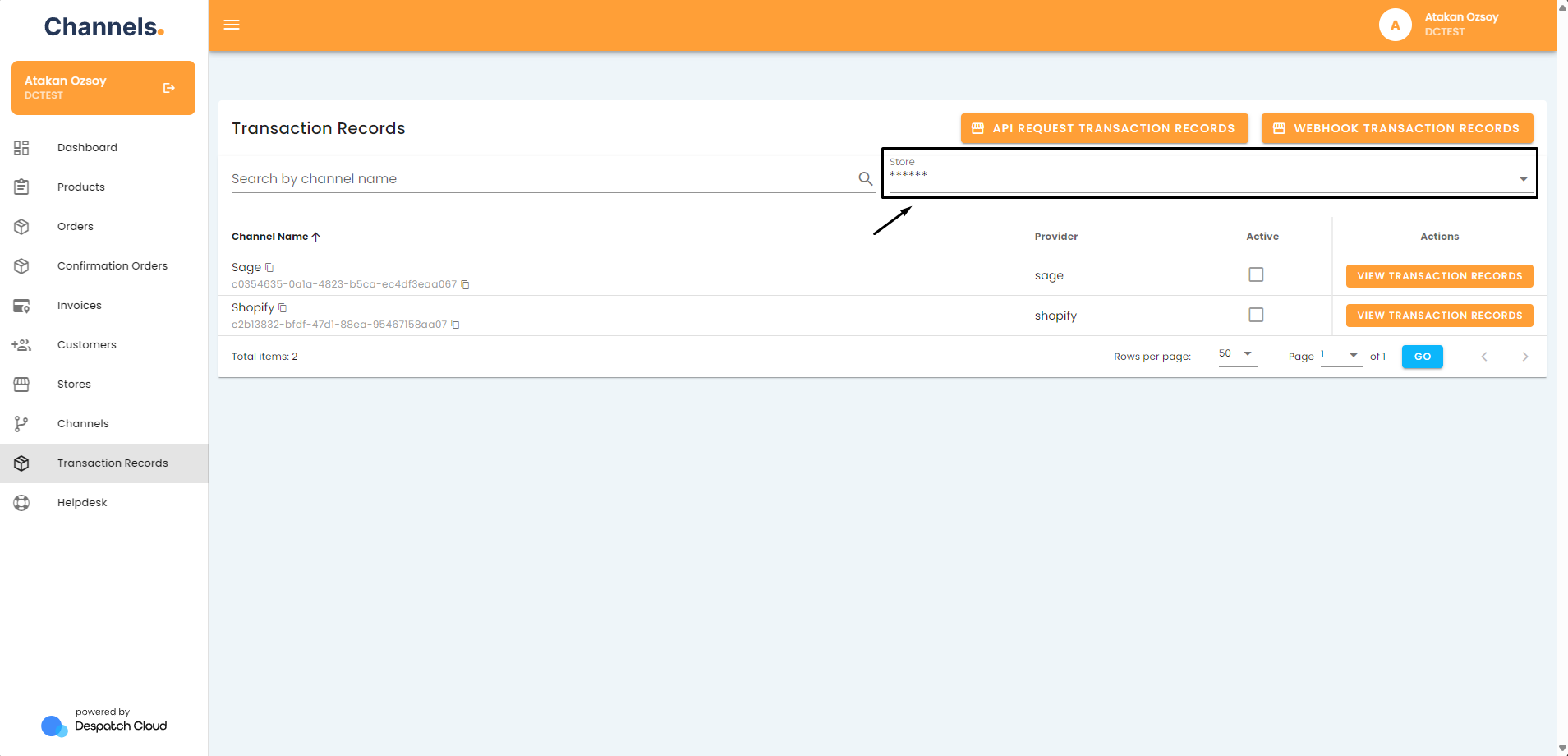
- Click on the “Webhook Transaction Records”.
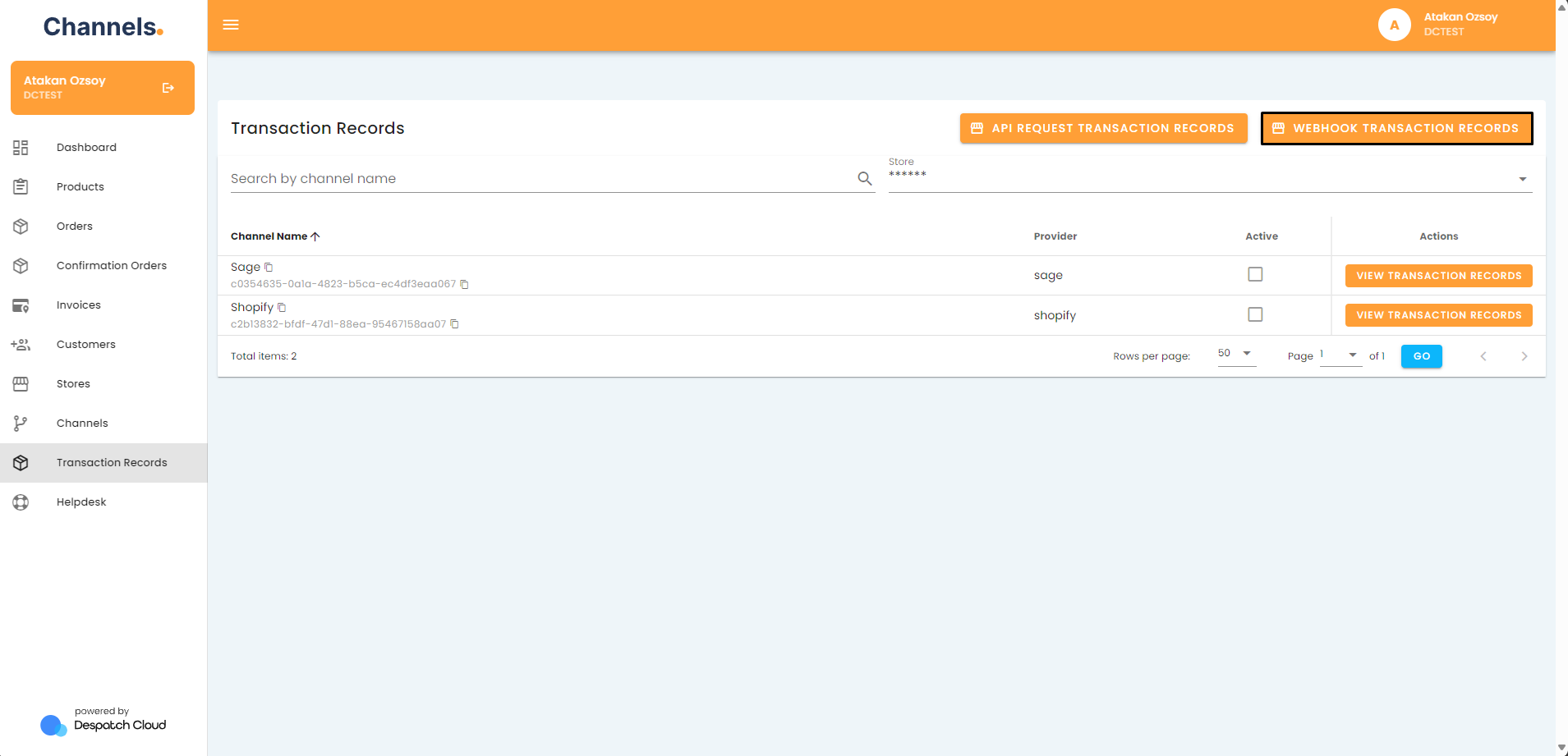
- Check if there have been failed transactions recently.
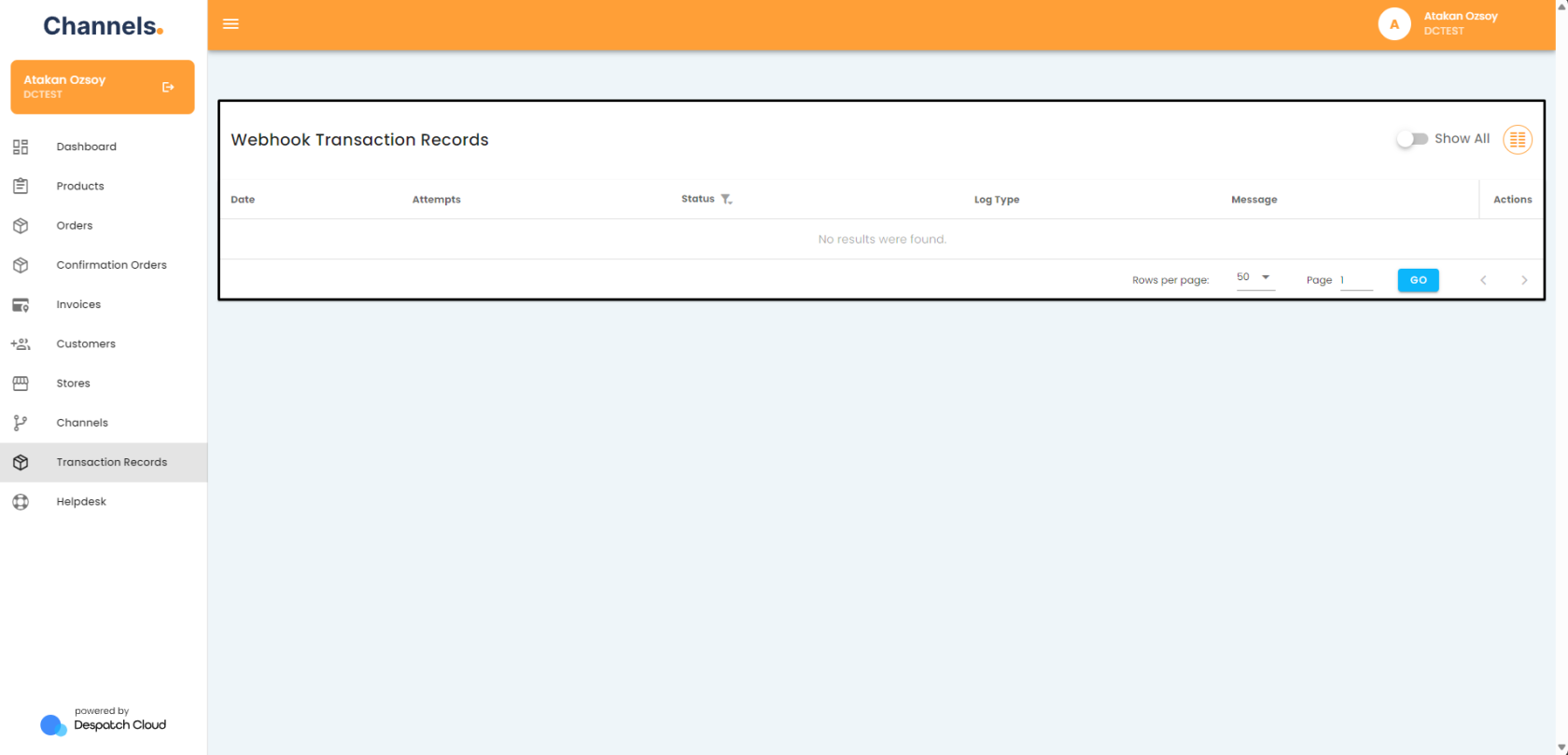
- If there are failed transactions, click the edit button for the most recent failed one.
- Check the error message in the response part of the transaction.
- Try to take action based on the error message in the response or contact customer support directly.