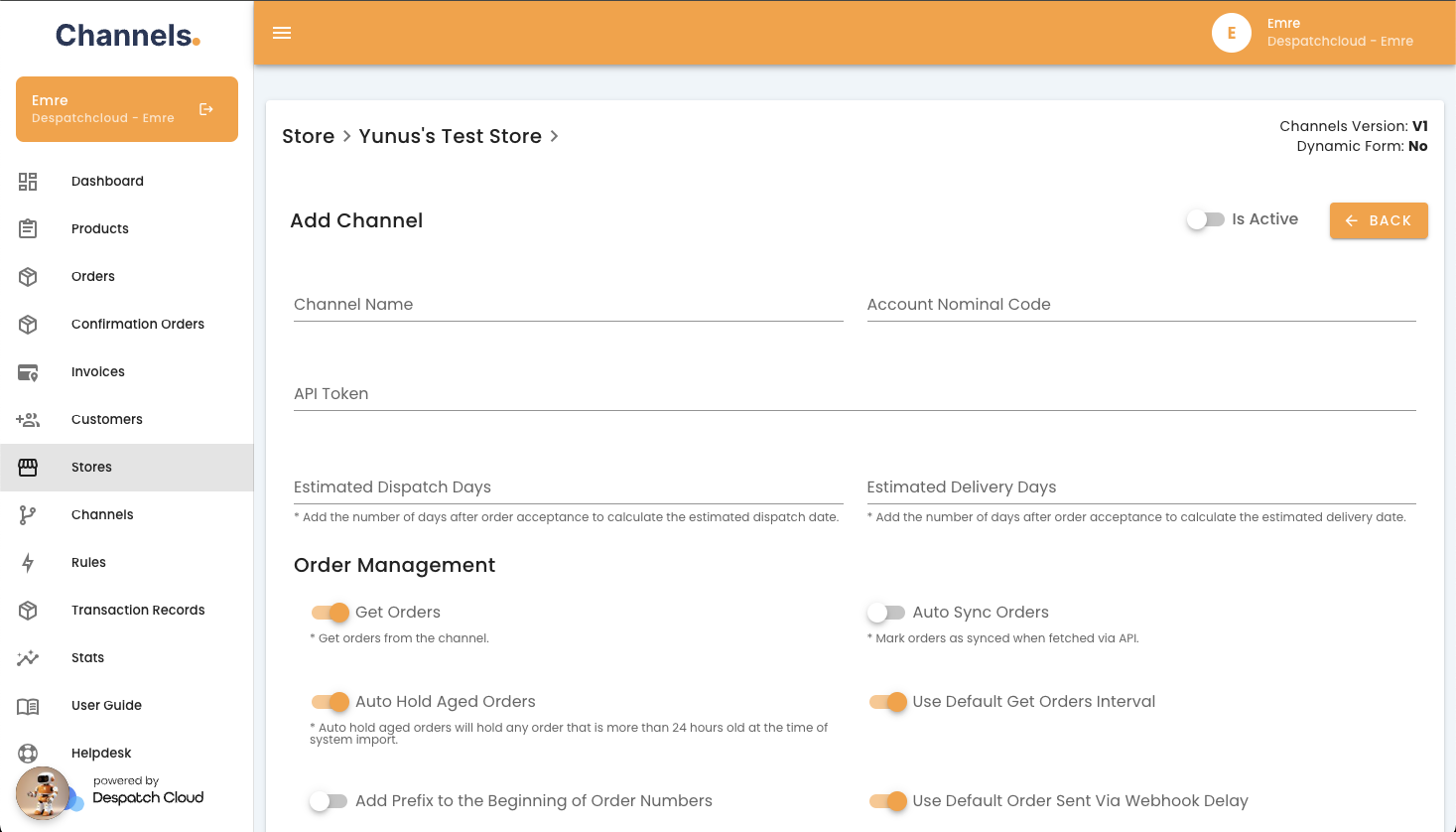Not on the High Street
Obtaining the API Token for Not on the High Street You can obtain the API Token by contacting your Not on the High Street account manager. Ensure you have the necessary permissions and credentials to integrate the channel into your account.
Installing the Not on the High Street Sales Channel
To add the Not on the High Street sales channel to your Channels account, follow these steps:
-
Access Your Account
-
Log in to your Channels account.
-
Navigate to the left side of the screen and click the "Stores" button.
-
-
Add or Edit a Store
-
If you already have a store, click "View Store" on the right side of the screen to access it.
-
To create a new store, click the "+ ADD" button above. Name the store and click the edit button to proceed.
-
-
Add the Sales Channel
-
In the Channels section, click the "+ ADD" button.
-
A window will appear. Select "Not on the High Street" from the list of available sales channels.
-
-
Provide Required Information Fill in the following fields to complete the setup:
-
Channel Name: Enter a name for the channel. It is recommended to use a meaningful name like "Not on the High Street" for easy identification in the future.
-
Account Nominal Code: Enter the nominal code associated with your Not on the High Street account for accounting purposes.
-
API Token: Input the API Token obtained from your Not on the High Street account manager. Ensure this field is filled in accurately to establish a connection.
-
Estimated Dispatch Days: Specify the number of days after order acceptance to calculate the estimated dispatch date. For example, entering "3" means the dispatch date will be three days after an order is accepted.
-
Estimated Delivery Days: Specify the number of days after order acceptance to calculate the estimated delivery date. For example, entering "7" means the delivery date will be seven days after an order is accepted.
-
-
Order Management SettingsCustomize the following options for order management:Get Orders from the Channel: Enable this feature to automatically fetch orders from Not on the High Street.Mark Orders as Synced When Fetched via API: Enable this option to automatically mark fetched orders as synced within the system.Auto Hold Aged Orders: Enable this setting to place orders older than 24 hours on hold when they are imported into the system. This feature ensures timely review and processing of orders.
Save and Activate the Channel
-
After entering the required information, review your configuration and click "Save" in the bottom-right corner.
-
Once saved, activate the channel by toggling the "Is Active" button at the top of the screen.
-