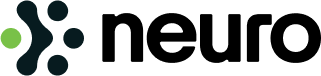What Channels Offers
Overview
With Channels, you can easily integrate your sales channels and manage all your e-commerce processes in one place. In this document, we'll talk about what other functionalities Channel provides to its users.
Functionalities
- Get Orders and Confirm Fulfillment
Once your application is integrated, Channels will automatically download orders from all configured eCommerce platforms and marketplaces and submit these to your application via a simple Webhook in a unified JSON format regardless of the channel.
You can ship these orders via your current workflow and pass the fulfilment information back to Channels to confirm fulfilment on the channel. You can easily download and fulfil orders on over 65 of the leading marketplaces and eCommerce platforms, with more coming each quarter. Take a look at our channel integration setup guides, plugin setup guides and webhook documentation for more information.
- Get Products and Synchronize Stock Across All Sales Channels
You can download channel products and update channel stock levels via a unified JSON format regardless of the channel - and better yet, with our Smart Stock Control features, Channels takes care of all stock control tasks for you, making it even easier for you to integrate with your existing system. Take a look at our Products page for more information.
- Smart Stock Control
This allows developers to have a higher level of abstraction and ensures that Channels deals with multichannel stock control logic seamlessly and automatically adjusts channel stock levels without any back-office inpuinput. You can set up smart stock control by turning on "Download Products", "Add To Main Products" and "Auto Sync Stock" under "Stock Management". You can find more information about additional channel settings here.
Alternatively, if you're using hosted pages, you can set an input customization to include the aforementioned settings. You can find out more about how to do that here.
- Kit Mapping
Kitting, also known as product grouping, is when you sell a items alone but also as as part of a larger kit or group. In this case, Channels supports kit mapping and has support for variable kit item quantities. By using this feature, Channels can allow you to expand the existing functionality of your current back-office system with support for kitting without any costly development. Take a look at our Products page documentation for more information.
- Order Filtering
Channels supports advanced order filtering, allowing you to ensure you only receive orders that are relevant to your requirements. As standard, we only import orders that are ready for despatch and have the flexibility to filter orders by country and SKU. You can import orders that are not paid or that are not ready for despatch by enabling the relevant settings on a channel-by-channel basis. You can find more information about additional channel settings here.
- Channel Grouping
Channels supports channel grouping, allowing one account to be used for multiple brands and/or companies, making this an ideal solution for fulfilment providers. With our channel grouping functionality, it is easy to maintain segregation between channels and also set up specific filtering rules per group. This can be done through creating new stores for each of your brands. Take a look at our Stores page documentation for more information.
- Accounting Channel Integrations
Channels brings unified access to accounting packages, making it simple for you to expand the existing functionality of your current back-office system with support for accounting integration into Xero, Sage and eLogo. Take a look at our Accounting Channel setup guides for more information.