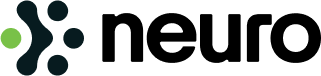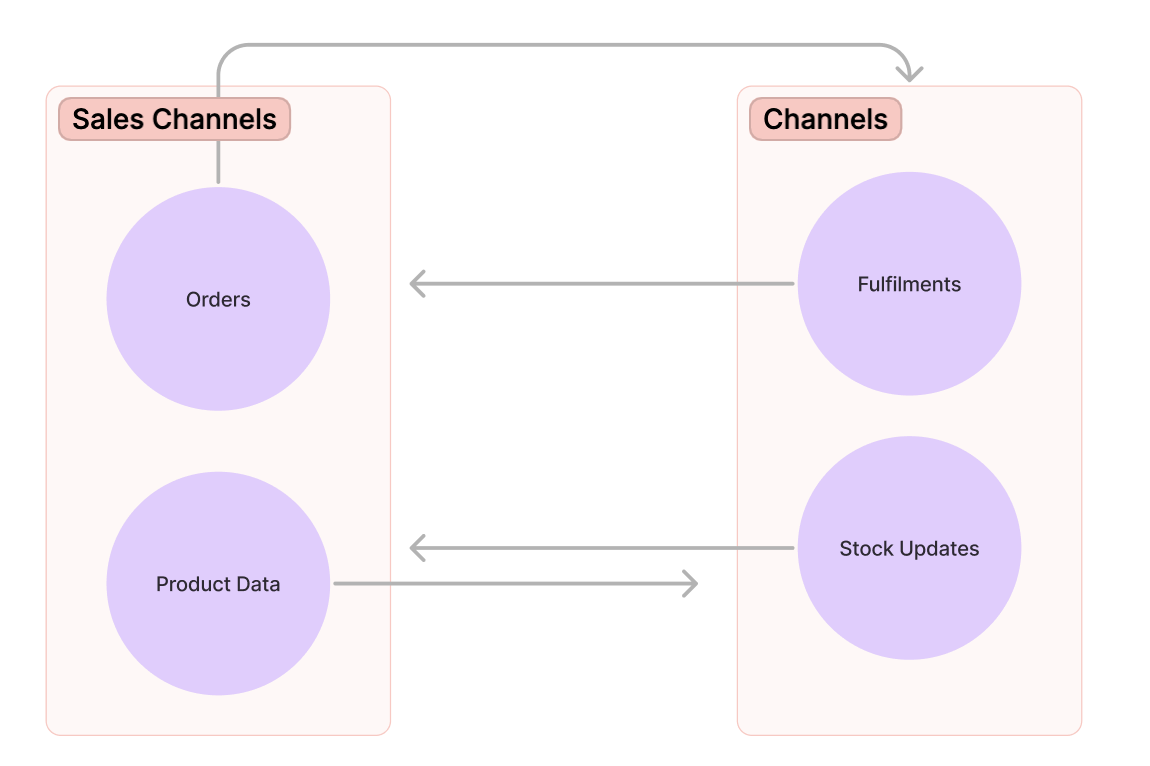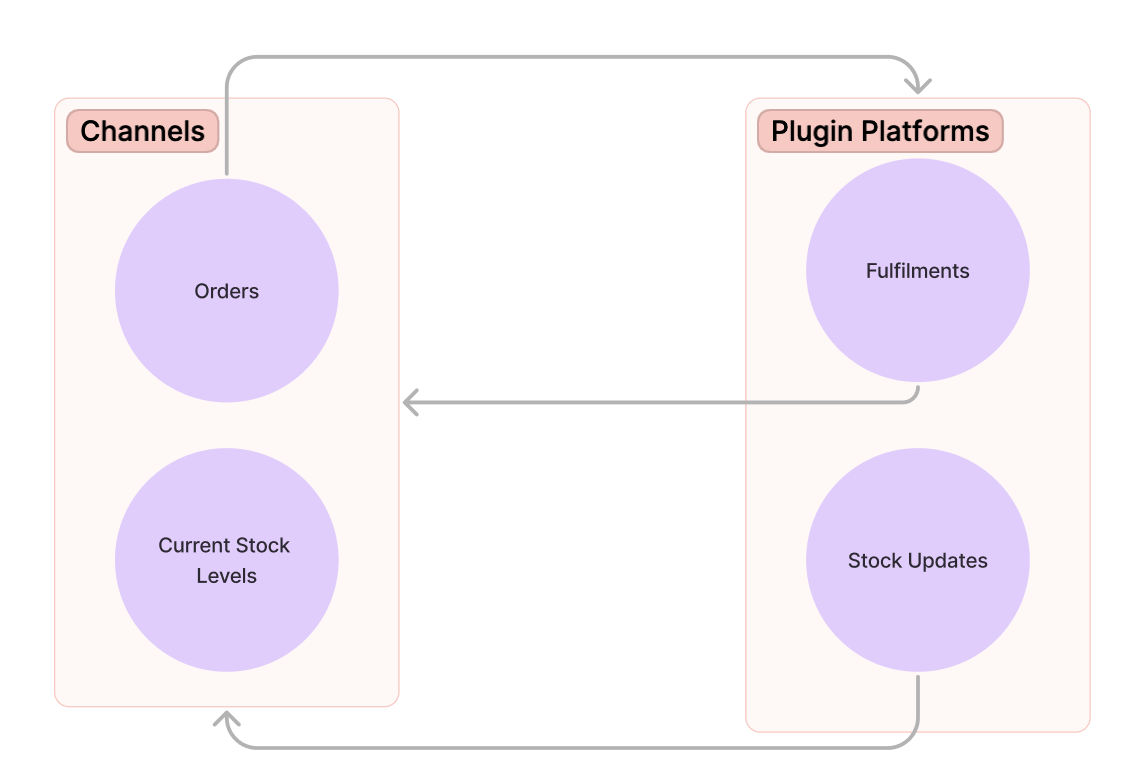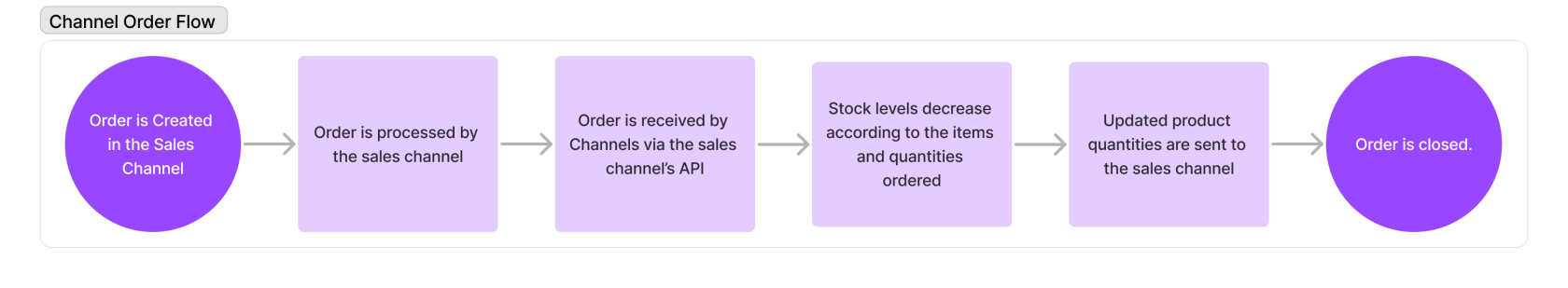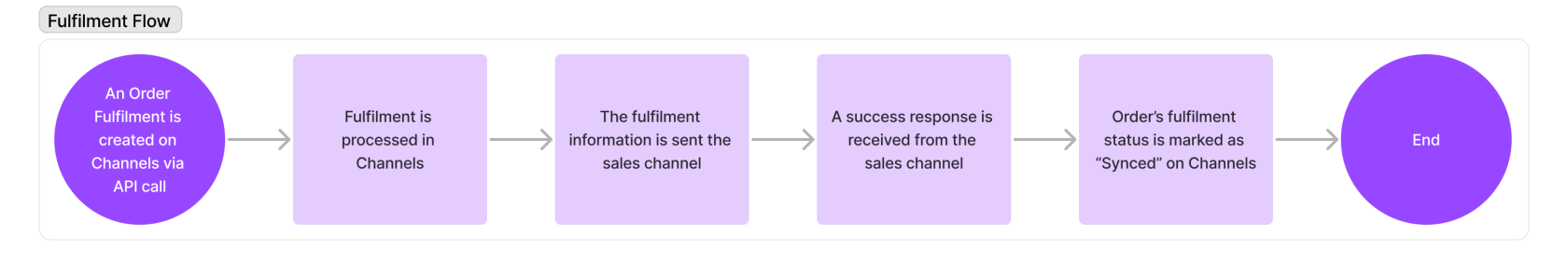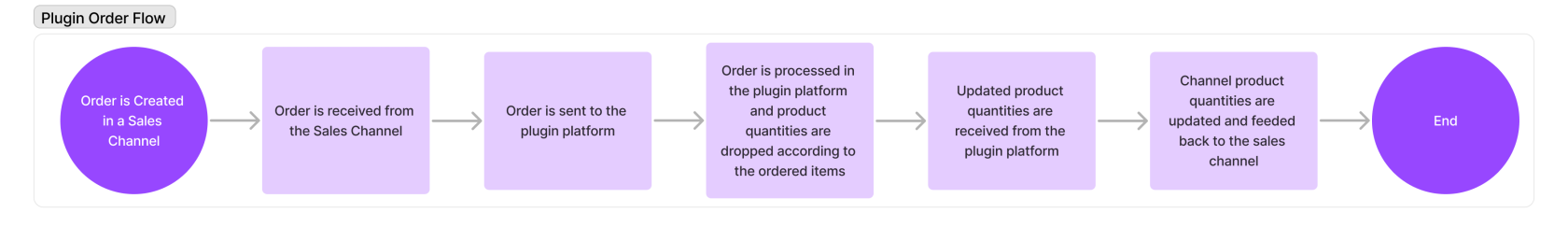How Channels Works
Overview
This document is written to give you insights on how Despatch Cloud's industry leading channel integration software works in the background.
Channels Flow
Channels imports orders and product data from integrated sales channels. It also sends any fulfillment data and stock updates that might have occurred back to the sales channel that the orders were imported from. This allows you to seamlessly manage all your products from one place, ensuring that the stock levels of a product you're selling on different marketplaces to always be synchronized, preventing problems like overselling.
Plugins Flow:
Channels allows you to integrate plugins, like fulfillment centers, to control order fulfillments and stock updates. Channels takes the orders it receives from your sales channels and sends them to any plugins you might have added to your store. The plugin then takes the order and creates fulfillment data for it, updates the products stock, and sends this information to Channels. Channels takes the fulfillment information and the updated stock levels and sends them back to the sales channels.
Channel Order Flow
The flowchart above shows the entire lifecycle of an order that is imported into Channels from a sales channel. First, the order gets created and processed by the sales channel in question. Afterwards, the sales channel sends the order to Channels, where it gets processed by us. Orders and order updates are imported every 3 minutes, and by default, we only import paid and unfulfilled orders (if you'd like to import other types of orders as well, you can set that up on a channel-by-channel basis). Afterwards, Channels will update the products stock levels according to how many of the item was in the order and send the information to the sales channel.
Fulfillment Flow
The flowchart above shows the entire lifecycle of fulfillment actions on Channels. First, an Order Fulfillment is created through an API call and gets processed in Channels. Afterwards, Channels takes the fulfillment information for the order and sends it to the sales channel. After the sales channel receives it and sends back a success response, it marks the fulfillment status of the order as "Synced".
Plugin Order Flow
The flowchart above shows the lifecycle of orders that get processed and fulfilled through plugins. First, an order is created in a sales channel. Afterwards, said order is sent to Channels, where it's directly sent to the plugin. The order gets processed and fulfilled by the plugin platform, and product stock levels are dropped according to the items in the order. Next, the plugin sends the updated stock levels and fulfillment information back to Channels, and Channels sends this data back to the sales channel.
Plugin Fulfillment Flow