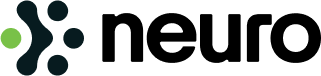Channels API Documentation
Overview
This document outlines the essential actions to take to access your Channels API account for the first time. We'll guide you through creating an API account, installing couriers, establishing smart shipping functionalities, and beyond.
Installing Postman
To install Postman, visit the official Postman website at Postman Downloads. Once there, you'll find the download button to choose the version compatible with your operating system—whether it's Windows, macOS, or Linux. After downloading the installation file, locate it in your designated download directory and install it by following the on-screen instructions.
If you haven't already, please create a Postman account to access its full features and services. You can quickly sign up for an account by visiting the Postman signup page at Postman Account Signup. Once you've installed Postman and created an account, you can efficiently utilise ShippingChannels API.
Setting Up Postman
To access the documentation for the ShippingChannels API, visit this page and save it to your Postman account.
- Click the "Run in Postman" button in the screen's top right corner.
- Choose the second option and select "Postman for Windows/Linux/Mac OS."
- Pick your workplace for importing the collection and confirm your selection.
- You'll find the
ShippingChannels API calls and examples in your Postman account upon completion.
Getting Started Documentation
WelcomeClick here to the comprehensive documentation guide for setting up and utilizing our API's GET and POST methods. This page is your gateway to understandingsee the intricaciesdetailed of integrating and interacting with ourChannel API to retrieve and submit data effectively. Whether you're a seasoned developer or just starting on your coding journey, this documentation offers clear and concise instructions, examples, and insights into harnessing the full potential of our API.
Here, we will guide you through every facet of the process, from establishing the initial connection to making both GET and POST requests efficiently. Whether your goal is to extract valuable information from our server or to contribute and manipulate data, this documentation equips you with the necessary knowledge to achieve your objectives.
Throughout this guide, you'll find detailed explanations of the various API endpoints available for GET requests. It will enable you to acquire the data you need effortlessly. Additionally, we'll delve into the intricacies of using POST requests to transmit and store your information within our system. Each method will be accompanied by illustrative examples and sample code, facilitating a quick grasp of the concepts and their integration into your projects.
We understand the value of a clear and straightforward integration process, so we've designed this documentation to cater to developers of all experience levels. Whether you're an individual coder working on a personal project or a team member contributing to a complex application, you'll discover the guidance you need within these pages.documentation.
Let's embark on this journey of API integration collectively and unlock the potential of seamless data exchange through our GET and POST methods. Click here to delve into the specifics of each method and initiate the process of building robust applications that leverage the capabilities of our API.