How to Update Wix App Permissions and Reconnect
1. Please go to this URL: https://manage.wix.com/studio/custom-apps
Then click on the 3 dots menu on your app and click on Go to app dashboard
2. Click on Permissions on the side menu.
3. Click on the Add Permissions button.
4. Please put a checkmark on each permission by searching them and clicking their checkboxes individually.
- Manage Stores - all permissions
- Read Stores - all read permissions
- Manage Products
- Read Products
- Manage Orders
- Read Orders
- Manage Restaurants - all permissions
- Manage eCommerce - all permissions
- Read eCommerce - all read permissions
- Read v3 catalog
- Manage v3 catalog
- Read products in v3 catalog
- Product v3 read admin
5. Make sure you put a checkmark on all necessary permissions as below and click Save.
6. After saving them, ensure you see the permissions under Permission Scopes.
7. Go to the OAuth tab on the side menu. Enter the below URL to the App URL and the Redirect URL inputs then click Save.
https://production.channelapi.co.uk/authorization/wix
8. Go to your Wix Channel settings page on Despatch Cloud or Channels.
9. Click on "Copy Connection Link" and open the link on a new tab on your browser. 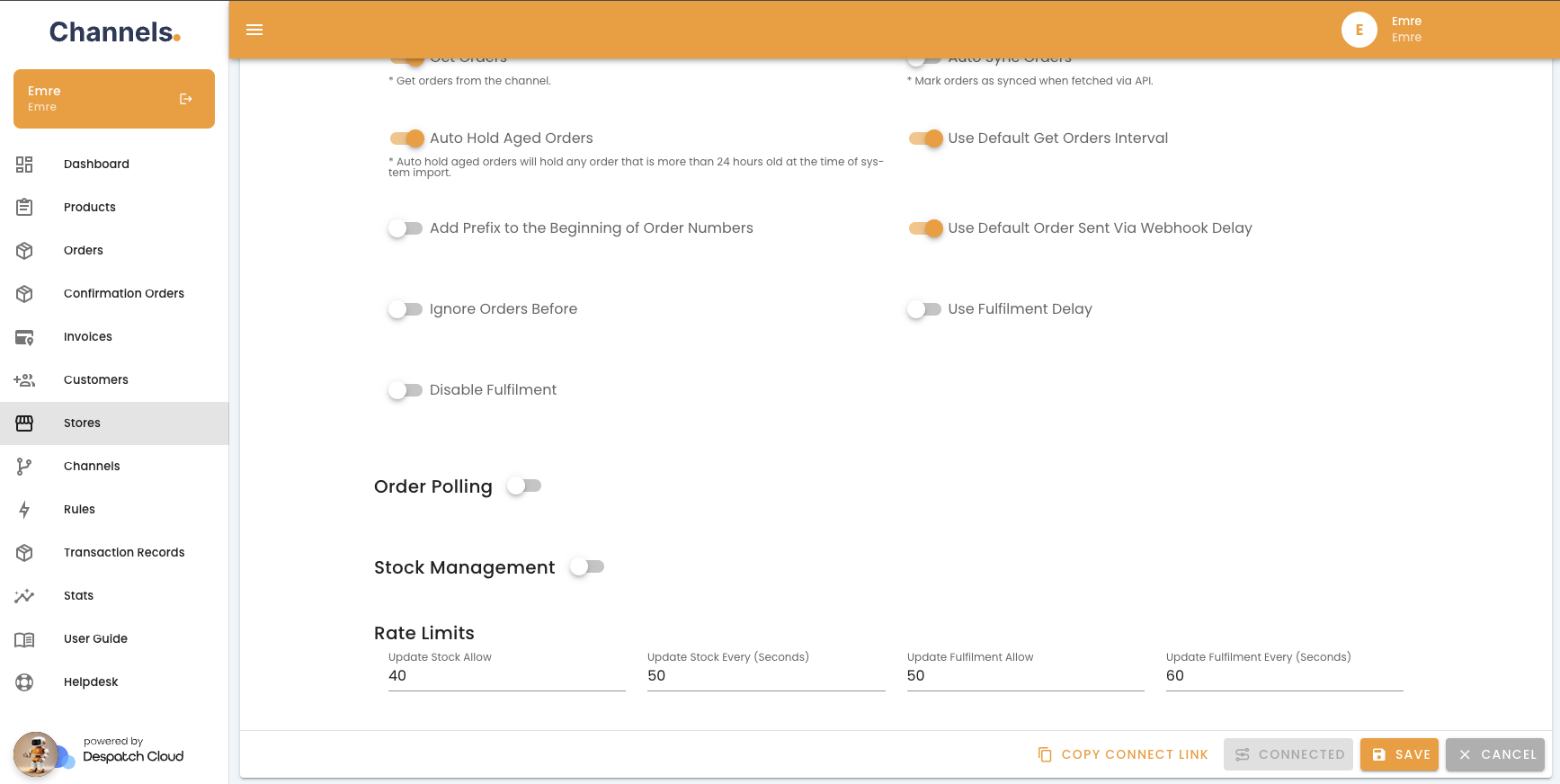
10 Select the site you want to get your orders from if you have more than one site.
11. Check the "By Installing this third party app, I agree to all of the above" checkbox and click the Agree & Add button.
12. Click on "Continue"










