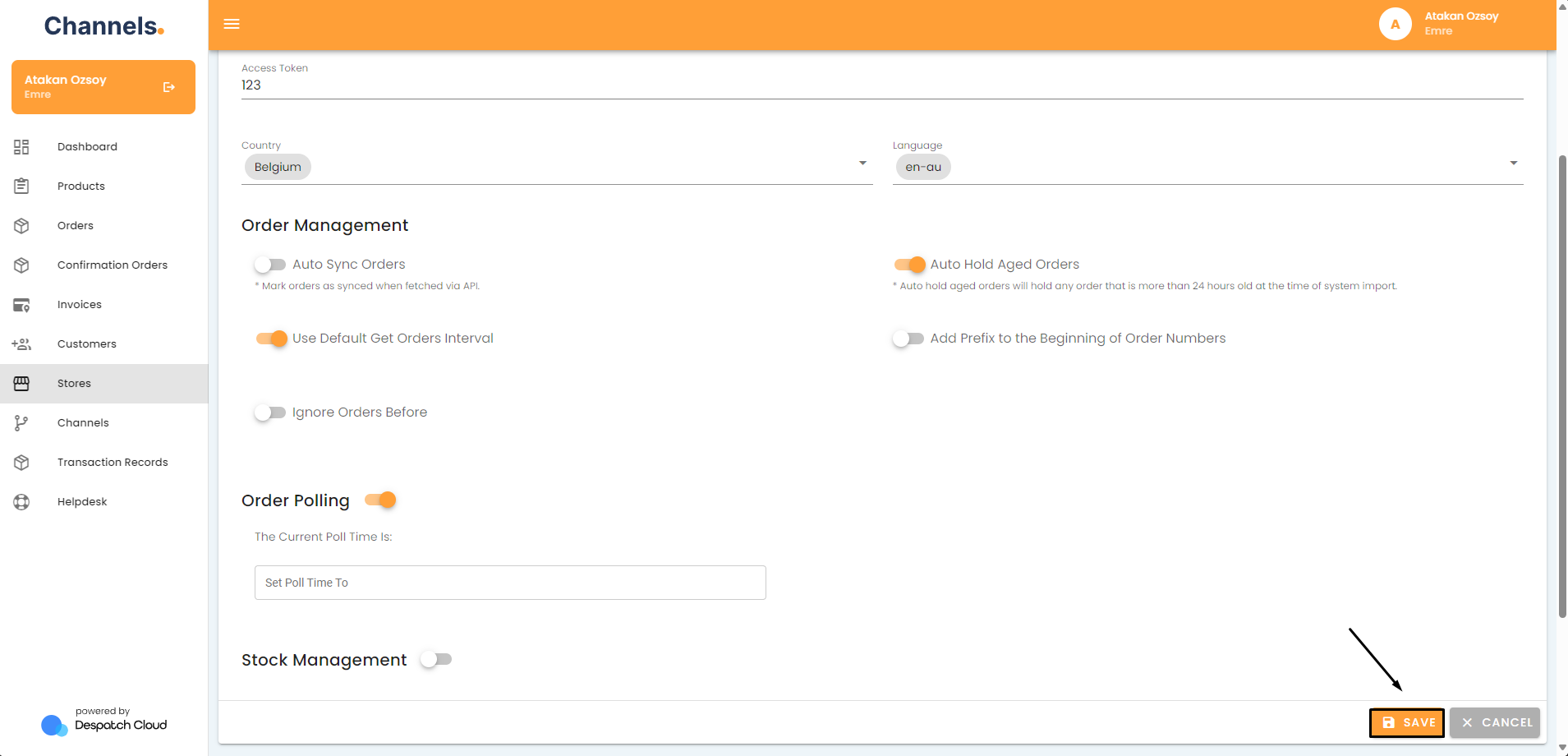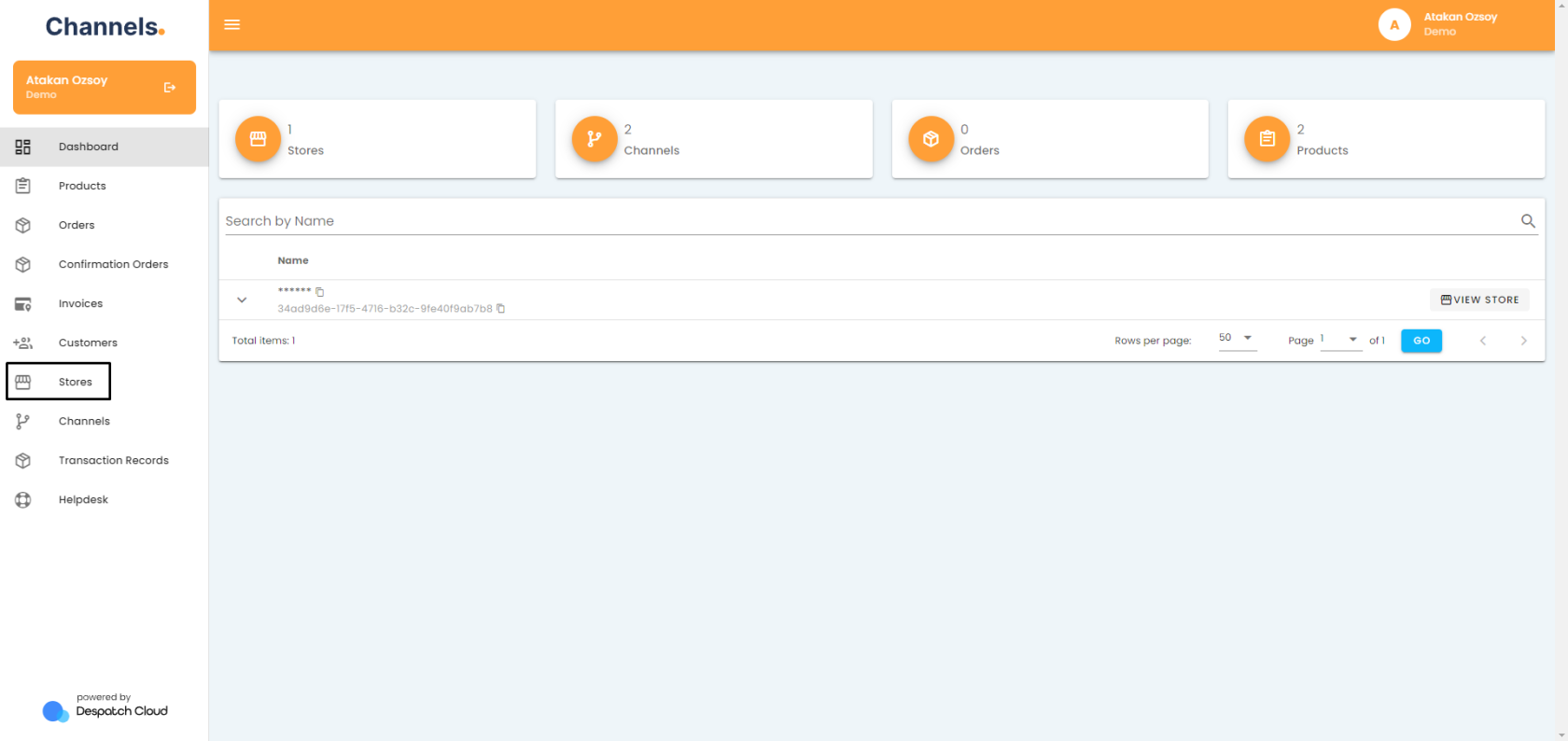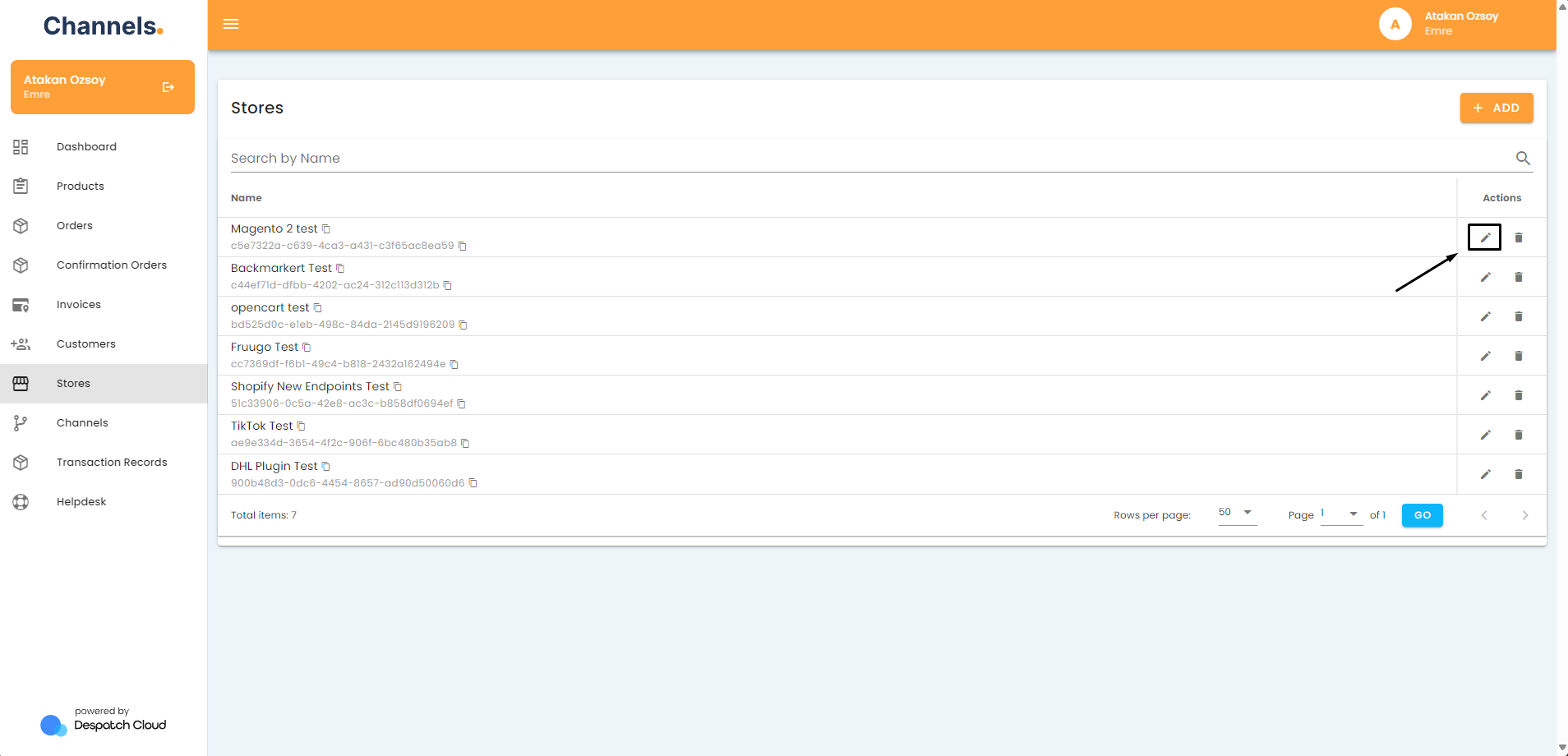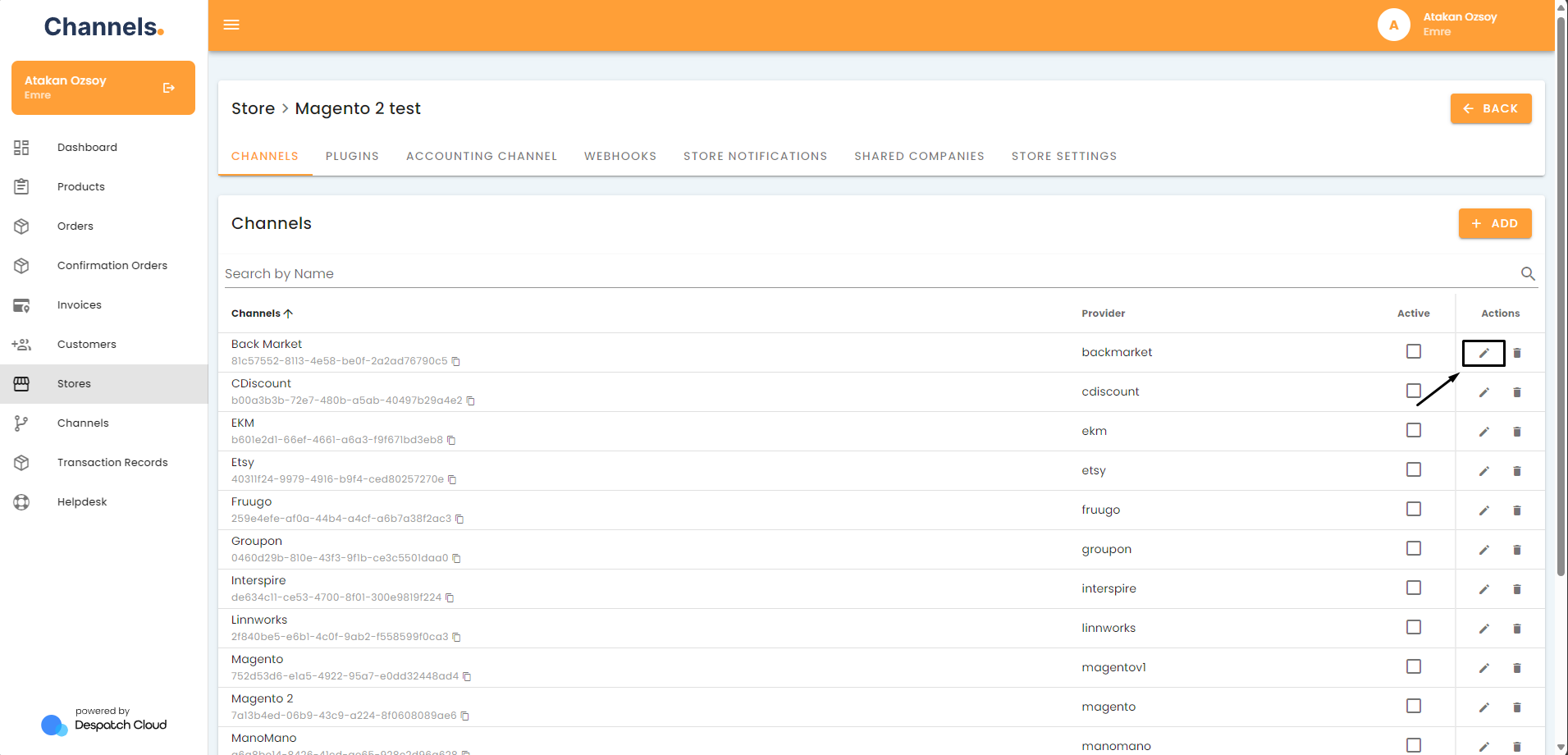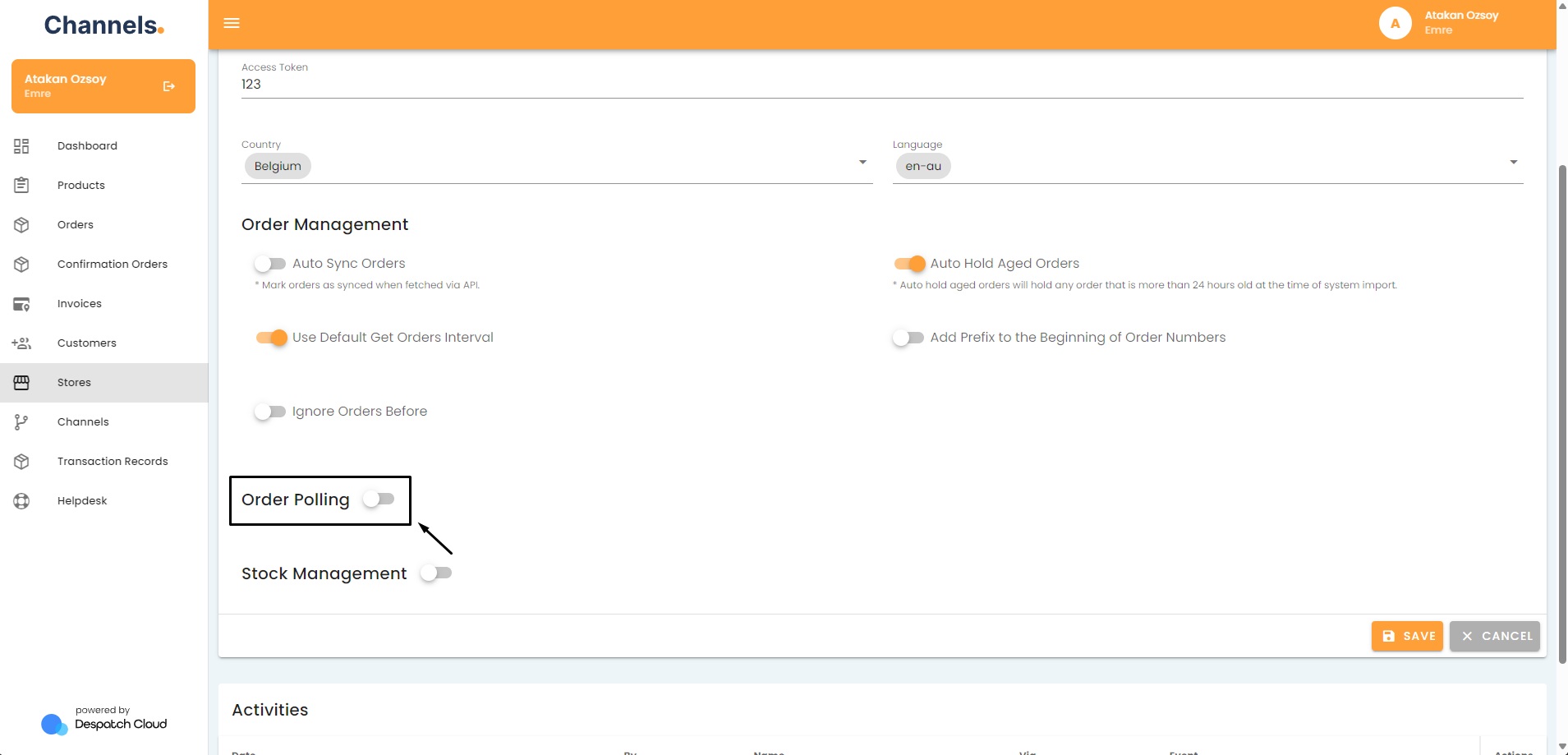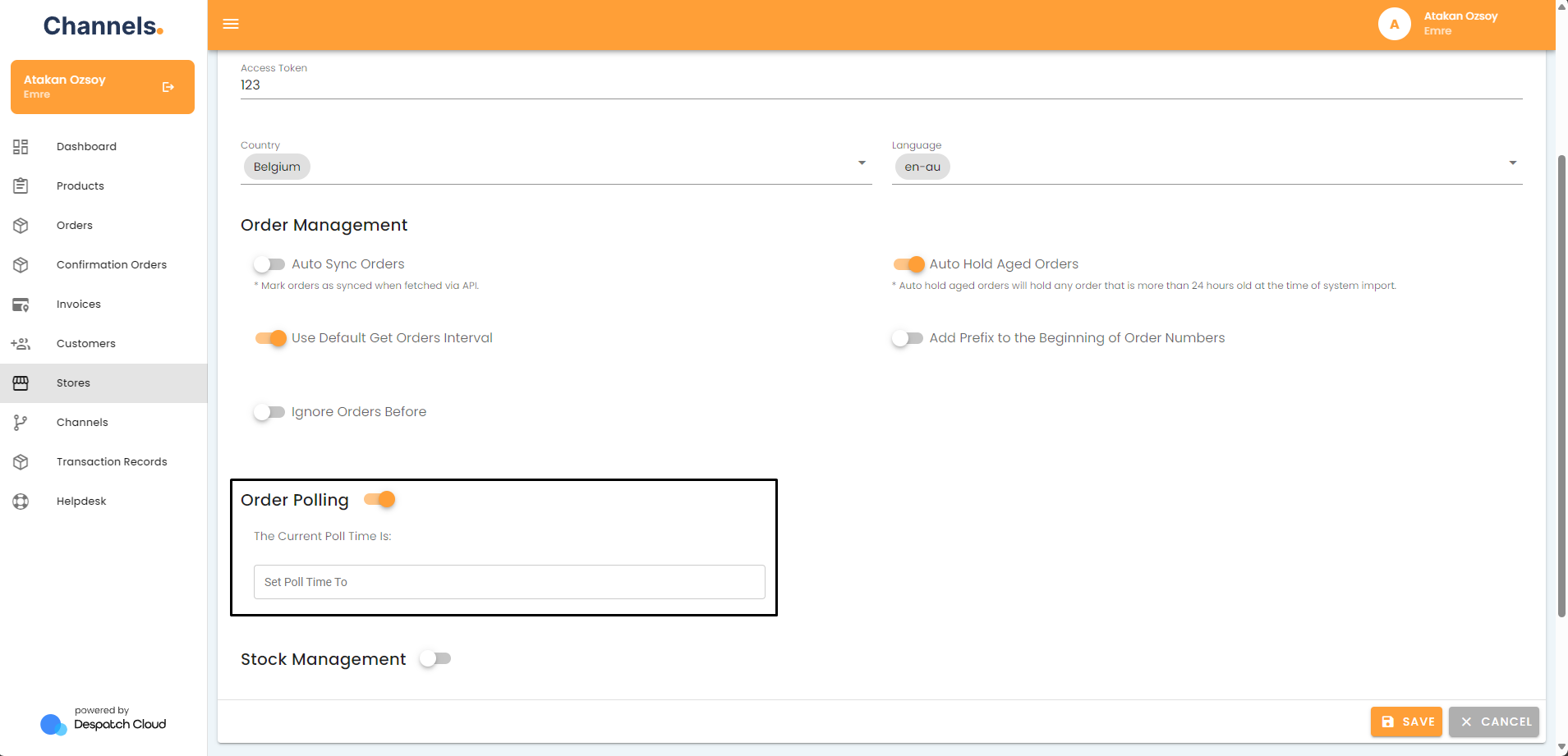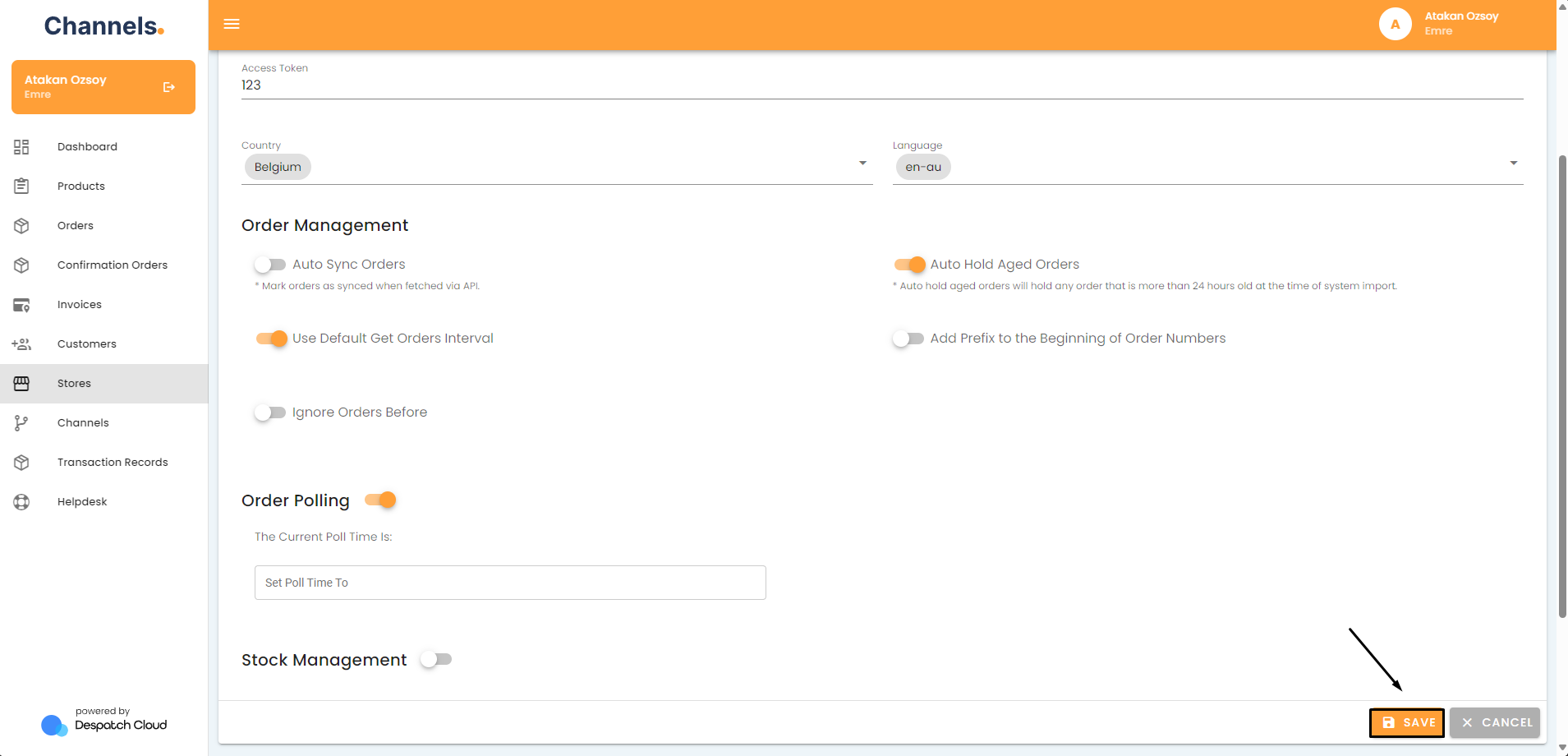Skip to main content
How to Refetch Orders and Order Updates
Try Using Order Polling
- Access your account and go to the left side of the screen. Click the "Stores" button.
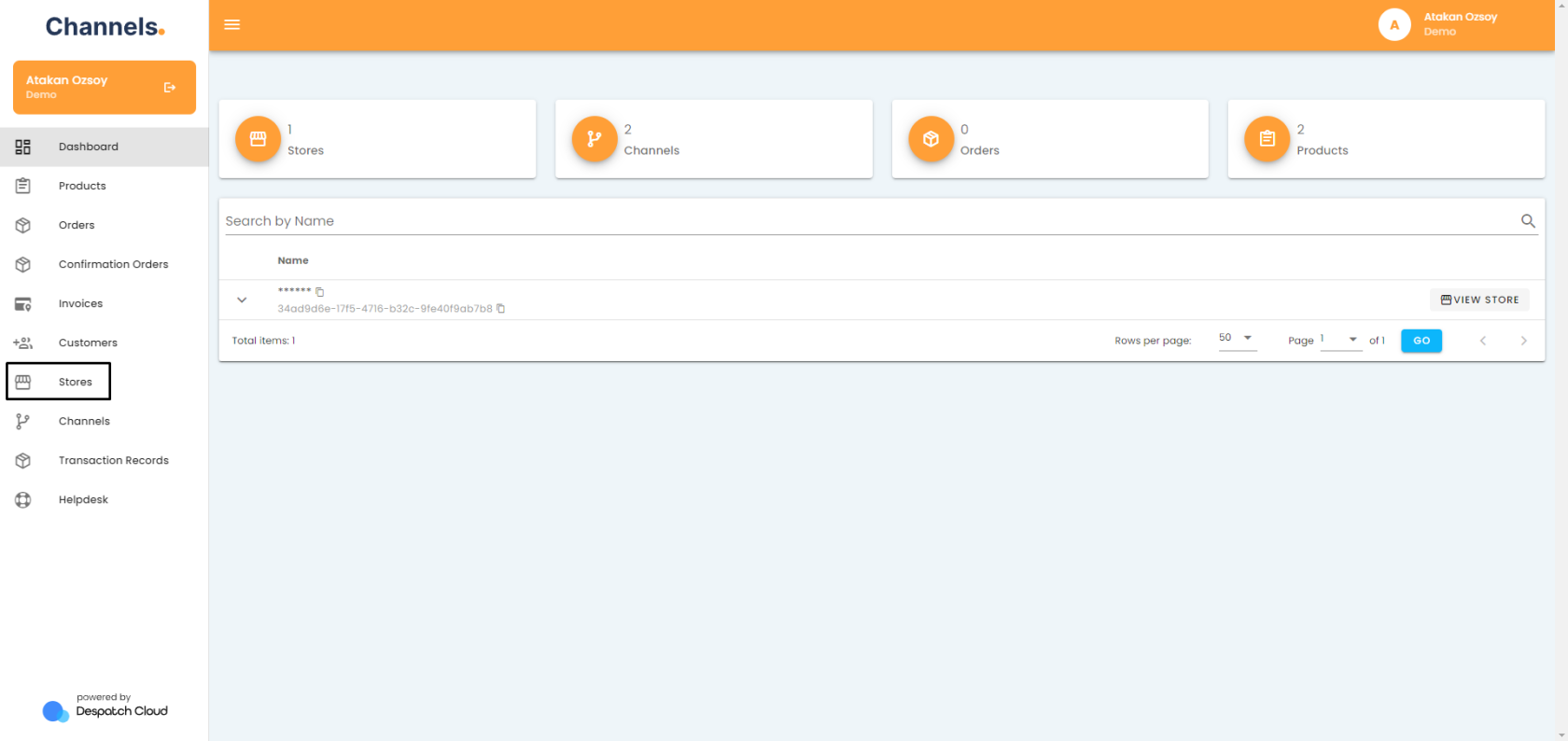
- Click on the pencil icon next to the store your channel is in.
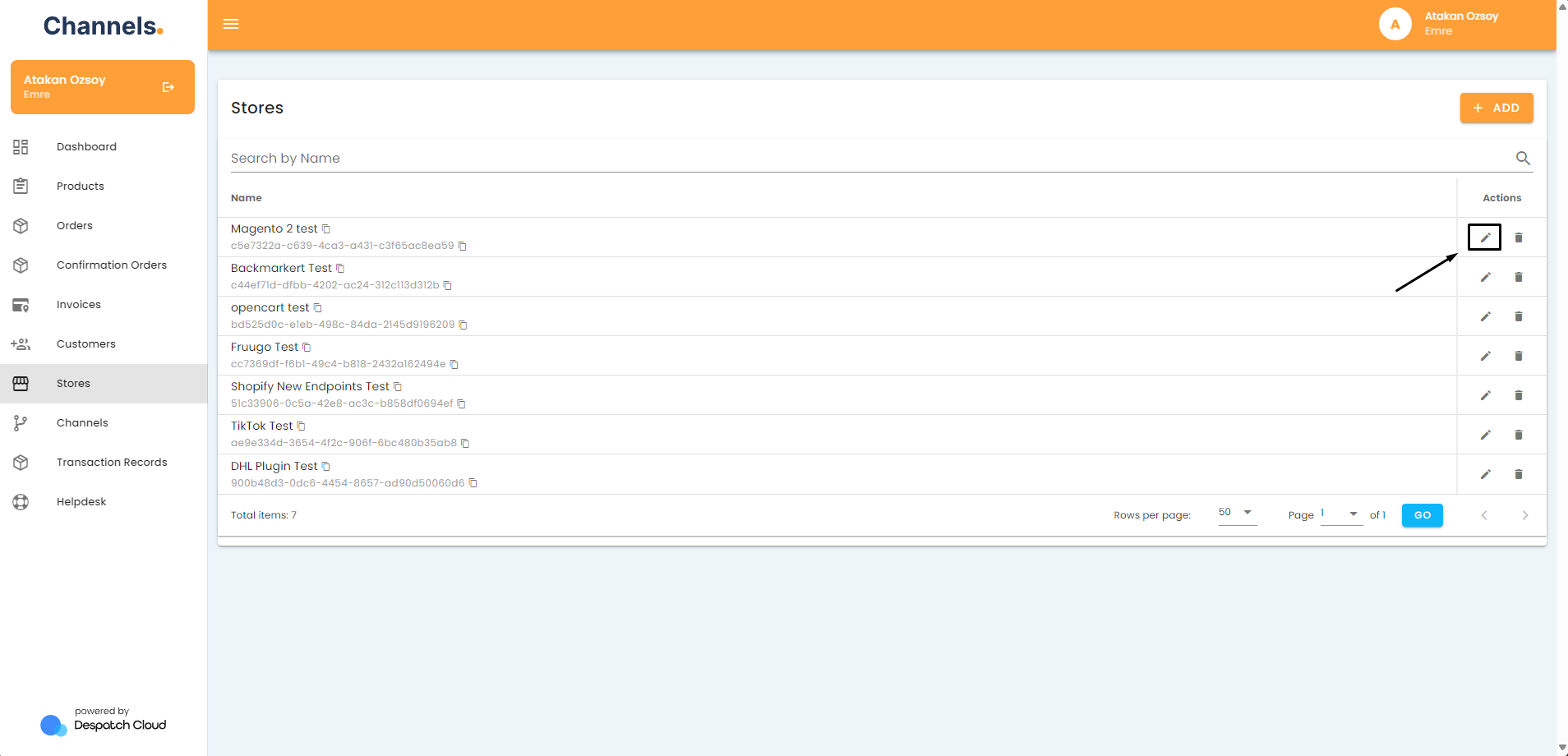
- Click on the pencil icon next to the channel you want to check.
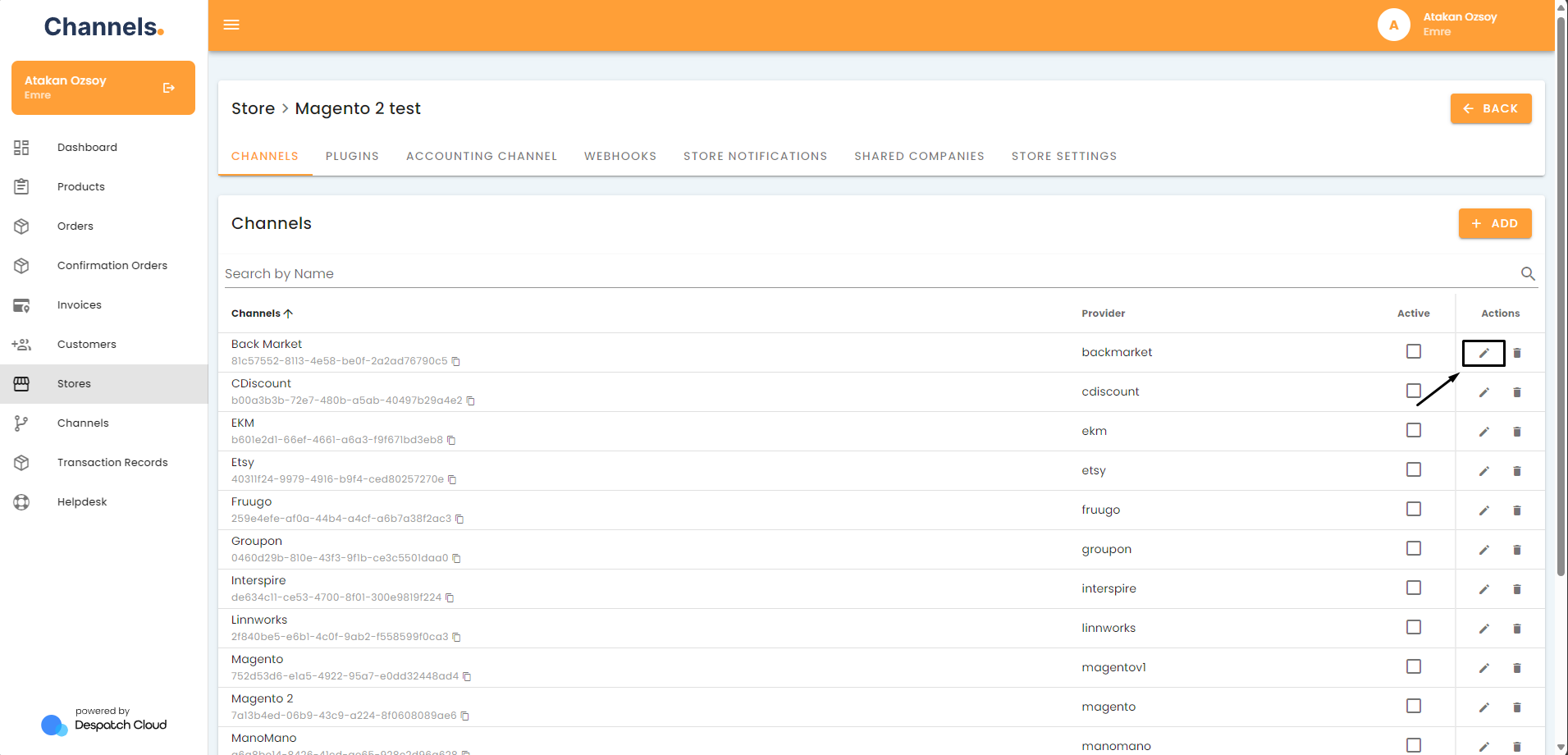
- Scroll down to the “Order Polling” section and switch it on.
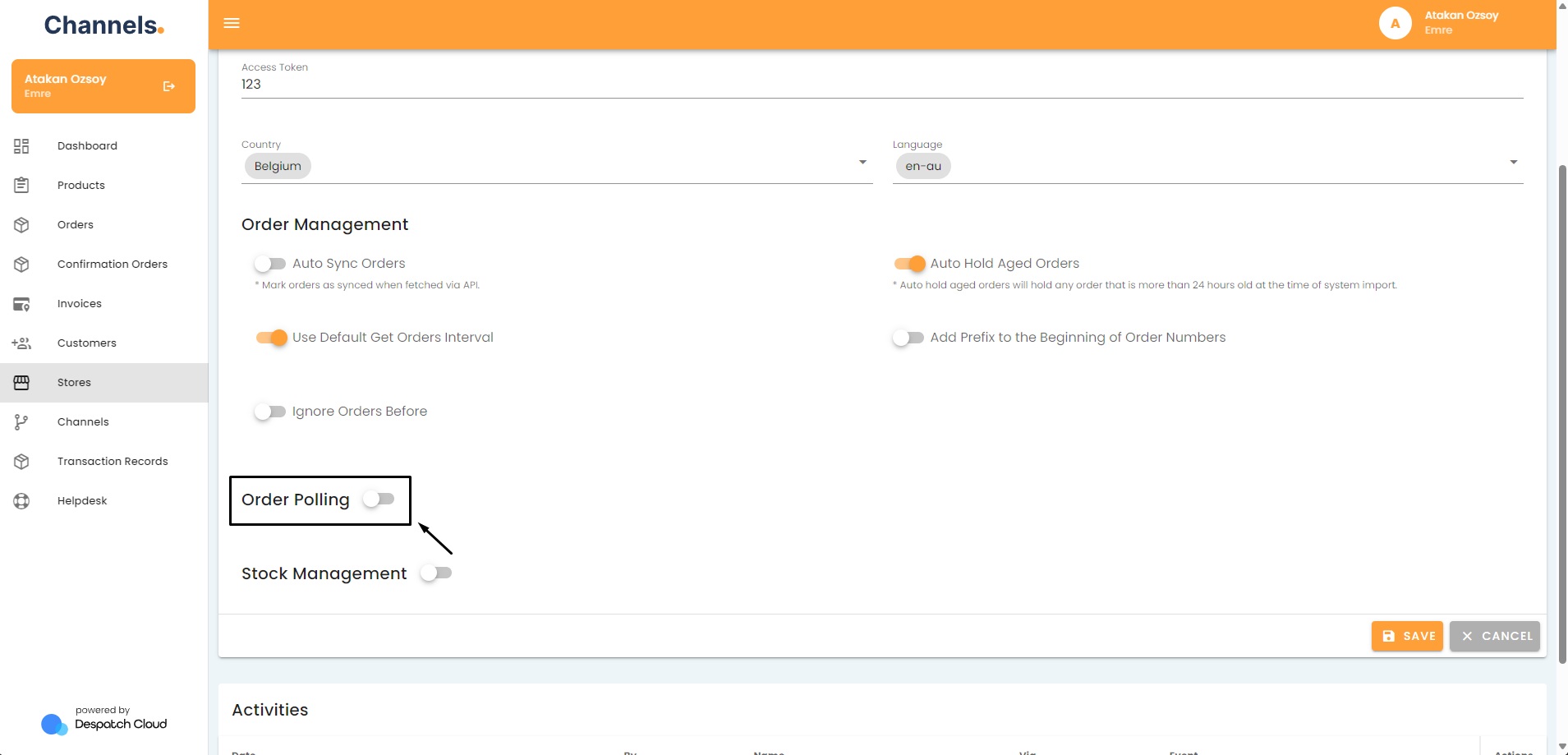
- Select the date from which point the orders will start being polled.
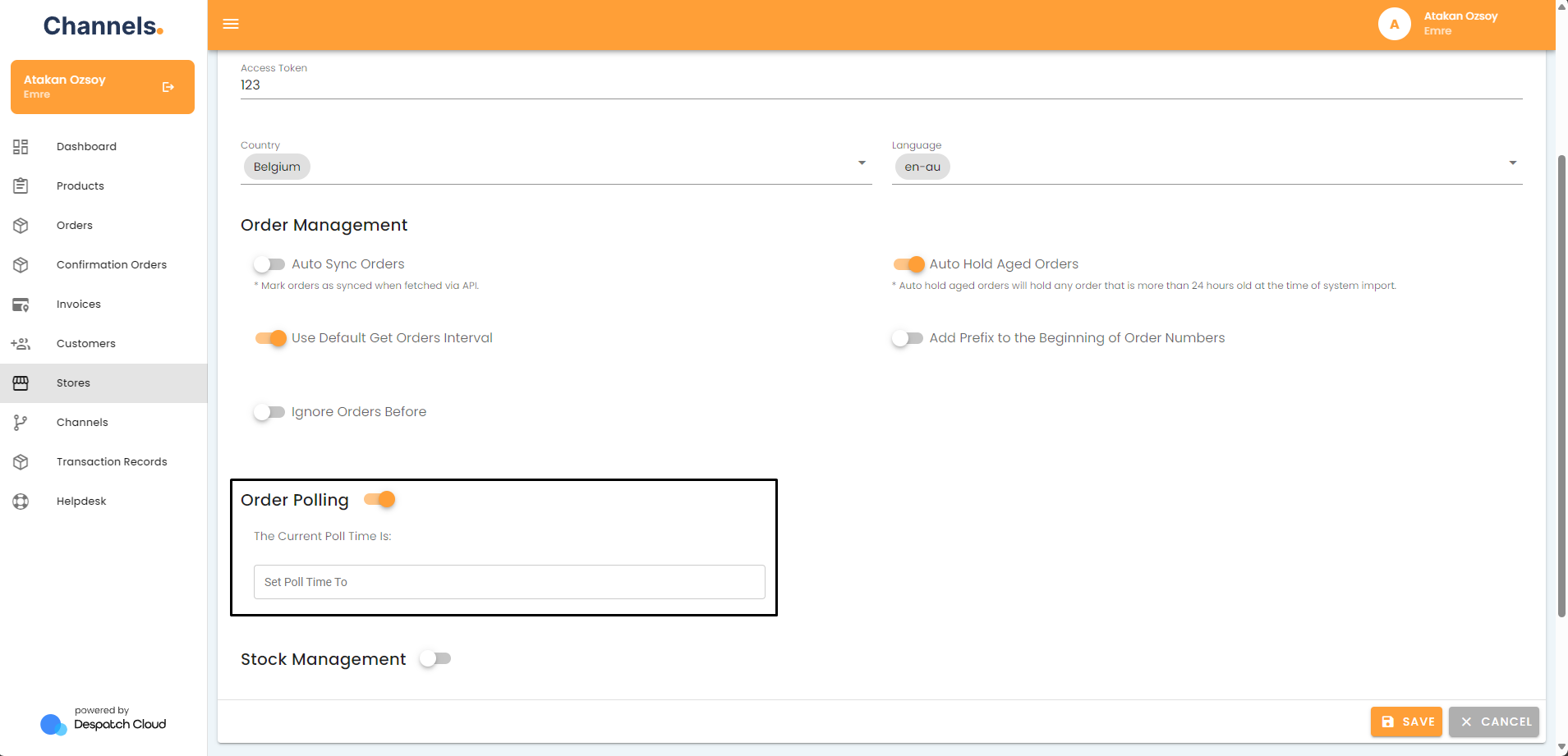
- Click the Save button and wait around 3 to 10 minutes for orders to be imported into the system. If the orders you wanted are still not imported, move on to the next recommendation.