Settings
Overview
The settings page allows you to perform various essential tasks, including generating an API key, managing IP address whitelisting, and resetting your account password. This document will guide you through the steps required to complete these actions.
Navigating to the Settings Page
To access the companies section, begin by selecting your username, located in the upper right corner. Then, from the ensuing menu, choose "Settings."
Settings
The first field allows you to create an API Key for your current company profile. By clicking the "+ Generate" button, you can generate an API key that can be utilised in the development of your programs. For comprehensive details on using this API key, consult our dedicated API documentation page.
In the second section, you can manage your IP Whitelist. Click the "+ Add" button to input an IP address. You have the option to either disable, allow, or block this IP address. Allowing an IP address permits access to your account solely from that specified address. Choosing to disable or block an IP means that the entered IP won't have access to your account from that particular device.
The last section, "Reset Password," enables you to update your account password. You can do this by entering a new password alongside your old one.

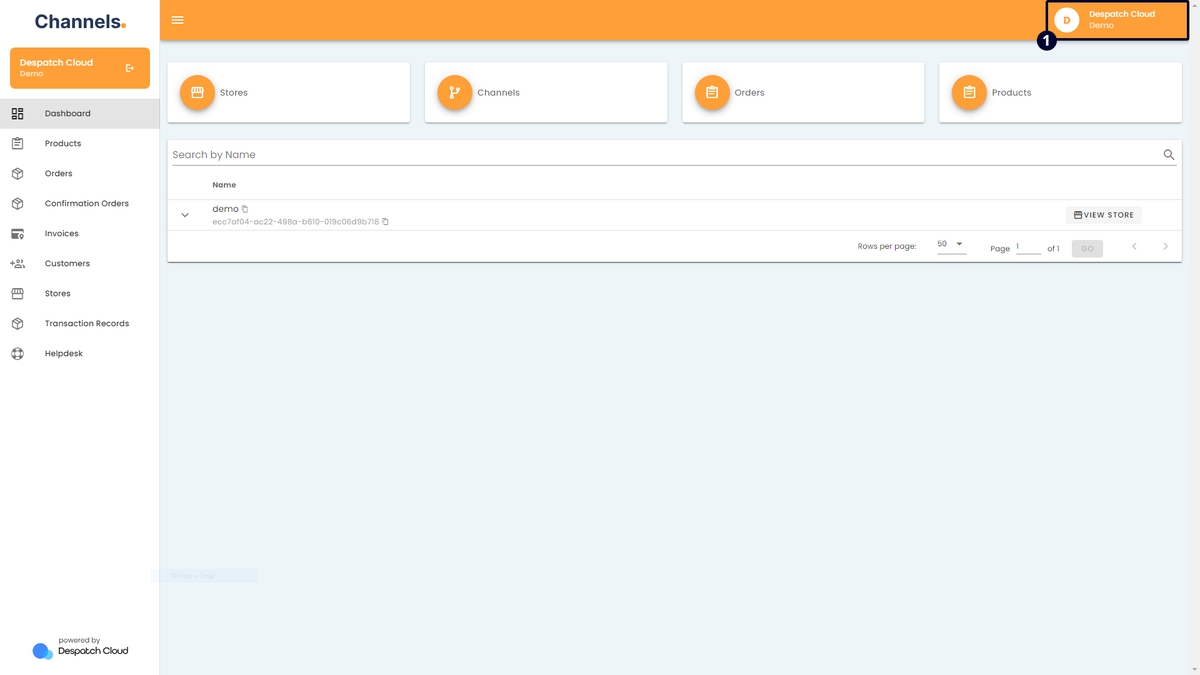
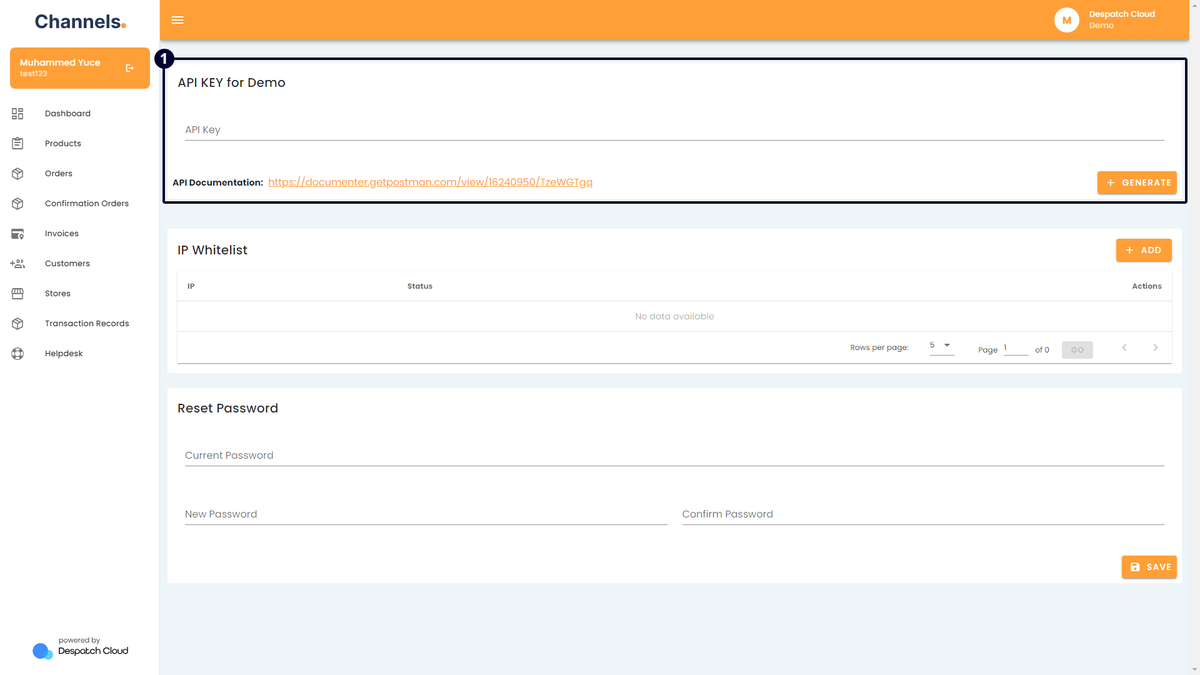
No Comments